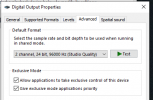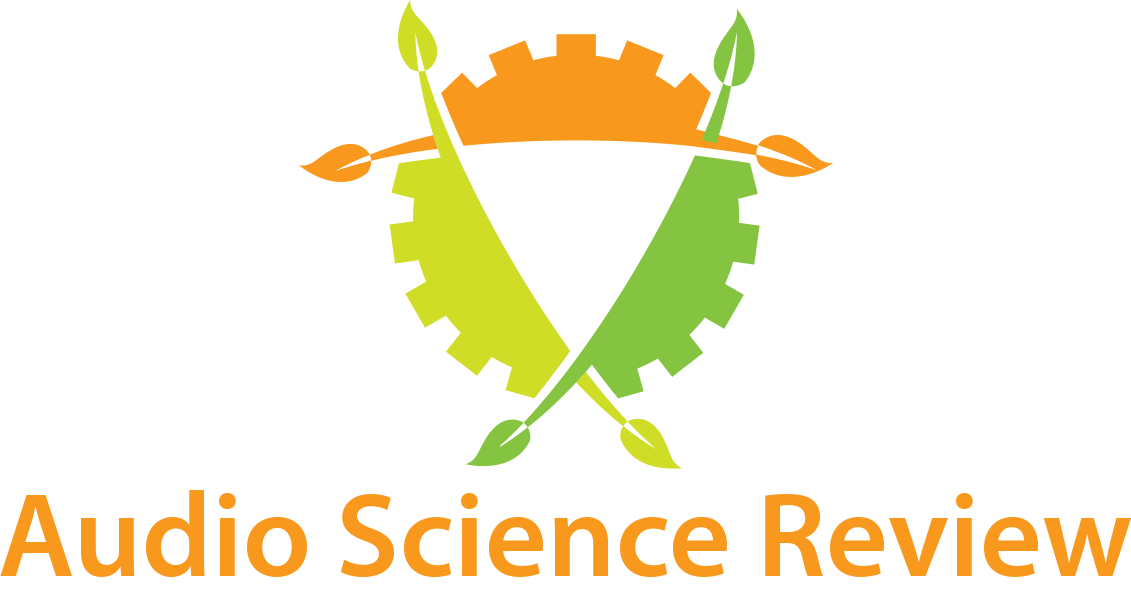vinodkumarpr
New Member
Planning for iFi Audio Zen DAC (https://www.headphonezone.in/collections/beginner-audiophile-amps-dacs/products/ifi-audio-zen-dac)
Can you please help with some options for connecting to a MacBook/iPhone? (MacBook - Thunderbolt/USB-C ports, iPhone - Lightening)
Put in another way, what are best ways to get digital output from MacBook and iPhone in general?
Some options after searching.
Option #1
Cable: USB-C to USB-A (Female):-

 www.headphonezone.in
www.headphonezone.in
USB-A to USB-B:-
Or

 www.headphonezone.in
Which is rather very expensive considering the DAC price.
www.headphonezone.in
Which is rather very expensive considering the DAC price.
Option #2
USB-C to USB-B (3.0):-
Can you please help with some options for connecting to a MacBook/iPhone? (MacBook - Thunderbolt/USB-C ports, iPhone - Lightening)
Put in another way, what are best ways to get digital output from MacBook and iPhone in general?
Some options after searching.
Option #1
Cable: USB-C to USB-A (Female):-

iFi Audio - Audiophile OTG Cable
iFi Audio Audiophile OTG Cable: Shop for Headphone Accessories like earphone cases, headphone stands, cables online at the best prices in India.
USB-A to USB-B:-
Or

iFi Audio - Mercury 3.0
iFi Audio - Mercury 3.0: Shop for Headphone Accessories like earphone cases, headphone stands, cables online at the best prices in India. Get Best Deals on Headphones and Earphones Accessories. Enjoy expert advice from our Headphone Gurus. Avail Free Express Shipping, Cash on Delivery, & EMI.
Option #2
USB-C to USB-B (3.0):-
CableCreation USB C to USB 3.0 B Cable, 4ft USB 3.1 Type C to USB 3.0 Type B Cable, Compatible MacBook Pro, External Hard Drive, Docking Station, 1.2M, Black - Buy CableCreation USB C to USB 3.0 B Cable, 4ft USB 3.1 Type C to USB 3.0 Type B Cable, Co
Amazon.in: Buy CableCreation USB C to USB 3.0 B Cable, 4ft USB 3.1 Type C to USB 3.0 Type B Cable, Compatible MacBook Pro, External Hard Drive, Docking Station, 1.2M, Black online at low price in India on Amazon.in. Check out CableCreation USB C to USB 3.0 B Cable, 4ft USB 3.1 Type C to USB 3.0...
www.amazon.in