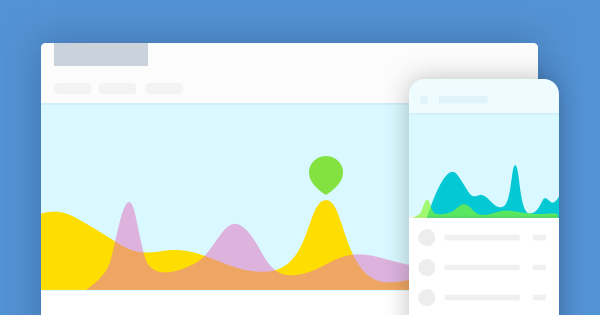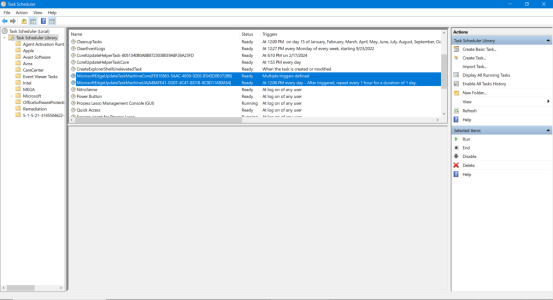Yelamanchili manohar
Well-Known Member
Hi all 
I have extremely limited daily data limits for net connection. In my network usage, I can see microsoft edge and system using up almost 50 to 70% of my daily data limit. Iam only using chrome to access the net, and wish to block access to all other apps and services on my PC. I use "No root firewall" on my android phone which does a stellar job. Is there something available for windows, where i can enable or disable access app wise. Iam really dumb at computers, so something straight forward with out PC lingo will be helpful. Thanks in advance.
Edit : Is there any alternate low data consumption browser. Something that consumes less than chrome possibly, please.
I have extremely limited daily data limits for net connection. In my network usage, I can see microsoft edge and system using up almost 50 to 70% of my daily data limit. Iam only using chrome to access the net, and wish to block access to all other apps and services on my PC. I use "No root firewall" on my android phone which does a stellar job. Is there something available for windows, where i can enable or disable access app wise. Iam really dumb at computers, so something straight forward with out PC lingo will be helpful. Thanks in advance.
Edit : Is there any alternate low data consumption browser. Something that consumes less than chrome possibly, please.
Last edited: