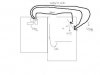hi to all
this is my first post on hifivision. as my query would cover all aspects of a very unusual home theater, i was a bit confused as to where to put the thread..so am putting it here.
i currently have :
1.a pc with a decent graphics card with hdmi output and an onboard sound card capable of spdif..and has analog 7.1 output
2.a 29" tv in my living room which would evidently be shifted in a bedroom.
3.a sony dav dz120k HTIB which i purchased couple of years back.
what i plan to get :
1.32"/37"/40" lcd samsung, by diwali as per the prices at that time
since i am getting a lcd, i was excited about the prospects of having high definition outside my stupid 17" pc lcd. i may see the HD, but i cant hear it as the sony HTIB doesnt have a 6 channel input for sound, only has 2 channel analog input. IT neither has any spdif inputs.
as for the hd, i planned to put my pc in the adjooining room, connect to the tv and HT setup with 30 feet long wires which run from room to room.also with them would be a usb ext. with which i would connect a mce remote.
hence a htpc solution in another room.
so i planned to sell the sony off and buy the cheapest solution that would suffice for my parents(my availablity after graduation is a doubt..so my parents are going to use the system)
suggestions that i got from another forum :
1.logitech z5500(though m nt sure how well pc speakers would perform)
2.onkyo hts3100/ hts 3105...
i think i will get 6-8k for my current HT..which is in excellent condition from somewhere.
for the cabling i would need 30 feet long :
1.hdmi wire
2.rca cables
3.usb extension for remote Ir reciever.
m attaching a layout of my plan i drew on paint(which looks like a child's art )...
)...
please do give suggestions for the setup/HT/TV or the cabling.
this is my first post on hifivision. as my query would cover all aspects of a very unusual home theater, i was a bit confused as to where to put the thread..so am putting it here.
i currently have :
1.a pc with a decent graphics card with hdmi output and an onboard sound card capable of spdif..and has analog 7.1 output
2.a 29" tv in my living room which would evidently be shifted in a bedroom.
3.a sony dav dz120k HTIB which i purchased couple of years back.
what i plan to get :
1.32"/37"/40" lcd samsung, by diwali as per the prices at that time
since i am getting a lcd, i was excited about the prospects of having high definition outside my stupid 17" pc lcd. i may see the HD, but i cant hear it as the sony HTIB doesnt have a 6 channel input for sound, only has 2 channel analog input. IT neither has any spdif inputs.
as for the hd, i planned to put my pc in the adjooining room, connect to the tv and HT setup with 30 feet long wires which run from room to room.also with them would be a usb ext. with which i would connect a mce remote.
hence a htpc solution in another room.
so i planned to sell the sony off and buy the cheapest solution that would suffice for my parents(my availablity after graduation is a doubt..so my parents are going to use the system)
suggestions that i got from another forum :
1.logitech z5500(though m nt sure how well pc speakers would perform)
2.onkyo hts3100/ hts 3105...
i think i will get 6-8k for my current HT..which is in excellent condition from somewhere.
for the cabling i would need 30 feet long :
1.hdmi wire
2.rca cables
3.usb extension for remote Ir reciever.
m attaching a layout of my plan i drew on paint(which looks like a child's art
please do give suggestions for the setup/HT/TV or the cabling.
Attachments
Last edited: