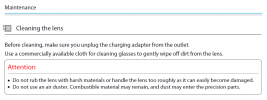srinivas38
New Member
Hi,
Please share any tips to maintain and clean a projector lens. I think the generic guidance is to avoid alcohol based cleaning wet wipes for projector lens. Please let me know what solution/wipes could be brought in India to clean the leans. Any experiences shared should help the community as well.
Regards,
Sri
Please share any tips to maintain and clean a projector lens. I think the generic guidance is to avoid alcohol based cleaning wet wipes for projector lens. Please let me know what solution/wipes could be brought in India to clean the leans. Any experiences shared should help the community as well.
Regards,
Sri