From the picture you have posted your marantz can only take analog line level. It does not have digital inputs. So you have to use headphone out (personally not recommended). While connecting Please keep ipad volume and Marantz volume zero then increase little by little.
You are using an out of date browser. It may not display this or other websites correctly.
You should upgrade or use an alternative browser.
You should upgrade or use an alternative browser.
Marantz PM5005 Query
- Thread starter Black_Hawk
- Start date
Black_Hawk
Active Member
PM5005 doesn't have a DAC. Only Marantz with inbuilt DAC are PM600x and PM700x series models. Everything below and above are pure analog devices.
Yes, you are spot on. I confused this with the PM6006.
In that case will this be possible:
I have a Khadas Tone Board connected to a PC running Windows 7 via USB. I use that as my Audio PC, it houses all my music files on an external drive. Can I take the 2 X RCA male cables from the KTB's Audio Out-port and connect them into the CD AUDIO IN port of the Marantz and play my music from my Audio PC? That should work seamlessly right?
Chain: Audio PC (JRiver MC) > Khadas Tone Board > Marantz PM5005 > Speakers
This will bypass the PC's on-board DAC and use the KTB instead.
sanjivnayak
Well-Known Member
Pls download the manual of Marantz 5005 and read it patiently. You will know the basic things about an amplifier and connections to different source and speakers.Yes, you are spot on. I confused this with the PM6006.
In that case will this be possible:
I have a Khadas Tone Board connected to a PC running Windows 7 via USB. I use that as my Audio PC, it houses all my music files on an external drive. Can I take the 2 X RCA male cables from the KTB's Audio Out-port and connect them into the CD AUDIO IN port of the Marantz and play my music from my Audio PC? That should work seamlessly right?
Chain: Audio PC (JRiver MC) > Khadas Tone Board > Marantz PM5005 > Speakers
This will bypass the PC's on-board DAC and use the KTB instead.
Yes, this will work perfectly. Keep the volume on PC at max. Let Marantz control system volume.I have a Khadas Tone Board connected to a PC running Windows 7 via USB. I use that as my Audio PC, it houses all my music files on an external drive. Can I take the 2 X RCA male cables from the KTB's Audio Out-port and connect them into the CD AUDIO IN port of the Marantz and play my music from my Audio PC? That should work seamlessly right?
Chain: Audio PC (JRiver MC) > Khadas Tone Board > Marantz PM5005 > Speakers
This will bypass the PC's on-board DAC and use the KTB instead.
MaSh
Yes. You can do it. I have done the same in my native home in 2 ways. 1) Laptop -> KTB -> pm5005. 2) Allo Digione player -> KTB -> pm5005.Yes, you are spot on. I confused this with the PM6006.
In that case will this be possible:
I have a Khadas Tone Board connected to a PC running Windows 7 via USB. I use that as my Audio PC, it houses all my music files on an external drive. Can I take the 2 X RCA male cables from the KTB's Audio Out-port and connect them into the CD AUDIO IN port of the Marantz and play my music from my Audio PC? That should work seamlessly right?
Chain: Audio PC (JRiver MC) > Khadas Tone Board > Marantz PM5005 > Speakers
This will bypass the PC's on-board DAC and use the KTB instead.
Bhaskar Jyoti Talapatra
Well-Known Member
HelloFolks, need some help here:
These are the Marantz Input ports at the back of the unit:

If I want to connect my Netbook or my Android Tablet/ iPad (music source) to the PM5005 should I do the following: Use a 3.5mm Male to 2 X RCA Male cable and connect the 3.55mm jack to my Netbook/ Tab's Audio Headphone-Out port and connect the 2 X RCA to any of the AUDIO IN ports at the back of the PM5005 or do I use the CD AUDIO IN port? I want to bypass the on-board DAC in the Netbook and Tab/ iPad and use the DAC in the PM5005.
Do all the AUDIO IN ports (Tuner, CD, Network)at the back of the PM5005 work the same way and will automatically bypass the DAC of the connected devices and use the in-built DAC on the PM5005?
This marantz pm 5005 doesn't have on board DAC as some of the FMs have rightly pointed out. You will require a DAC and connect it to your amp if you want to bypass the DAC of your CDP or DVD player. But you can connect your CDP or DVD player, tuner, etc to any of the line level inputs of that amp if you are happy with the inbuilt DAC of your CDP/ DVD player. Incase you want to see whether the DAC of your cd player is better or worse than a separate DAC then you will have to buy coaxial or optical cable and connect it accordingly else you can connect using normal 2 male to 2 male RCA. As regards connection of your tab or android to the amp I would like to request you to avoid that path. Better buy a Bluetooth adapter and connect your phone to the amp via Bluetooth. I also have marantz amp ( pm 6005) to feed a pair of wharefedal diamond speakers. I like warm sound signature and marantz- wharefedal combo satisfies me a lot.
Cheers and happy listening
Black_Hawk
Active Member
Thank-you folks for the input, really appreciate it. I couldn't hook up the speakers today as had to go take my First shot Vaccination.
Will try and get it done tomorrow.
@Bhaskar Jyoti Talapatra : Can you kindly tell me the reason why you mentioned in your post that I should avoid connecting my Droid Tab or iPad to the Amp via a 3.5mm to 2 X Male RCA cable? If I do connect it I will of course start the Amp and Tab with minimum volume and then increase the volume slowly.
Will try and get it done tomorrow.
@Bhaskar Jyoti Talapatra : Can you kindly tell me the reason why you mentioned in your post that I should avoid connecting my Droid Tab or iPad to the Amp via a 3.5mm to 2 X Male RCA cable? If I do connect it I will of course start the Amp and Tab with minimum volume and then increase the volume slowly.
Bhaskar Jyoti Talapatra
Well-Known Member
Glad to know that you have got vaccinated since it is the only way to combat covid. Now , you want to know why I requested you to avoid connecting your mobile/ tab to the amp directly. The HP out of mobile is not line level out. You can connect it directly but it is not an ideal way. Secondly it is not convenient as mobile has some other duties to perform. Besides this , I had a bad experience in past when I connected my mobile to my Sony hifi music system. After some days that particular slot had become out of order though the rest part remained unaffected ( the cd player, FM , USB etc were ok). That is why I think buying a Bluetooth adapter is a safe bet. You can also connect your phone to the amp in some other way as some FMs have already suggested.Thank-you folks for the input, really appreciate it. I couldn't hook up the speakers today as had to go take my First shot Vaccination.
Will try and get it done tomorrow.
@Bhaskar Jyoti Talapatra : Can you kindly tell me the reason why you mentioned in your post that I should avoid connecting my Droid Tab or iPad to the Amp via a 3.5mm to 2 X Male RCA cable? If I do connect it I will of course start the Amp and Tab with minimum volume and then increase the volume slowly.
Cheers
musiz_craze
Active Member
Hi.I Own the Lx-2's and am also in the lookout for a good matching amplifier for them. I am currently using those with an Allo Volt+D which are a very basic class D Amp. Pm5005 is certainly in my radar and i think they should match well. Havent audioned the pair though. I am also considering the Cambridge Audio Axa35. The Lx2's are more neutral than warm i would say but i am no expert on these things.
Let me know if you find a good matching amplifier for the LX-2's on the budget.
Glad to know you are using lx-2 as per many audiophile its one of the good speakers. Can I know your room size and I heard it is 4 ohm speaker. How much volume you keep enjoy your sound.
Thanks
abhinavsri01
Active Member
I own Mission LX-2 for past 4 years. They are serving as my front L & R connected with my Yamaha AVR. They sound really good with almost all kinds of music. They bring a smile to my face, especially while listening to Indian musical instruments in a track(esp Tabla). Thinking of shifting them to perform Surround duties now & upgrade front LR to either Mission QX-2 or IndiqAudio.
Black_Hawk
Active Member
Guys, I need a RCA Signal Switch for being able to switch audio output from my Audio PC into 2 different speakers. I made the following diagram (yes, I have amazing MS Paint skills  !) which should make it somewhat easier to understand:
!) which should make it somewhat easier to understand:
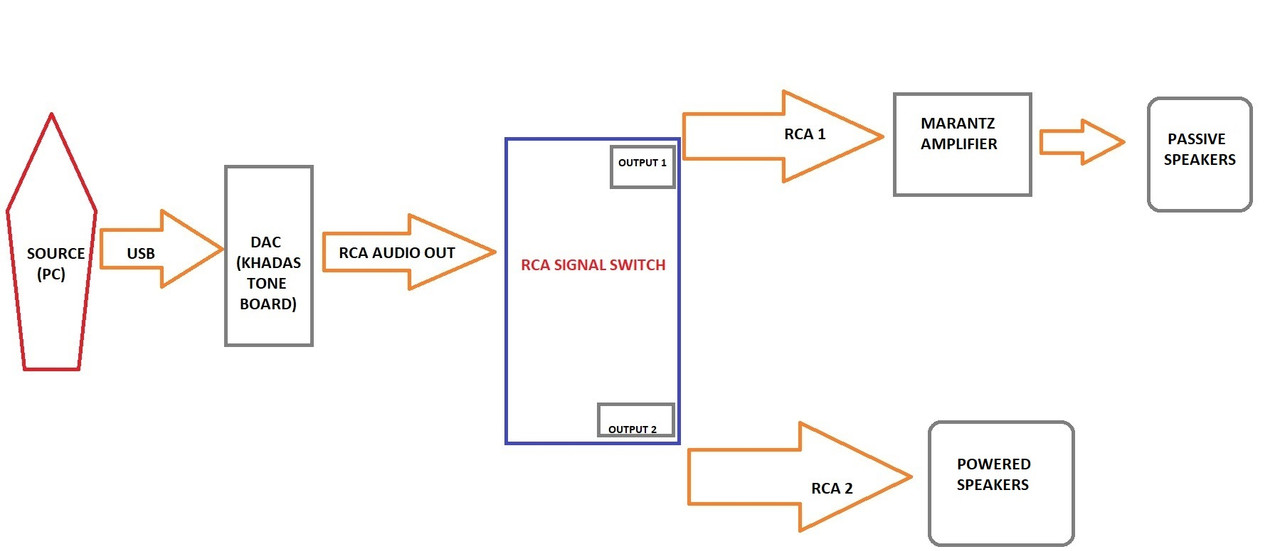
^^ I need such a RCA Signal Splitting switch. Only 1 speaker will be used at a time, either the powered (directly) OR the passive speaker (via the Marantz amplifier).
I was wondering if a RCA Switcher like this one below will work in this scenario:
AV Switch Box 3 Way Outlets Converter
If not, then can someone guide me to a device that will do this.
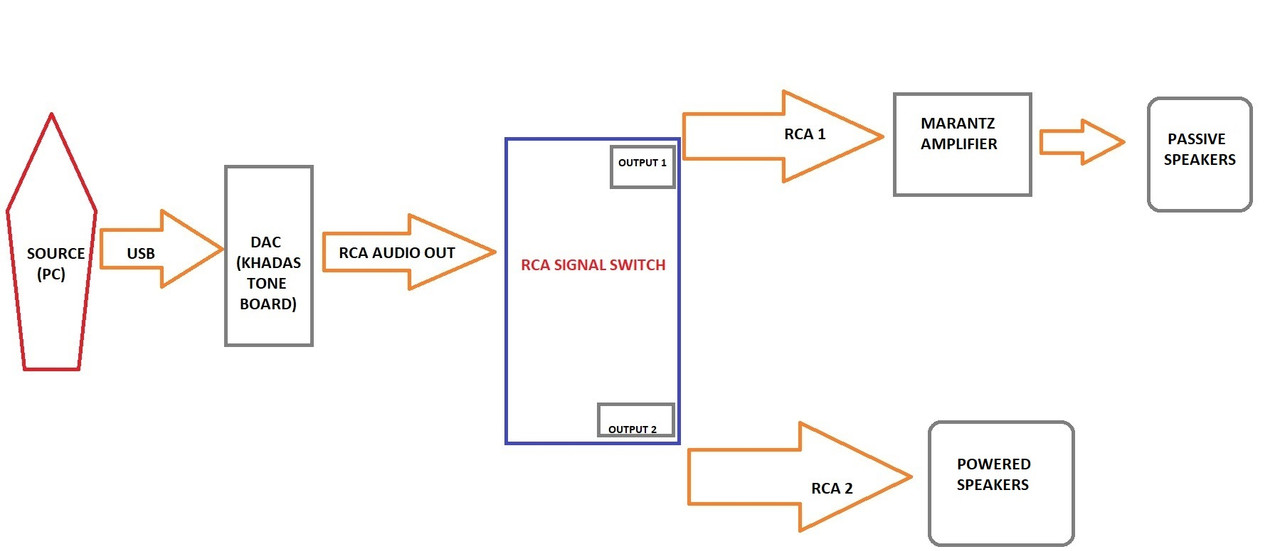
^^ I need such a RCA Signal Splitting switch. Only 1 speaker will be used at a time, either the powered (directly) OR the passive speaker (via the Marantz amplifier).
I was wondering if a RCA Switcher like this one below will work in this scenario:
AV Switch Box 3 Way Outlets Converter
If not, then can someone guide me to a device that will do this.
Last edited:
Buy Hakuho RFV 2 RCA Male Jack to 4 RCA Female Plug Splitter Audio Video AV Adapter Cable Online at Low Prices in India - Amazon.in
Amazon.in: Buy Hakuho RFV 2 RCA Male Jack to 4 RCA Female Plug Splitter Audio Video AV Adapter Cable online at low price in India on Amazon.in. Check out Hakuho RFV 2 RCA Male Jack to 4 RCA Female Plug Splitter Audio Video AV Adapter Cable reviews, ratings, features, specifications and more at...
www.amazon.in
This might help..
Black_Hawk
Active Member
Buy Hakuho RFV 2 RCA Male Jack to 4 RCA Female Plug Splitter Audio Video AV Adapter Cable Online at Low Prices in India - Amazon.in
Amazon.in: Buy Hakuho RFV 2 RCA Male Jack to 4 RCA Female Plug Splitter Audio Video AV Adapter Cable online at low price in India on Amazon.in. Check out Hakuho RFV 2 RCA Male Jack to 4 RCA Female Plug Splitter Audio Video AV Adapter Cable reviews, ratings, features, specifications and more at...www.amazon.in
This might help..
Thank-you so much, yes this will help me split the signal out from the Khadas.
Btw, is there an odd chance the switch the link to which I posted in my post will also work?
Yogesh
Well-Known Member
If we use RCA splitter, when we are passing signal from one source to amp/active speakers, wouldn't that signal be passed on to input of another source? A kind of return signal via input, wouldn't be that be an issue?
If not, this solves the problem for many who employ separate PA for fronts via receiver pre out and use same PA for stereo as well.
If not, this solves the problem for many who employ separate PA for fronts via receiver pre out and use same PA for stereo as well.
Assuming one of the system (active speaker or amplifier) powered off at a given time. If not, yes the signal will reach both the systems.If we use RCA splitter, when we are passing signal from one source to amp/active speakers, wouldn't that signal be passed on to input of another source? A kind of return signal via input, wouldn't be that be an issue?
Black_Hawk
Active Member
Assuming one of the system (active speaker or amplifier) powered off at a given time. If not, yes the signal will reach both the systems.
In my case I will have only 1 speaker (Active OR Passive) powered ON at ANY given time. The other speaker will be powered down. Will it be ok then?
Last edited:
Black_Hawk
Active Member
I never faced a scenario to test it, but logically it should work. It's well worth for a try, as it's not costing a bomb.
I'm game and I'll give it a try. Which one should I get then, the Switch I linked to in my post or the 2 RCA Male Jack to 4 RCA Female Plug Splitter cable you suggested?
I guess going with the cable you suggested is better and simpler.
Black_Hawk
Active Member
Ordered the 2 RCA Male Jack to 4 RCA Female Plug Splitter cable from Amazon. Delivery is by next Friday (16th July). Will post back after getting and trying it out.
Purchase the NEW Audiolab 6000A MkII Integrated Amplifier at a special offer price.
Similar threads
- Replies
- 6
- Views
- 2K
- Replies
- 24
- Views
- 9K
- Replies
- 20
- Views
- 18K
- Replies
- 7
- Views
- 4K

