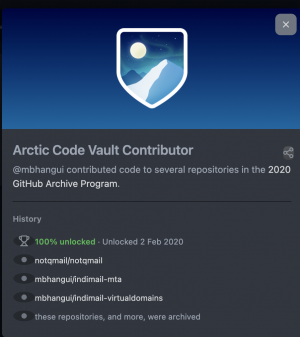Likely your SDHC card is bad. See if you can format it on your windows or mac and see what size it shows. I suspect even on windows it will show 16MB.So this is what I did and restarted pi
pi@moode:~ $ sudo umount /dev/sda1
pi@moode:~ $ sudo mkfs.exfat /dev/sda1
mkexfatfs 1.3.0
Creating... done.
Flushing... done.
File system created successfully.
pi@moode:~ $
pi@moode:~ $
pi@moode:~ $ sudo fsck /dev/sda1
fsck from util-linux 2.33.1
exfatfsck 1.3.0
Checking file system on /dev/sda1.
File system version 1.0
Sector size 512 bytes
Cluster size 4 KB
Volume size 16 MB
Used space 96 KB
Available space 16 MB
Totally 0 directories and 0 files.
File system checking finished. No errors found.
pi@moode:~ $
I guess mkdir will be working now. and df -i will not show 0 0 0pi@moode:/media/0675-FAD0 $ df
/dev/sda1 16384 96 16288 1% /media/0675-FAD0
@mbhangui and @premoddev , The size of USB has srink to 16 MB only, Any resolution ?
Reformat it now and see if that fixes the issue. I have come across this issue with duplicate SDHC cards. sandisk has the most duplicates in the market. In all cases, reformat has never fixed the issue and even on mac, the size gets reduced. I suspect this device has gone bad. But no harm in doing a reformat.