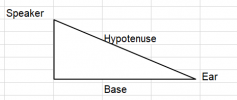Vikash Malya
Member
Hi all, Wishing you all a very Happy New Year.
Continuing from my earlier post HTiB or AVR...
During my initial days of setting up my denon, i spent considerable amount of time researching as to what parameters / configuration would be ideal for setup for my TV / Movies and Music. However, i felt the process was difficult and cumbersome as i had to change settings every time i found a new suggestion or article On how to setup. After a few days of tinkering with setup, i have been listening to the following setup for the past few months. My setup at home comprises of 42” LG TV, 2 floor standing towers, 2 Front heights, 1 Center and 1 Sub. The speakers being Taga Harmony SE and BIC Venturi Sub.
Following are the screen grabs of my Denon setup (sorry to keep this long). I know i could have just typed in the settings, but i thought it would be nice to have all the screen grabs so that i do not miss out on any key aspect. It would be great if you can let me know if i should modify anything that would enhance the sound quality. Not that it is not great now, but i would certainly want to improve if there is a possibility.
Some issues that i am facing:
a. Airtel xtream volume is low - decrease in volume by a significant margin. what i could hear at -30 on Firestick / Tatasky needs to be at -20 or -15 on Airtel xstream
b. Enabling dolby on Airtel xtream - plays audio only on front towers. Center and front heights are completely muted. The volume is extremely high though (on par with Firestick / Tatasky). Disabling dolby on Airtel xtream fixed this. Now i have set DD Surr - playing on all speakers.
c. I feel i am missing that immersive audio (both for movies / music). The quality of audio is great. However, i feel there is something missing. Could be due to the placement of speakers, but nevertheless, i want to be sure that it has nothing to do with settings.
Here are the screen grabs of the settings:
1. Home Screen - while on Airtel xtream


2. Center - Voice clarity and clarity of dialogues is amazing for music, movies, tv

3. Subwoofer level - i have not done a sub crawl. THe sub is closer to the front towers. Can’t do much on placement due to space constraints.

4. Surround Parameters - enabling Cinema EQ seems to reduce volume for some reason. Hence not enabled.

5. Restorer

6. Audio delay lip sync - on

7. Volume - i like the - to + scale and i have set the power on volume at -35 which is comfortable to hear on startup.

8. Audessey setting - there is big difference if i turn off dynamic EQ. Volume levels get extremely low and significant reduction in quality. Turning it on seems to set it right. I did not find major difference in MultEQ XT - Refefence / Bypass LR etc.

9. Inputs - Source Level - THis i set as suggested by the dealer from who i bought this. This made lot of difference during the initial days of setup.

10. Speakers - Manual Setup

11. Amp Assign - don’t know if changing this would make any difference. I couldnt see any change.

12. Speaker config - changing front to small made world of difference.

13. Distance - Initially when i did Audessey setup, it automatically assigned the distance. when i was reviewing this, i thought since the Front L and R showed different values, i thought audessey did not work properly and made some manual changes. I regret it now. I am unable to run audessey now as i am unable to find a completely calm / silent moment for it to work. These are manually set parameters after measuring by tape.

14. Crossovers - sticking to rule book 80 Hz for all.

15. Bass

16. Video Settings - HDMI Setup - i have not tweaked this at all.

I feel, getting the right placement of speakers / sub and setting up the right parameters would make world of difference to our listening. Request all of your inputs to enhance my setup. Thanks. Again wishing you all a happy New Year. Stay Safe.
Continuing from my earlier post HTiB or AVR...
During my initial days of setting up my denon, i spent considerable amount of time researching as to what parameters / configuration would be ideal for setup for my TV / Movies and Music. However, i felt the process was difficult and cumbersome as i had to change settings every time i found a new suggestion or article On how to setup. After a few days of tinkering with setup, i have been listening to the following setup for the past few months. My setup at home comprises of 42” LG TV, 2 floor standing towers, 2 Front heights, 1 Center and 1 Sub. The speakers being Taga Harmony SE and BIC Venturi Sub.
Following are the screen grabs of my Denon setup (sorry to keep this long). I know i could have just typed in the settings, but i thought it would be nice to have all the screen grabs so that i do not miss out on any key aspect. It would be great if you can let me know if i should modify anything that would enhance the sound quality. Not that it is not great now, but i would certainly want to improve if there is a possibility.
Some issues that i am facing:
a. Airtel xtream volume is low - decrease in volume by a significant margin. what i could hear at -30 on Firestick / Tatasky needs to be at -20 or -15 on Airtel xstream
b. Enabling dolby on Airtel xtream - plays audio only on front towers. Center and front heights are completely muted. The volume is extremely high though (on par with Firestick / Tatasky). Disabling dolby on Airtel xtream fixed this. Now i have set DD Surr - playing on all speakers.
c. I feel i am missing that immersive audio (both for movies / music). The quality of audio is great. However, i feel there is something missing. Could be due to the placement of speakers, but nevertheless, i want to be sure that it has nothing to do with settings.
Here are the screen grabs of the settings:
1. Home Screen - while on Airtel xtream
2. Center - Voice clarity and clarity of dialogues is amazing for music, movies, tv
3. Subwoofer level - i have not done a sub crawl. THe sub is closer to the front towers. Can’t do much on placement due to space constraints.
4. Surround Parameters - enabling Cinema EQ seems to reduce volume for some reason. Hence not enabled.
5. Restorer
6. Audio delay lip sync - on
7. Volume - i like the - to + scale and i have set the power on volume at -35 which is comfortable to hear on startup.
8. Audessey setting - there is big difference if i turn off dynamic EQ. Volume levels get extremely low and significant reduction in quality. Turning it on seems to set it right. I did not find major difference in MultEQ XT - Refefence / Bypass LR etc.
9. Inputs - Source Level - THis i set as suggested by the dealer from who i bought this. This made lot of difference during the initial days of setup.
10. Speakers - Manual Setup
11. Amp Assign - don’t know if changing this would make any difference. I couldnt see any change.
12. Speaker config - changing front to small made world of difference.
13. Distance - Initially when i did Audessey setup, it automatically assigned the distance. when i was reviewing this, i thought since the Front L and R showed different values, i thought audessey did not work properly and made some manual changes. I regret it now. I am unable to run audessey now as i am unable to find a completely calm / silent moment for it to work. These are manually set parameters after measuring by tape.
14. Crossovers - sticking to rule book 80 Hz for all.
15. Bass
16. Video Settings - HDMI Setup - i have not tweaked this at all.
I feel, getting the right placement of speakers / sub and setting up the right parameters would make world of difference to our listening. Request all of your inputs to enhance my setup. Thanks. Again wishing you all a happy New Year. Stay Safe.