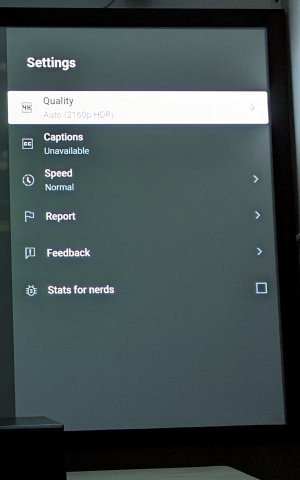I had done A to B testing of the same scenes in Netflix/Prime Video/Zee5 between Mi Box 4K, Shield (2017) version and ATV 4K at my friend's place. This is my observation as given below:
(1) For OTT, ATV gave the best Audio and Video quality. The dialogues had that "cinematic weight" as we find in Cinema Halls. But, ATV doesn't play ripped files.
(2) Shield didn't play Zee5 content in dolby audio (which were 4K and 5.1) but played full HD content with dolby audio. Nor did it played Aha content in dolby audio. It didn't play netflix content in Atmos. For ripped content, Shield is amazing. It played DTS HD/True HD/ Atmos/DTS X without any glitch/stuttering in Kodi. Its audio was little thin compared to ATV.
(3) MiBox played even Zee5 and Aha content in dolby 5.1 audio smoothly. But, the picture quality was not good for Zee5 compared to Shield. Maybe, because Shield upscales the picture. It didn't play netflix content in Atmos. But, while playing DTS HD content in Kodi; there was clipping sound in the front speakers for any high decibel scenes like explosions, gunfights etc.
So, for playing movies in Zee5 app; I use MiBox. For rest, I use Nvidia Shield. Therefore, I was looking forward to a device (all in one) for playing Netflix atmos content, Zee5/Aha 4K content with dolby audio and cinematic dialogues.
Now, after reading
@ankitbhargava writeup; I am looking forward to Chromecast.