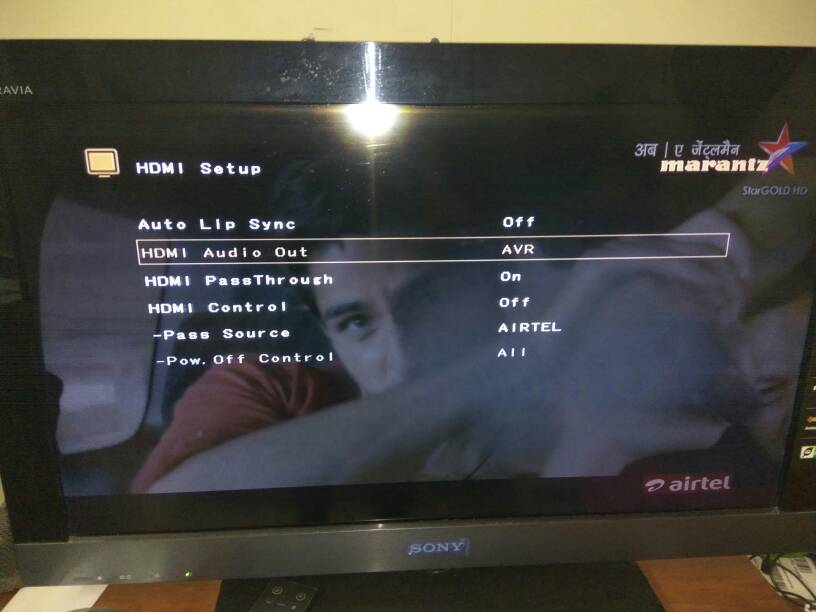Re: Please help: j connected to Avr. Sound is not coming from avr. Its coming from p
j connected to Avr. Sound is not coming from avr. Its coming from p
ya... it a bit weird...
But I saw a few complaints like mine ... (just sharing below example...)
https://community.sony.com/t5/Telev...udio-System-Communication-Failure/td-p/155139
I will post my AV settings pics Elangoas...
So far I tried all the suggestions I got from our forum members ...
My laptop is a HP pavillion power 15 model. Its a bit slim and doesn't have DVI or display port.
I will try different settings for few more days.... If all options fail, I am thinking of getting a HDMI to OPTICAL audio splitter like this
https://www.amazon.com/ViewHD-Extractor-Optical-Toslink-Converter/dp/B00KBHX072
(for the time being i am managing audio from 3.5mm jack from my laptop to avr. Im getting 2.0 from my taga floor standers)
ya... it a bit weird...
But I saw a few complaints like mine ... (just sharing below example...)
https://community.sony.com/t5/Telev...udio-System-Communication-Failure/td-p/155139
I will post my AV settings pics Elangoas...
So far I tried all the suggestions I got from our forum members ...
My laptop is a HP pavillion power 15 model. Its a bit slim and doesn't have DVI or display port.
I will try different settings for few more days.... If all options fail, I am thinking of getting a HDMI to OPTICAL audio splitter like this
https://www.amazon.com/ViewHD-Extractor-Optical-Toslink-Converter/dp/B00KBHX072
(for the time being i am managing audio from 3.5mm jack from my laptop to avr. Im getting 2.0 from my taga floor standers)