somakmaitra
Active Member
It is Intertec Mini.... looks nice. But i agree with your opinion that there needs to be little power cable organisation.
Also it would be nice if he could share the prices & components list where & when he bought them, it would be really helpful. Add some screenshots of the Video quality of each plugins or channels while watching... looks awesome.
The Veena doesn#t belong to Saraswati, but to Kanakadas !!! Am i right Somak ?
Yes you are right it is the Beena of Saraswati .Actually house repairing & painting work was in progress so I was out of action .
I am too lazy with the specs and price so enclosing the bill image.
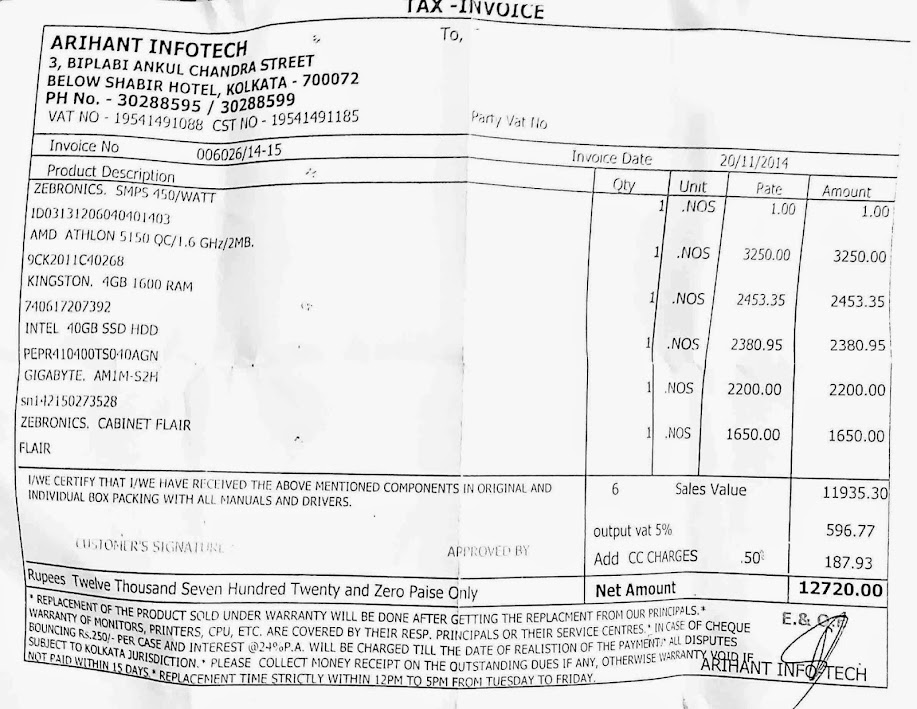
The asus sonar dx price has to be added it is around Rs 5500.
I have not installed the PC after the paint work is still not complete .
The speaker is a kit developed by Jeff Bagby it models the LS3/5a system
Continuum, Pr
Regards
Somak

