You are using an out of date browser. It may not display this or other websites correctly.
You should upgrade or use an alternative browser.
You should upgrade or use an alternative browser.
Seeking advice in selecting Solid state drives to store music (external drives)
- Thread starter Analogous
- Start date
IndianEars
Well-Known Member
1. Normal, Computer Use HDDs are optimised for Occasional writes and multiple / continuous Reads.
2. A CCTV HDD is Far more expensive (and typically much smaller max capacity). These are optimised for Continuous WRITE ... ie recording the CCTV images.
Usage of a Drive storing music is typically similar to item 1 above. There is no point using a CCTV HDD for music storage. Its the wrong product for the job.
Incidentally, the life of an SSD will be very short if it is continiously written to, eg used for CCTV recording. SSDs have a finite number of write cycles, and on board software ensures that writes are directed to un-used sectors, so that the same sectors are not frequently used, while others remain un-used.
SSDs are used by discerning audiophiles, since they sound better. YMMV depending on the system's resolution
2. A CCTV HDD is Far more expensive (and typically much smaller max capacity). These are optimised for Continuous WRITE ... ie recording the CCTV images.
Usage of a Drive storing music is typically similar to item 1 above. There is no point using a CCTV HDD for music storage. Its the wrong product for the job.
Incidentally, the life of an SSD will be very short if it is continiously written to, eg used for CCTV recording. SSDs have a finite number of write cycles, and on board software ensures that writes are directed to un-used sectors, so that the same sectors are not frequently used, while others remain un-used.
SSDs are used by discerning audiophiles, since they sound better. YMMV depending on the system's resolution
SSD-based external drives come with digital noise generated by their internal control circuit. Any sensitive pre-amplifier may pick up those noises, thus compromising the overall audio fidelity. Audioquest JitterBug comes handly in this kind of use case to remove the digital input noise.SSDs are used by discerning audiophiles, since they sound better.
Last edited:
[email protected]
Member
Same feedback about the quality of USB Optical HDD - WD better than Seagate. New Metal WD drives good. Gradually maybe we shall have to move to SSD.I would personally advise you against this approach ("reconvert to DVD").
2000 CDs ripped in wav will very easily be accommodated on a 2tb hard disk.
Flac files will take half that space but I personally feel that wav files sound better then Flac. This is of course a controversial topic and I do not intend to open a Pandora's box here on this topic.
I can confidentially say that no one has ever felt that wav sounds inferior to flac.
Hence you certainly do not lose sound quality by keeping all your files in wav.
2tb HDD is reasonably priced nowadays and you can even afford 2 hard disc of 4 TB each (for future rips) ...... one for use and one for backup
I prefer externally powered USB drives as they are bigger physically and more robust
I have personally had bad experiences with Seagate hard drives which have almost always died within 3 years. When submitted for warranty they replace with refurbished hard drives which again fail in less than one year so you lose your data TWICE!
fortunately I have had no problems with Western Digital hard drives which have proved very robust in use in my setup.YMMV.
Saving WAV files - Agree that quality cant be less than FLAC. Now, if i convert the downloaded FLAC files to WAV will that be good? or its better to retain the FLAC as it is and WAV as it is.
Regarding storage space of 2 TB - Not happening exactly. I am carrying nearly 3 HDD so far....let me check exactly.
IndianEars
Well-Known Member
Converting Flac to wav before use .... I personally prefer this option, but its nowhere as good as a properly ripped wav file. Try it and see. A Lot will depend on your setup.
Each wav CD rip is approx 600 MB or 0.6 GB. Do the math for a 2000 GB (2TB) HDD.
Each wav CD rip is approx 600 MB or 0.6 GB. Do the math for a 2000 GB (2TB) HDD.
From what I understand, WAV, FLAC, ALAC, AAC, MP3 are file storage formats.Converting Flac to wav before use .... I personally prefer this option, but its nowhere as good as a properly ripped wav file. Try it and see. A Lot will depend on your setup.
Each wav CD rip is approx 600 MB or 0.6 GB. Do the math for a 2000 GB (2TB) HDD.
So if we rip a CD to WAV or FLAC or ALAC the encoder maintains the integrity of the data (lossless), right?
In case of AAC and MP3 the encoding itself is lossy, so playback will be from lossy material.
When we take WAV/FLAC/ALAC and playback on whatever device, the decoder is responsible for converting it to PCM and keep it lossless.
Now my question here:
Is there really a difference in what we hear? Or is it something that the encoding/decoding processes?
Maybe someone with knowledge of these in the computer world can help out.
Cheers,
Raghu
Based on my observation, roughly 90% of the time, I failed a blind test between FLAC and AAC (320 kbps) derived from the same source and around 95% in the case of FLAC and Vorbis (320 kbps).Is there really a difference in what we hear? Or is it something that the encoding/decoding processes?
The new-gen codec like AAC/Vorbis is super-efficient and only removes the information that human ears can't perceive.
@OM_2K19
I was asking this question in context of WAV vs FLAC or ALAC
Some folks can indeed identify lossless v/s lossy (FLAC/MP3 or ALAC/AAC). I definitely cannot.
In fact a few years ago I failed miserably in identifying 8-bit v/s 16-bit (let alone 24-bit)
I can relate to your experience in the blind test. Have a few rips from my own CDs into 320kpbs MP3 and FLAC
When playing back I can't hear a difference. Mine are ageing ears though, more recently they need hearing aids
Cheers,
Raghu
I was asking this question in context of WAV vs FLAC or ALAC
Some folks can indeed identify lossless v/s lossy (FLAC/MP3 or ALAC/AAC). I definitely cannot.
In fact a few years ago I failed miserably in identifying 8-bit v/s 16-bit (let alone 24-bit)
I can relate to your experience in the blind test. Have a few rips from my own CDs into 320kpbs MP3 and FLAC
When playing back I can't hear a difference. Mine are ageing ears though, more recently they need hearing aids
Cheers,
Raghu
Ops, my bad, I misread your question.@OM_2K19
I was asking this question in context of WAV vs FLAC or ALAC
Some folks can indeed identify lossless v/s lossy (FLAC/MP3 or ALAC/AAC). I definitely cannot.
In fact a few years ago I failed miserably in identifying 8-bit v/s 16-bit (let alone 24-bit)
I can relate to your experience in the blind test. Have a few rips from my own CDs into 320kpbs MP3 and FLAC
When playing back I can't hear a difference. Mine are ageing ears though, more recently they need hearing aids
Cheers,
Raghu
WAV/FLAC/ALAC are all lossless encoding, so at the end, when they are decoded, we get the identical bitstream as the source. In the case of the FLAC, the compression comes at the cost of CPU overhead. Do they sound different? Theoretically, No, since they are lossless encoding. But since FLAC is CPU-heavy encoding, the sound fidelity may differ from system to system based on the DSP implementation.
mail2sumanth
Active Member
Media files can be played out of blob storage directly. That is all it a problem but it is too technical for home use. I agree make cloud your secondary.The cloud storages are mostly blob-based you won't be able to play directly from them. Use the cloud storage as Primary backup and use the HDD/SSD for playback.
mail2sumanth
Active Member
On the main topic, SSD is not made to last. It has life time as any other storage. There are so many technics used to increase the life. Any way besides the speeds you get from SSD, consider having a local back up (second copy) or to cloud as a copy. As you don’t need the secondary copy every time you can archive them for a very less price. And pay a little to retrieve when required. This way you are safe and don’t need huge investment locally to keep it redundant and reliable.
In addition to the complexity, the Media Streaming service (Azure/AWS) will probably cost a fortune, probably a couple of times more than the storage price.Media files can be played out of blob storage directly. That is all it a problem but it is too technical for home use. I agree make cloud your secondary.
s_mazumder
New Member
Off topic, but since they came up few posts back… about Flac and compressed files..
Most apt description of Flac files are they are like zip files, compression takes place without any data loss. It’s only when we are playing the music, it gets “unzipped“ on the fly. So as @OM_2K19 mentioned, more processing is used to play Flac files.
Most apt description of Flac files are they are like zip files, compression takes place without any data loss. It’s only when we are playing the music, it gets “unzipped“ on the fly. So as @OM_2K19 mentioned, more processing is used to play Flac files.
s_mazumder
New Member
And about compressed and lossless file, specially compression with good decoder now days, it’s really getting closer and closer. But from my experiences, we can’t simply say that we can or cannot hear the difference, it depends on number of factors, like -
1. The original recording. We did not preserve our old Hindi songs in a proper manner. If you take a Hemant Kumar CD and make an mp3 out of it, you will not hear any difference even in a 128kbps file. Whereas new Electronic music like complicated and heavy EDMs, in a moment you will make out the difference. Even the difference between 16 bits and 24 bits will be evident.
2. Of course the kind of equipments used to listen, below certain threshold compressed or uncompressed doesn’t matter.
3. Volume level.
4. And, soundstage. I don’t know the reason, but MP3s don’t scale up well in a big area-big speaker-big soundstage condition, compared to let’s say in a near field or headphone setup. I know people who plays in clubs would never think of playing a compressed file there.
1. The original recording. We did not preserve our old Hindi songs in a proper manner. If you take a Hemant Kumar CD and make an mp3 out of it, you will not hear any difference even in a 128kbps file. Whereas new Electronic music like complicated and heavy EDMs, in a moment you will make out the difference. Even the difference between 16 bits and 24 bits will be evident.
2. Of course the kind of equipments used to listen, below certain threshold compressed or uncompressed doesn’t matter.
3. Volume level.
4. And, soundstage. I don’t know the reason, but MP3s don’t scale up well in a big area-big speaker-big soundstage condition, compared to let’s say in a near field or headphone setup. I know people who plays in clubs would never think of playing a compressed file there.
jigarpatel
Active Member
WAV vs FLAC
I am using Daphile as Logitech Media Server and Client, Music stored in external WD 1 TB HDD.
One of the player option it has to play from RAM.
So if I select FLAC, MP3, Spotify, Tidal source first it convert all songs to WAV store WAV on RAM then play songs from RAM.
So here is my opinion on it
FLAC vs same FLAC converted to WAV played from RAM: There is difference, overall background more darker and because of it instrument separation and overall music perception increases.
MP3 vs same MP# converted to WAV played from RAM: Same as above.
My guess is while playing FLAC or MP3 directly vs playing WAV, decoding will require some processing power in turn PC will generate some noise.
Above test is done using my system in signature, except speaker was Wharfedale Diamond 225. Yet to do it with Evo 4.2, but I think I know the result.
WAV played from USB HDD vs WAV played from RAM: There is difference, improvement in background.
YMMV
I am using Daphile as Logitech Media Server and Client, Music stored in external WD 1 TB HDD.
One of the player option it has to play from RAM.
So if I select FLAC, MP3, Spotify, Tidal source first it convert all songs to WAV store WAV on RAM then play songs from RAM.
So here is my opinion on it
FLAC vs same FLAC converted to WAV played from RAM: There is difference, overall background more darker and because of it instrument separation and overall music perception increases.
MP3 vs same MP# converted to WAV played from RAM: Same as above.
My guess is while playing FLAC or MP3 directly vs playing WAV, decoding will require some processing power in turn PC will generate some noise.
Above test is done using my system in signature, except speaker was Wharfedale Diamond 225. Yet to do it with Evo 4.2, but I think I know the result.
WAV played from USB HDD vs WAV played from RAM: There is difference, improvement in background.
YMMV
[email protected]
Member
With different kind of music the experience was varying for me. Ear training is important and also the quality of machines. My some vinyls are from 1950s. The software failed to recognize what to keep and what all to remove during compression. Therefore,,,,,a listener shall be having combination of Vinyl, CD, FLAC, WAV etc. Its my opinion.Ops, my bad, I misread your question.In audio world, probably its the most debated topic if you can hear the difference. In other forums, people say you have to train your ears to hear the difference. But I think, one can't trick the natural evolution and better to accept we hear less with age.
WAV/FLAC/ALAC are all lossless encoding, so at the end, when they are decoded, we get the identical bitstream as the source. In the case of the FLAC, the compression comes at the cost of CPU overhead. Do they sound different? Theoretically, No, since they are lossless encoding. But since FLAC is CPU-heavy encoding, the sound fidelity may differ from system to system based on the DSP implementation.
Why SSD? SSD have limited writes and even at the moment are costlier than magnetic drives. The best approach would be to have all your music stored on magnetic drives (the normal 3.5 inch 10k rpm hard drives). Have SSD on the device that runs your player. The hard disks can be in a dedicated NAS device or connected to the USB 3.0 ports of Raspberry PI running samba, nfs-server. All your clients that need access to the actual files can run automount (if running linux or Mac OSX) or mount it as shared drive if using windows. So what I'm suggesting is a hybrid approach which gives reliability (that you cannot get using SSD as yet) and also performance of SSD (which hard disk don't provide)Hi,
I am looking to buy a External SSD to store my music and connect to my streamer.
Online searches show a number of companies selling SSDs with a range of capacities (128gb -2 Tb) Lots of variation in prices too.
Can anyone with some first hand knowledge advise on:
- what’s the “sweet spot” currently in terms of memory capacity and good value for money.
- build quality and reliability.
Shape of things to come…
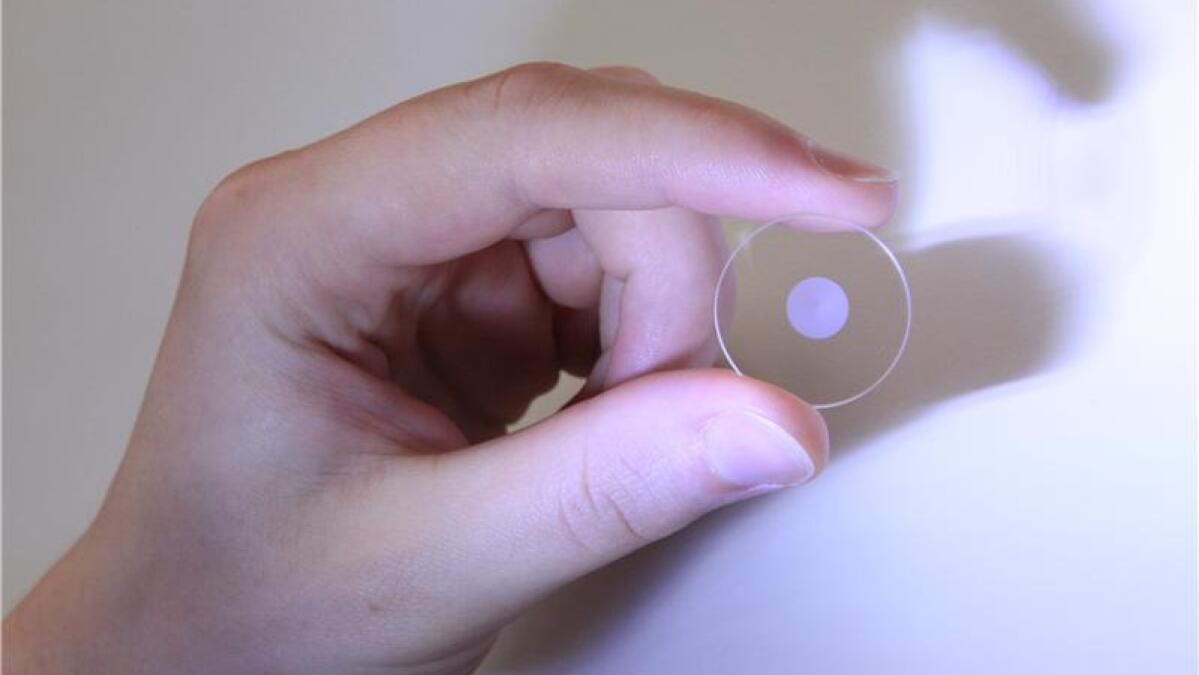
 www.extremetech.com
www.extremetech.com
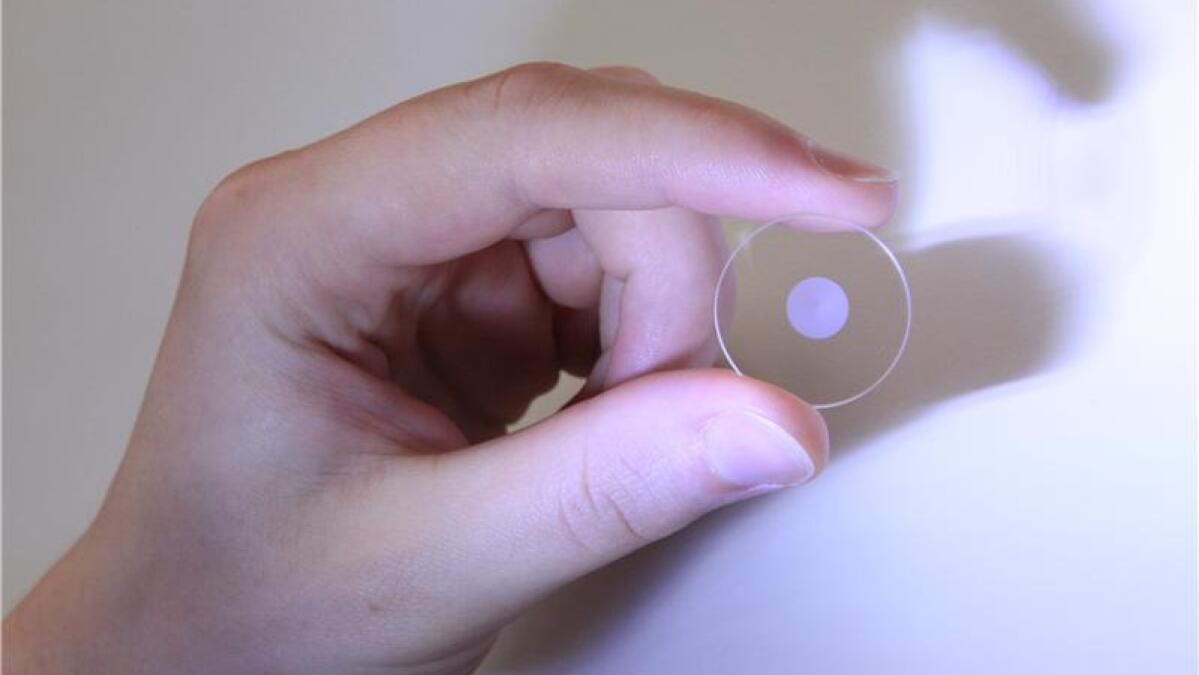
5D Optical Disc Could Store 500TB for Billions of Years
Hard drives and flash storage have gotten more reliable over the years, but only on a human timescale. What if we need data storage that lasts longer? Decades? Millennia? The key to that might be 5D optical storage, which has a data density 10,000 times that of a Blu-ray disc.
Over the years, the reliability of the SSD improved significantly and is currently at par with the Traditional HDD, in a few cases even better. With more adaption, the prices have also come down and will probably match the HDD in a few years.Why SSD? SSD have limited writes and even at the moment are costlier than magnetic drives.
Because flash memory is erased and written in large blocks, one write cycle is not equal to one write from an application. It might take several million writes to cause a drive rated at 100,000 write cycles to start failing. The write cycle metric is also not precise from one drive to the next due to the ways data are managed on the drive.
That said, I concur with you that SSD doesn't make a compelling Use Case for media storage, and HDD will do a better job.
[email protected]
Member
NAS device isnt it too much for only music lovers? because each CD shall be in the range of 700MB (if not SACD), ? asking your opinion.Why SSD? SSD have limited writes and even at the moment are costlier than magnetic drives. The best approach would be to have all your music stored on magnetic drives (the normal 3.5 inch 10k rpm hard drives). Have SSD on the device that runs your player. The hard disks can be in a dedicated NAS device or connected to the USB 3.0 ports of Raspberry PI running samba, nfs-server. All your clients that need access to the actual files can run automount (if running linux or Mac OSX) or mount it as shared drive if using windows. So what I'm suggesting is a hybrid approach which gives reliability (that you cannot get using SSD as yet) and also performance of SSD (which hard disk don't provide)
Check out our special offers on Stereo Package & Bundles for all budget types.
Similar threads
- Replies
- 28
- Views
- 47K
D
- Replies
- 47
- Views
- 22K
- Replies
- 2
- Views
- 2K

