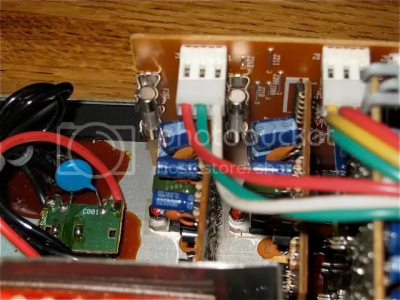Hi all,
First of all, am wondering why there is no troubleshooting section on the home page (wink, wink, mods)
(wink, wink, mods)
So, I was away for a few days and I shut off everything.
When i returned home and started things, everything worked but for my active Klipsch desktops.
1. Any steps to get them going would be much appreciated.
2. If they are indeed totalled, I'd want to first try and fix them. So, any help towards that direction would also be very helpful.
Main reasons being two: 1. They were a gift from the better half, and 2. I really had come to like their sound over the last couple of years, while being able to live with their flaws.
(No 'that sounds like life itself' snark here please )
)
Thanks and regards
First of all, am wondering why there is no troubleshooting section on the home page
So, I was away for a few days and I shut off everything.
When i returned home and started things, everything worked but for my active Klipsch desktops.
1. Any steps to get them going would be much appreciated.
2. If they are indeed totalled, I'd want to first try and fix them. So, any help towards that direction would also be very helpful.
Main reasons being two: 1. They were a gift from the better half, and 2. I really had come to like their sound over the last couple of years, while being able to live with their flaws.
(No 'that sounds like life itself' snark here please
Thanks and regards