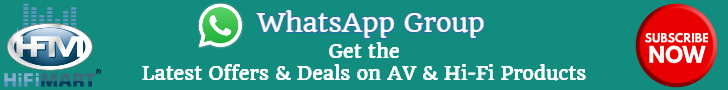Yogesh
Well-Known Member
This might be old news. Visited wdc.com today and came across this. Also felt that now WD might not give DVD support on older models.
WDTV is introducing WDTV Live PLUS with Netflix Streaming and DVD support, Price quoted on US site is same as WDTV live. Only Diff between the two is Netflix straming and DVD support.
********************************************************
WD TV Overview
Play media from your home network, stream Internet content, plus, access your Netflix unlimited membership. Experience it all on your TV in Full-HD with WD TV Live Plus HD media player.
Key Features
Full-HD video playback and navigation - up to 1080p - This is the real thing; Full-HD 1080p playback. Sit back and enjoy the spectacular picture quality of brilliant high definition video and the crystal clear sound of digital audio. Use the included remote control to make your entertainment choices using our crisp, animated navigation menus.
Enjoy popular movies, classics, and TV episodes instantly - Don't wait for the mailman to deliver your movies and don't settle for streaming to your small computer screen. Access your Netflix unlimited membership and instantly watch TV episodes and movies on your big screen.*
* Netflix unlimited membership required. US only.
Play almost any type of media file - WD TV Live Plus HD media player supports a wide variety of the most popular file formats. No need to spend time transcoding.
Access media anywhere on your home network - The Ethernet port lets you connect this media player to your home network so you can access and stream video, view photos, and play music from any Mac, PC, and network drive in your house.
WiFi Ready - Supports wireless network connection to your home network with an optional USB wireless adapter. Click here to view compatible wireless-ready USB adapters.
Supports DVD Navigation - View all the content included on your DVDs, including complete menu navigation, chapter listings, special features, and subtitles.
Turn your USB drive into an HD media player - Play content from most popular USB drives, digital cameras, camcorders, and portable media players that can be recognized as mass storage devices.
Play media seamlessly from multiple USB drives - Two USB ports on the player let you connect multiple USB storage devices and access them simultaneously. Our media library feature collects the content on all the drives into one list sorted by media type. There's no limit to the size of your media collection; just add more USB drives for more space.
Control your media from your computer - This media player is Windows 7 compatible, so you can use the "Play To" feature to easily stream your Windows 7 computer's files to your TV through your WD TV Plus HD media player.
Transfer files easily - Copy, move, or delete files stored on a USB drive, a network drive, your camcorder, or a camera to the attached USB drive using the on-screen menus.
Show photos and movies directly from your digital camera or video camera - Works with digital cameras, digital video cameras, in fact, any digital imaging device that supports Picture Transfer Protocol.
HDMI 1.3, composite video and component video output - The HDMI port lets you connect to the highest quality HDTV or home theater. Additional composite (RCA), and component outputs ensure compatibility with virtually all television sets.
SPDIF digital output - The optical audio output sends digital signals to your AV receiver for the best surround sound experience.
Ultra-compact design - Fits easily into your entertainment center.
This product features Adobe Flash technology. For further information click here.
System Requirements
Standard or high definition television with HDMI or composite video connections.
Home network and broadband connectivity for online services.
Languages Supported
User Interface:
English, French, Italian, German, Spanish, Simplified Chinese, Traditional Chinese, Korean, Japanese, Russian, Portuguese
Subtitle:
English, French, Italian, German, Spanish, Simplified Chinese, Traditional Chinese, Korean, Japanese, Greek, Russian (KOI8-R & Windows 1251), Portuguese, Central European, Turkish, Malay
WDTV is introducing WDTV Live PLUS with Netflix Streaming and DVD support, Price quoted on US site is same as WDTV live. Only Diff between the two is Netflix straming and DVD support.
********************************************************
WD TV Overview
Play media from your home network, stream Internet content, plus, access your Netflix unlimited membership. Experience it all on your TV in Full-HD with WD TV Live Plus HD media player.
Key Features
Full-HD video playback and navigation - up to 1080p - This is the real thing; Full-HD 1080p playback. Sit back and enjoy the spectacular picture quality of brilliant high definition video and the crystal clear sound of digital audio. Use the included remote control to make your entertainment choices using our crisp, animated navigation menus.
Enjoy popular movies, classics, and TV episodes instantly - Don't wait for the mailman to deliver your movies and don't settle for streaming to your small computer screen. Access your Netflix unlimited membership and instantly watch TV episodes and movies on your big screen.*
* Netflix unlimited membership required. US only.
Play almost any type of media file - WD TV Live Plus HD media player supports a wide variety of the most popular file formats. No need to spend time transcoding.
Access media anywhere on your home network - The Ethernet port lets you connect this media player to your home network so you can access and stream video, view photos, and play music from any Mac, PC, and network drive in your house.
WiFi Ready - Supports wireless network connection to your home network with an optional USB wireless adapter. Click here to view compatible wireless-ready USB adapters.
Supports DVD Navigation - View all the content included on your DVDs, including complete menu navigation, chapter listings, special features, and subtitles.
Turn your USB drive into an HD media player - Play content from most popular USB drives, digital cameras, camcorders, and portable media players that can be recognized as mass storage devices.
Play media seamlessly from multiple USB drives - Two USB ports on the player let you connect multiple USB storage devices and access them simultaneously. Our media library feature collects the content on all the drives into one list sorted by media type. There's no limit to the size of your media collection; just add more USB drives for more space.
Control your media from your computer - This media player is Windows 7 compatible, so you can use the "Play To" feature to easily stream your Windows 7 computer's files to your TV through your WD TV Plus HD media player.
Transfer files easily - Copy, move, or delete files stored on a USB drive, a network drive, your camcorder, or a camera to the attached USB drive using the on-screen menus.
Show photos and movies directly from your digital camera or video camera - Works with digital cameras, digital video cameras, in fact, any digital imaging device that supports Picture Transfer Protocol.
HDMI 1.3, composite video and component video output - The HDMI port lets you connect to the highest quality HDTV or home theater. Additional composite (RCA), and component outputs ensure compatibility with virtually all television sets.
SPDIF digital output - The optical audio output sends digital signals to your AV receiver for the best surround sound experience.
Ultra-compact design - Fits easily into your entertainment center.
This product features Adobe Flash technology. For further information click here.
System Requirements
Standard or high definition television with HDMI or composite video connections.
Home network and broadband connectivity for online services.
Languages Supported
User Interface:
English, French, Italian, German, Spanish, Simplified Chinese, Traditional Chinese, Korean, Japanese, Russian, Portuguese
Subtitle:
English, French, Italian, German, Spanish, Simplified Chinese, Traditional Chinese, Korean, Japanese, Greek, Russian (KOI8-R & Windows 1251), Portuguese, Central European, Turkish, Malay