awedeophile
Active Member
A few thousand files. All in wav format.Does the 4TB drive have files in it? Or is it hanging without any files in the 4Tb drive?
A few thousand files. All in wav format.Does the 4TB drive have files in it? Or is it hanging without any files in the 4Tb drive?
Most likely it is some file or few files which is crashing the volumio scan and this will not solve if you put a NAS. volumio must be maintaining some logs showing what is happening. Why don't you describe your issue on the volumio forum?A few thousand files. All in wav format.
Hi, This got fixed with the Volumio 3 upgrade.Most likely it is some file or few files which is crashing the volumio scan and this will not solve if you put a NAS. volumio must be maintaining some logs showing what is happening. Why don't you describe your issue on the volumio forum?
Check this link.Is there any place where I can get the instructions to load/configure that OS on USBridge?
I'm using a SanDisk Extreme 32GB uSD card, though any 8 - 16GB card would have sufficed.So, any recommended type of SD card?
You can go for the latest version on Moode website. Allo has confirmed on Audiophile Style discussion threads that there is nothing special about the Moode version that is hosted on their server.Is it fine to use that latest version for USBridge? or Is it recommended to use the version available on Allo website?
I am using Allo USB Singature with Allo Revolution DAC. I have TL-WN823N model wifi adaptor connected to USB Signature and it works fine for Volumio.
I am now trying to shift to Moode audio but it is not recognizing the wifi adaptor.
can anyone tell me supported wifi adaptors for the USG Singature (with Moode Audio) ?
yes, the first setup is done. it is visible in the network if I connect it through cableIs the first setup done? It requires being connected to the ethernet port for first setup.
Do you know how to login to your usb signature using ssh? The TL-WN823N uses rtl8192eu driver. If you don't have the driver installed, the dongle will not work. Also remember that out of the following distributions moode, dietpi, volumio I have found moode to be on the oldest kernel and dietpi on the latest (but all of them lag behind the official kernel released by Raspberry PI foundation).I am using Allo USB Singature with Allo Revolution DAC. I have TL-WN823N model wifi adaptor connected to USB Signature and it works fine for Volumio.
I am now trying to shift to Moode audio but it is not recognizing the wifi adaptor.
can anyone tell me supported wifi adaptors for the USG Singature (with Moode Audio) ?
lsusb
sudo wget http://downloads.fars-robotics.net/wifi-drivers/install-wifi -O /usr/bin/install-wi
sudo chmod +x /usr/bin/install-wifi
sudo install-wifi
You can use a Pi2AES transport (see link).Is there a way/module to get I2S output from ALLO USBridge Signature?


 shenzhenaudio.com
shenzhenaudio.com
Will wait for some review about irYou can use a Pi2AES transport (see link).
This is one option
PI2AES - PRO AUDIO SHIELD
The PI2AES was designed to be plug-and-play with all of the major Raspberry Pi media players and multimedia platforms (Volumio, Moode, Roon, OSMC, etc.).www.pi2design.com
or dump the Allo and use this

TOPPING M50 Desktop Music Player
shenzhenaudio.com: professional headphone, earphone, amplifier, dac, decoder, hifi player, cable supermarket. you will find good price here.shenzhenaudio.com
Google is your friend.Will wait for some review about ir

 goldensound.audio
goldensound.audio
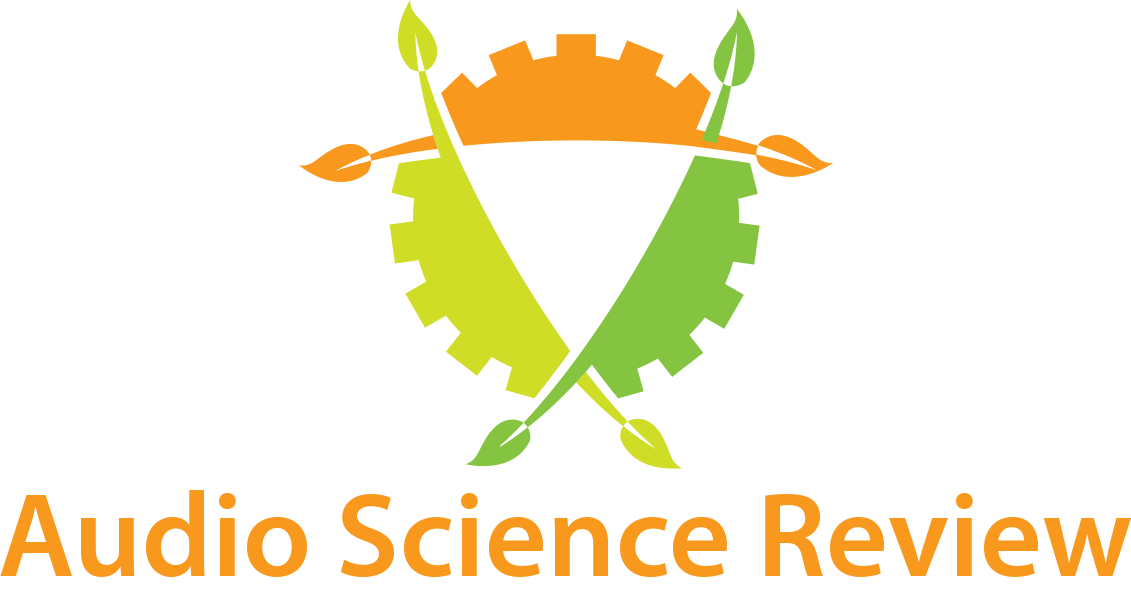
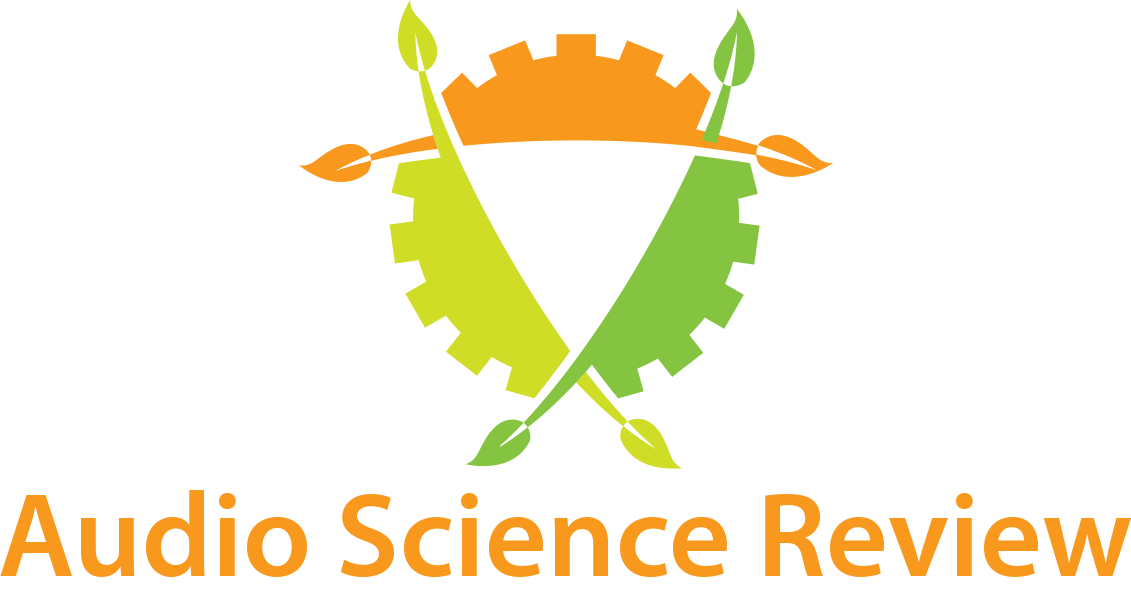 www.audiosciencereview.com
www.audiosciencereview.com
 www.superbestaudiofriends.org
www.superbestaudiofriends.org
Googled and brought one has well, will reach by end of the weekGoogle is your friend.

Pi2AES Streamer Measurements and 5v PSU Mod Instructions - GoldenSound
Measurements of the Pi2Design Pi2AES and a quick guide on how to use a 5v PSU with it.goldensound.audio
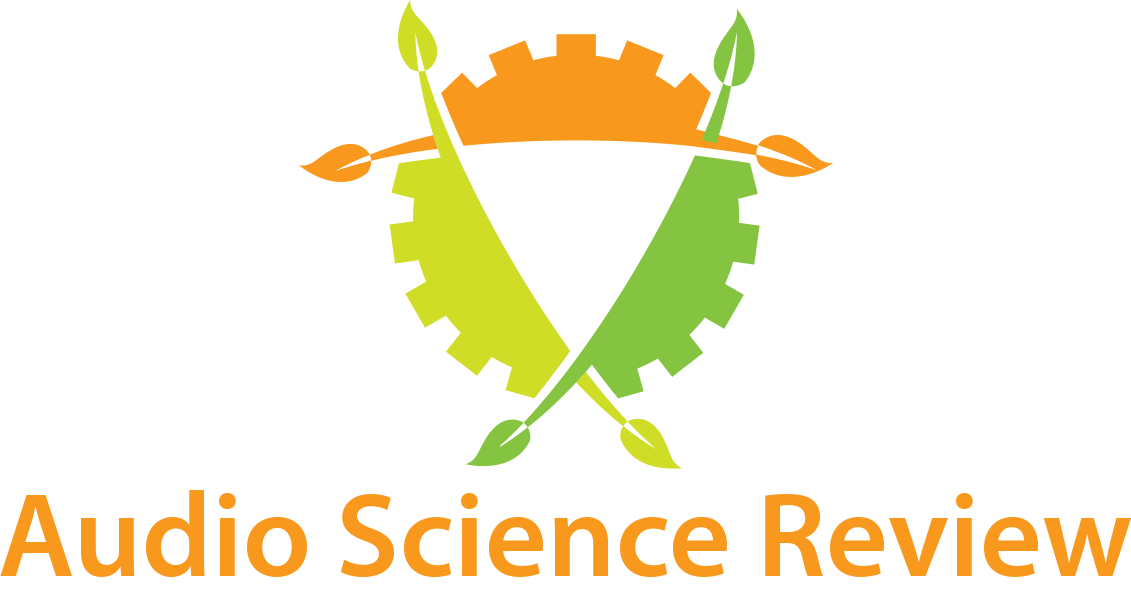
PI2AES Digital Audio Shield for the Raspberry PI
Folks, We have just finished testing the protos of our new digital audio shield. This replaces our 502DAC for digital audio out. This unit has the following features: Woflson WM8804 AES Transmitter with dual NDK Low Noise Clocks SPDIF COAX via RCA SPDIF Optical AES Balanced via XLR Direct...www.audiosciencereview.com

Pi2AES Impressions only thread
This thread is for impressions, experiences, recommendations, guides and pictures of the Pi2AES digital transport only. Please keep questions and...www.superbestaudiofriends.org

Does anyone use a Pi2AES streamer?
It looks very interesting and measures well, and is only $199 PI2AES - PRO AUDIO SHIELD [MEDIA] I'd like to know if you can send music from your PC...forums.stevehoffman.tv
Do you intend to use it with a USBridge Signature or an RPi?Googled and brought one has well, will reach by end of the week
I will try with both and use where it sounds the best.Do you intend to use it with a USBridge Signature or an RPi?
If you are only comparing AES or LVDS Differential I2S outputs there will likely be no difference in the sound (hopefully you got a decent DAC, Amp and speakers). The advantage the USBridge has is its clean USB output (and you don't need the Pi2AES for that).I will try with both and use where it sounds the best.
Yes I got the meanwell 24V SMPS power supply has well. I am going to use AES or I2S and for that a friend had suggested the PI 3B+ is enough (or get a P14 when available) with Pi2AES down powering them and keep the usbsignature/shanti separateIf you are only comparing AES or LVDS Differential I2S outputs there will likely be no difference in the sound (hopefully you got a decent DAC, Amp and speakers). The advantage the USBridge has is its clean USB output (and you don't need the Pi2AES for that).
FYI it is strongly advised to get the Meanwell 24V SMPS with the Pi2AES.

