gauthamnaidu
Active Member
So.. I recently bought a MX10 Android box with 4gb and 32gb and android 7.1.1 pre-installed from gearbest.. The main reason was previous Android box had 1gb/8gb.. Streaming amazon prime videos and watching hotstar was of prime requisite.. But I'm unable to do both..
In Amazon prime im able to browse through content and choose episodes.. But once the playing starts the app crashes.. Hotstar is stuck at the hotstar logo itself..
What all I have tried till now..
1. Change 4k to full HD in the android box assuming Amazon prime doesn't want me to stream content in 4k (or. Upscale content to 4k)
2. Change input hdmi ports..
3. Restarting all involved devices ( obviously)
4. Full factory reset of the android box..
No help in all those steps... Am I missing anything here?
Can anyone point me to the right direction?
Thanks a lot for reading

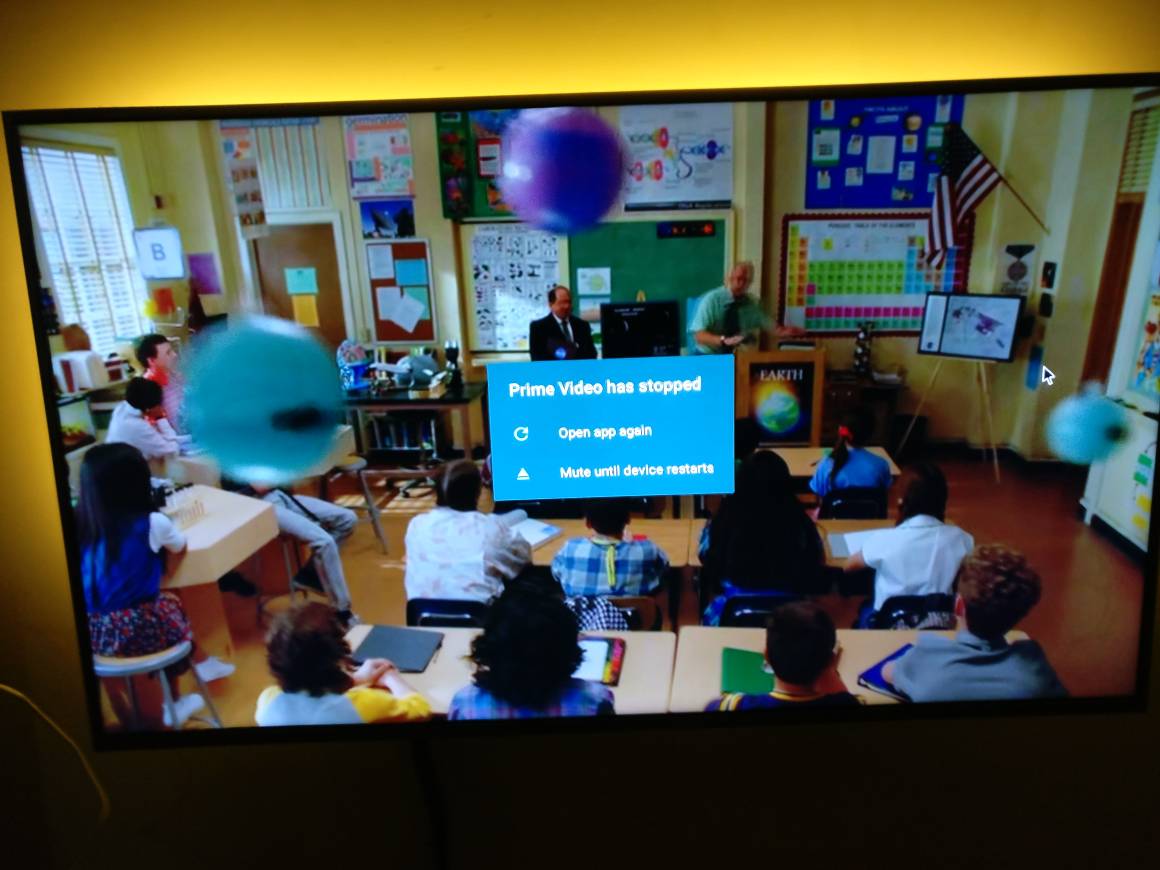
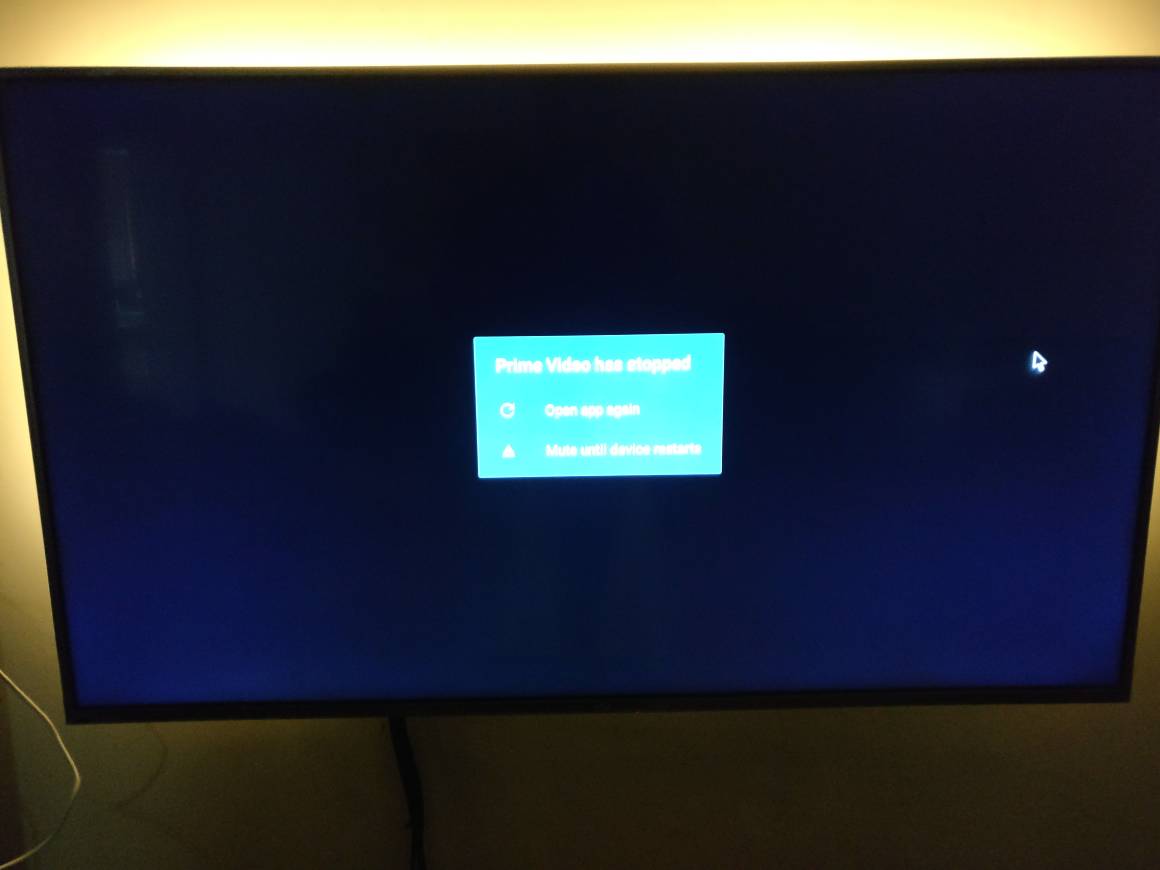
Sent from my ONEPLUS A3003 using Tapatalk
In Amazon prime im able to browse through content and choose episodes.. But once the playing starts the app crashes.. Hotstar is stuck at the hotstar logo itself..
What all I have tried till now..
1. Change 4k to full HD in the android box assuming Amazon prime doesn't want me to stream content in 4k (or. Upscale content to 4k)
2. Change input hdmi ports..
3. Restarting all involved devices ( obviously)
4. Full factory reset of the android box..
No help in all those steps... Am I missing anything here?
Can anyone point me to the right direction?
Thanks a lot for reading

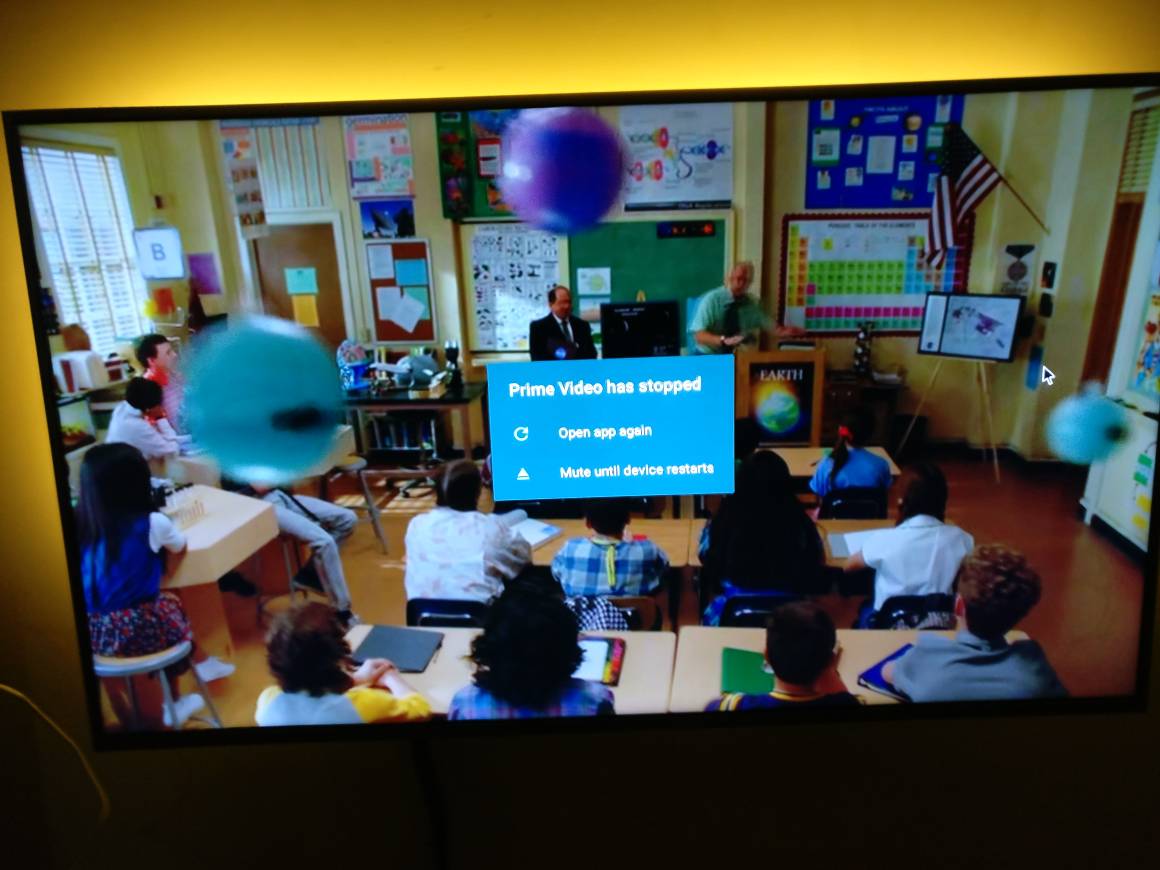
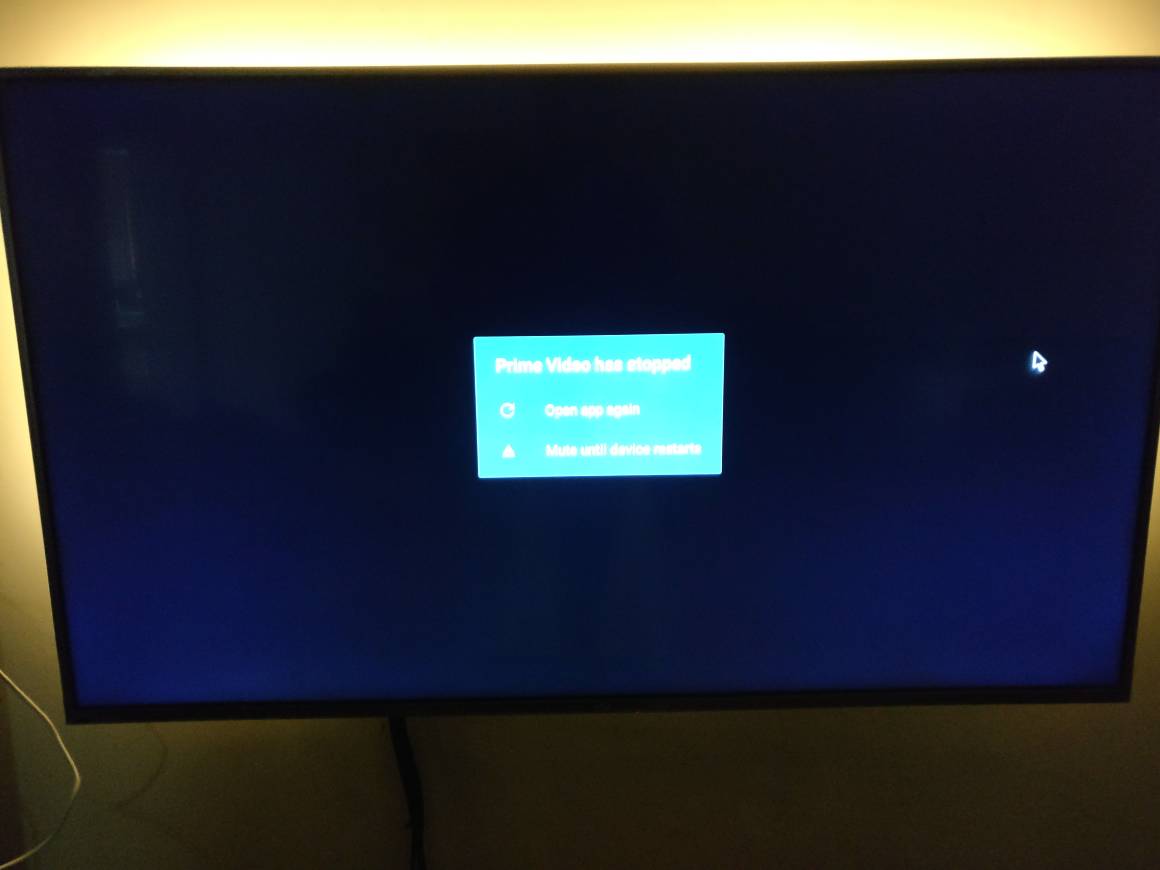
Sent from my ONEPLUS A3003 using Tapatalk

