elangoas
Well-Known Member
Hi All,
At present i have 5.2.2 Atmos set-up, powered by Denon x 3300.. Recently helped my brother pick a used Cambridge Azur 540 v.2 6.1 AVR (non HDMI) for 10K.. Had a thought if i can use Cambridge Azur 540 AVR to power 6 overheads in my 14 x 11 ft room..
I have seen many threads on AVS forums, where members have done 6 or more overheads using multiple AVR's, who also have very strong technical knowledge of how things work (overheads & Dolby Prologic modes)..
I would like to evaluate options and give a try..
Below image : Denon x 3300 with 7.2 pre-outs

Below image : Cambridge Azor 540 (non HDMI AVR) images of back panel
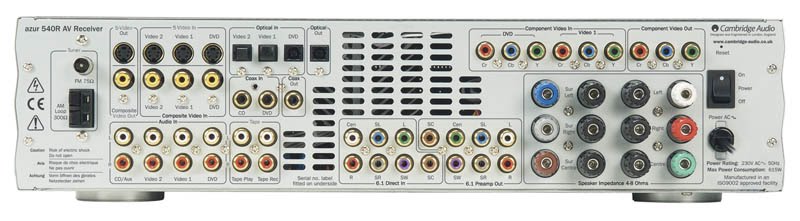
- After reading some threads on AVS forums, have thought of using pre-outs (height) of Denon AVR to one of the Analogue inputs on Cambridge AVR and use Dolby Prologic mode on Cambridge AVR to expand 2 channels to 6 channels (overheads)..
- Not sure what would happen if i plug the pre-outs from Denon to a pair of inputs on 6.1 Direct in and use it in same Dolby Prologic mode..
- If the 6 overheads are worth trying out for, i would pick the Cambridge from my brother..
- Also not sure of how to place 6 overheads in my room..
Looking for your inputs..
At present i have 5.2.2 Atmos set-up, powered by Denon x 3300.. Recently helped my brother pick a used Cambridge Azur 540 v.2 6.1 AVR (non HDMI) for 10K.. Had a thought if i can use Cambridge Azur 540 AVR to power 6 overheads in my 14 x 11 ft room..
I have seen many threads on AVS forums, where members have done 6 or more overheads using multiple AVR's, who also have very strong technical knowledge of how things work (overheads & Dolby Prologic modes)..
I would like to evaluate options and give a try..
Below image : Denon x 3300 with 7.2 pre-outs

Below image : Cambridge Azor 540 (non HDMI AVR) images of back panel
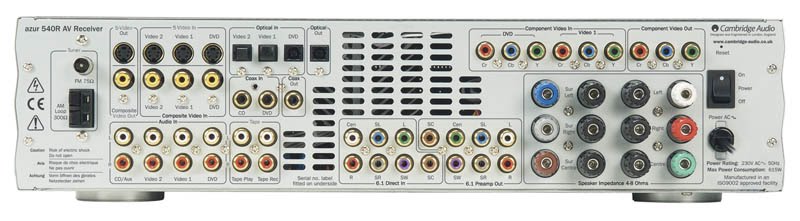
- After reading some threads on AVS forums, have thought of using pre-outs (height) of Denon AVR to one of the Analogue inputs on Cambridge AVR and use Dolby Prologic mode on Cambridge AVR to expand 2 channels to 6 channels (overheads)..
- Not sure what would happen if i plug the pre-outs from Denon to a pair of inputs on 6.1 Direct in and use it in same Dolby Prologic mode..
- If the 6 overheads are worth trying out for, i would pick the Cambridge from my brother..
- Also not sure of how to place 6 overheads in my room..
Looking for your inputs..


