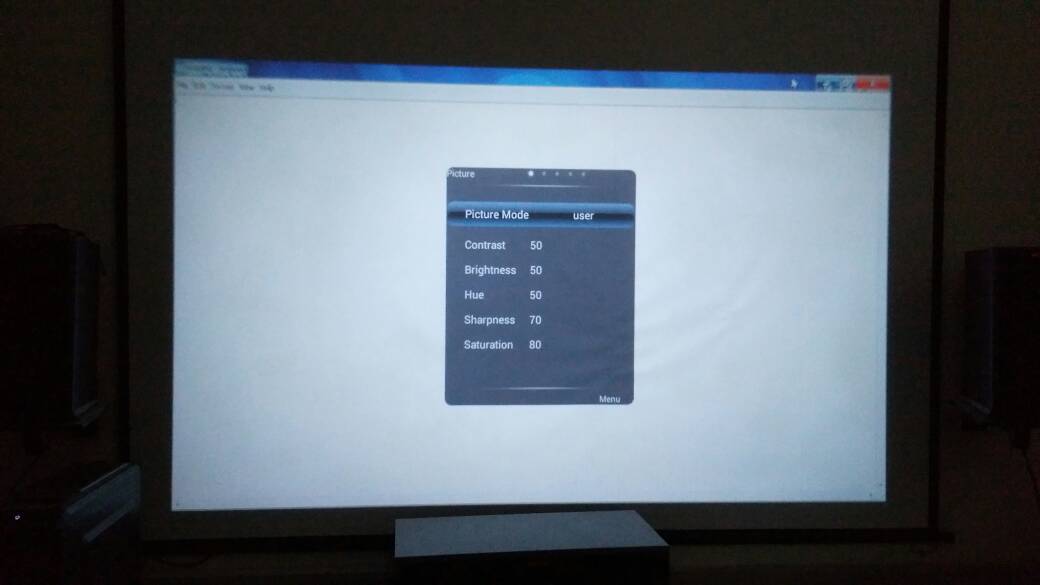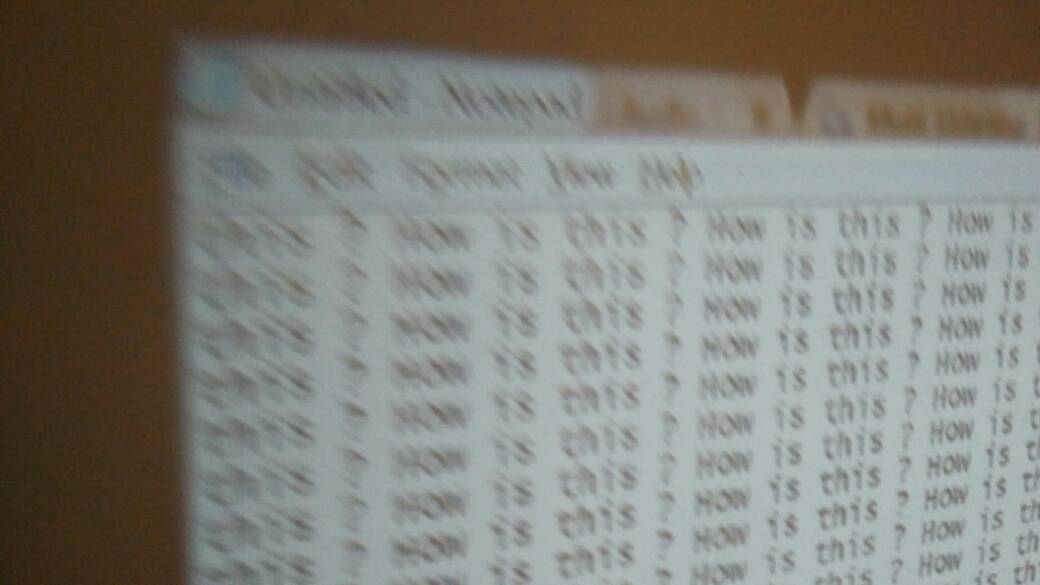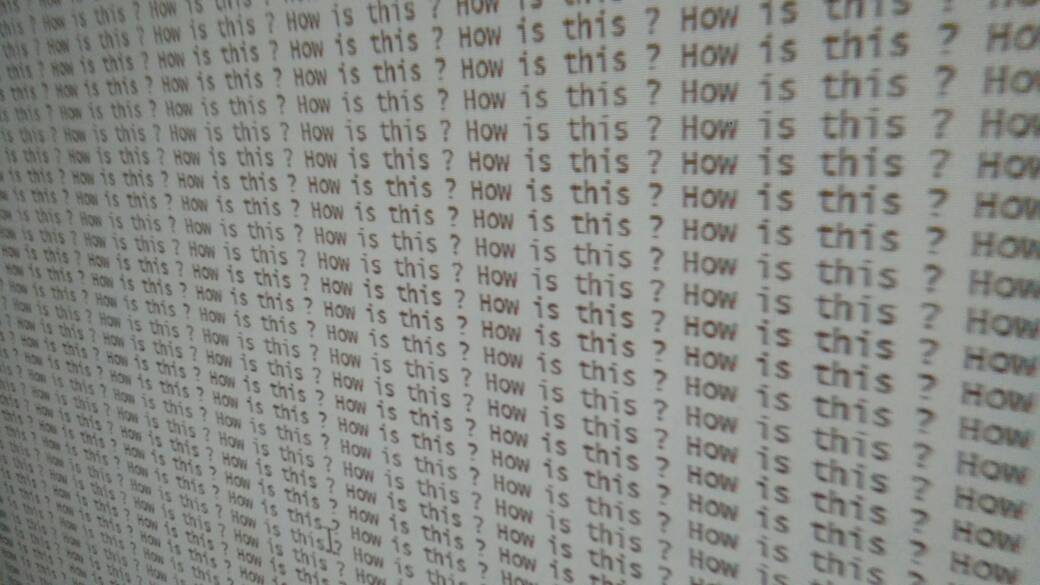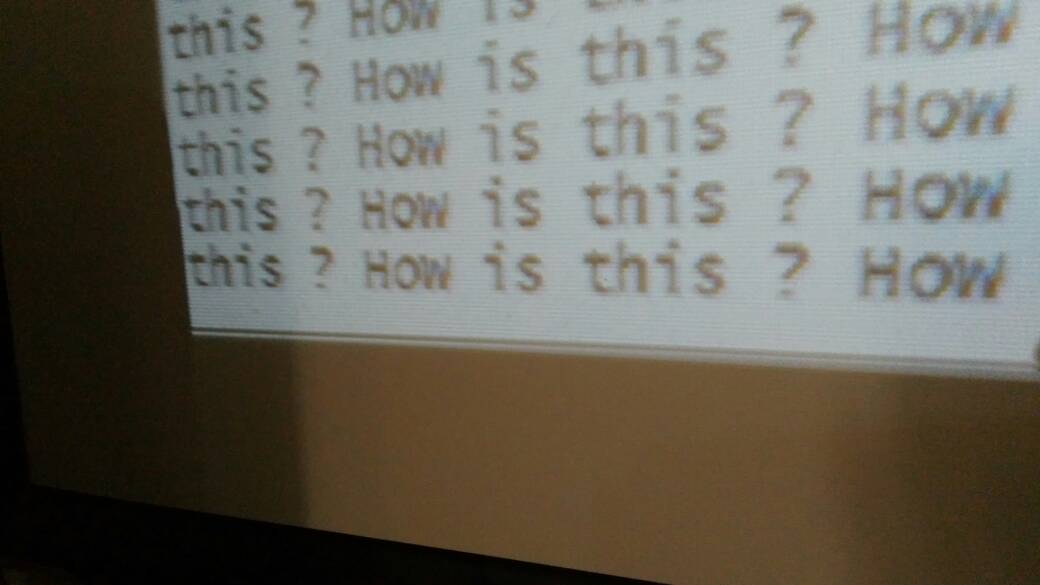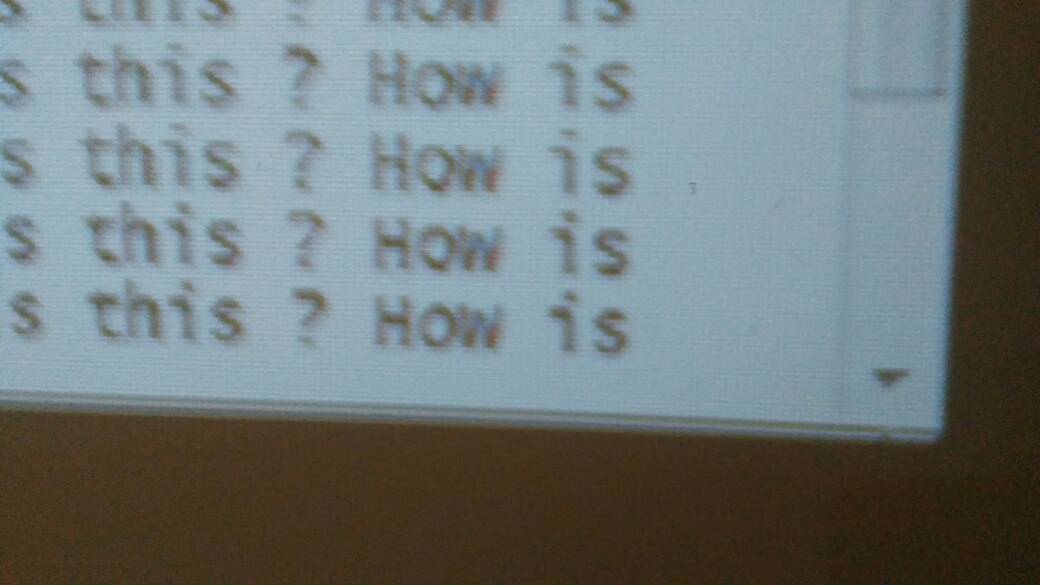Hello All,
To begin with, a big Thank you to @elangoas :clapping:
--
What I wanted
--
I wanted-
1. Big screen experience in my living room.
2. Was actually looking at a "stretched" budget of 60K INR for a full HD 60" screen
3. Since I mostly play stuff on my laptop and HDMI it to my TV anyway, I was fine testing the PJ/Hometheatre setup as a replacement of TV.
Before @elangoas suggested the PJ setup, I really didn't know about LED projectors and that the life and performance has improved so much, that we can actually plan to have a Full HD, 3D full wall screen at around 60-90K INR.
What impressed me the most is the pure-budget-WXGA, LED projector availability at the 20K price point!
Reliability of which, is still a grey area, but, i have the 2 year warranty to keep that covered.
If I am full into this, I wouldn't mind going ahead with the FHD, 3D setups too!
--
The purchase
--
After a lot of reading and checking reviews online. I ordered and received the Egate P531 Projector unit.
with the recommended extended warranty of +1 year.
I bought it directly from the company, and that helped me buy it with the warranty at 20100 INR (incl. shipping).
--
Delivery
--
I received the product in 4 days.
Packed well.
The lens "has some play" but, that doesn't cause any trouble, as such.
No other rattles or loose bits.
The unit has a cheapish plasticky gloss to it, but, since it is going to be out of sight (soon), that shouldn't be a problem.
They have sent an extra fuse and tissue wipes booklet for lens cleaning.
Box also has VGA cable, a unbranded short HDMI cable, and basic RCA cables.
Warranty card, extended warranty certificate & invoice.
--
First impression
--
It boots pretty quick, into it's own Android 4.4 version, by default.
I connected it to home wifi, and that was done pretty quick.
Some "update ready" popped up immediately.
I ran it, but didn't realise what exactly it updated. :indifferent14:
The popped up screen menu were all in chinese language only.
I will check it again tonight.
I ran couple of quick tests to see if the resolution and connectivity is okay, and I can say it is fine.
The Android menu projection was very clear and sharp, when the focus was adjusted manually.
I did not get the time to play with settings yet, or to project it on a clear wall, with throw distance of more than 6 feet.
I could manage a short session with 5-6 feet throw distance and around 4.5 feet of projected image width.
--
Phone casting /sharing
--
Air play with iphone works pretty well, seamless, actually.
Photos are easy to run - like a slide show.
Videos lag.
I (obviously) need to tune the projector for display accuracy.
The images had too much contrast and lot of loss of detail while "casting".
--
HDMI connectivity
--
Quick connect with HDMI (through laptop) worked fine.
Picture / content played was sharp and bright.
I really need some inputs on a "basic and quick" image tuning of the PJ.
I will fiddle with the PJ more and report with updates.
--------------------------------------------------------------------------------
Points to note-
---
Cheers,
Ace.
To begin with, a big Thank you to @elangoas :clapping:
--
What I wanted
--
I wanted-
1. Big screen experience in my living room.
2. Was actually looking at a "stretched" budget of 60K INR for a full HD 60" screen
3. Since I mostly play stuff on my laptop and HDMI it to my TV anyway, I was fine testing the PJ/Hometheatre setup as a replacement of TV.
Before @elangoas suggested the PJ setup, I really didn't know about LED projectors and that the life and performance has improved so much, that we can actually plan to have a Full HD, 3D full wall screen at around 60-90K INR.
What impressed me the most is the pure-budget-WXGA, LED projector availability at the 20K price point!
Reliability of which, is still a grey area, but, i have the 2 year warranty to keep that covered.
If I am full into this, I wouldn't mind going ahead with the FHD, 3D setups too!
--
The purchase
--
After a lot of reading and checking reviews online. I ordered and received the Egate P531 Projector unit.
with the recommended extended warranty of +1 year.
I bought it directly from the company, and that helped me buy it with the warranty at 20100 INR (incl. shipping).
--
Delivery
--
I received the product in 4 days.
Packed well.
The lens "has some play" but, that doesn't cause any trouble, as such.
No other rattles or loose bits.
The unit has a cheapish plasticky gloss to it, but, since it is going to be out of sight (soon), that shouldn't be a problem.
They have sent an extra fuse and tissue wipes booklet for lens cleaning.
Box also has VGA cable, a unbranded short HDMI cable, and basic RCA cables.
Warranty card, extended warranty certificate & invoice.
--
First impression
--
It boots pretty quick, into it's own Android 4.4 version, by default.
I connected it to home wifi, and that was done pretty quick.
Some "update ready" popped up immediately.
I ran it, but didn't realise what exactly it updated. :indifferent14:
The popped up screen menu were all in chinese language only.
I will check it again tonight.
I ran couple of quick tests to see if the resolution and connectivity is okay, and I can say it is fine.
The Android menu projection was very clear and sharp, when the focus was adjusted manually.
I did not get the time to play with settings yet, or to project it on a clear wall, with throw distance of more than 6 feet.
I could manage a short session with 5-6 feet throw distance and around 4.5 feet of projected image width.
--
Phone casting /sharing
--
Air play with iphone works pretty well, seamless, actually.
Photos are easy to run - like a slide show.
Videos lag.
I (obviously) need to tune the projector for display accuracy.
The images had too much contrast and lot of loss of detail while "casting".
--
HDMI connectivity
--
Quick connect with HDMI (through laptop) worked fine.
Picture / content played was sharp and bright.
I really need some inputs on a "basic and quick" image tuning of the PJ.
I will fiddle with the PJ more and report with updates.
--------------------------------------------------------------------------------
Points to note-
- The remote with PJ is okay. Definitely not durable, if used like our regular TV remotes. It would need careful handling.
- The displayed screen is really a notch above my expectation, so far - at least in terms of sharpness and brightness.
*above perception is in a room which is almost "theatre-like-dark" for testing. also, to be fair, my expectations were/are only of a 'clear' projection. I know I paid for a budget projector, and I expect a "budget" level performance
- It's my first PJ setup. So, I need to consider many aspects of the setup before I order my screen. (especially the mounting distances).
- I am going to run a few screen calibration videos off youtube to begin with.
---
Cheers,
Ace.
Last edited: