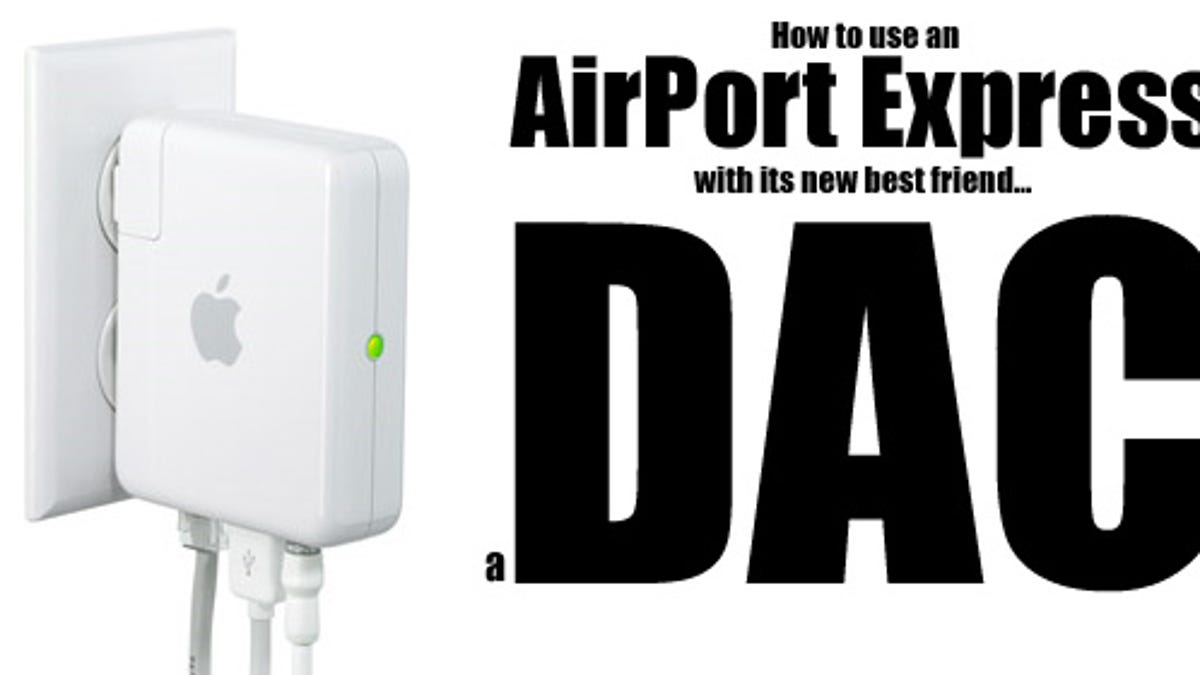Thanks for bringing out the limittaions of rpi setup. i guess getting an old apple tv with a dac connected to optical output would be better option. what do u suggest?For Hi-Res there no option other than running the native apple music app on mac, IOS, android (and now linux). Airplay will do just 44.1kHz.
As of now the only solution for RPI I see is using the snapstore on the RPI to install apple music app on the RPI. I can't use this because I run all my RPI headless. The snapstore method will require you to connect a monitor, desktop and keyboard to the RPI and run the apple music on the Raspbian Desktop. Also running the RPI in run level 5 (graphical target) means more CPU will be used for non-music purpose. The ARM based processor even though they run at high clock rates, they really cannot match the brute force of a desktop/laptop. But if someone wants to run apple music on RPI, the other way is to enable VNC on the RPI and use the laptop to connect to the RPI over vnc and then run apple music
For this reason alone what I have done is repurposed a 2012 Macmini, hacked it to run OSX Ventura and use apple music on the macmini desktop. Then I use vnc on my Fedora laptop or my macbook to connect to the mac mini and run apple music. In my case the mac mini is also running headless and theoretically RPI also should provide the same functionality. But I have been using apple music on mac mini since almost 2 years. The snapstore version of apple music has just come recently.
Spotify is a much better app. You don't have to do all this jugglery to play music. It is truly platform independent. The spotify app can be running anywhere and the music can be played from any other damn device. Airplay is almost like spotify, but it will not be an option on even one music app on linux (the service version is through available).
This is how my mac mini appears using vnc on my laptop. I can also make it full screen so that my laptop screen entirely mirrors the mac mini screen.
View attachment 80681
Last edited: