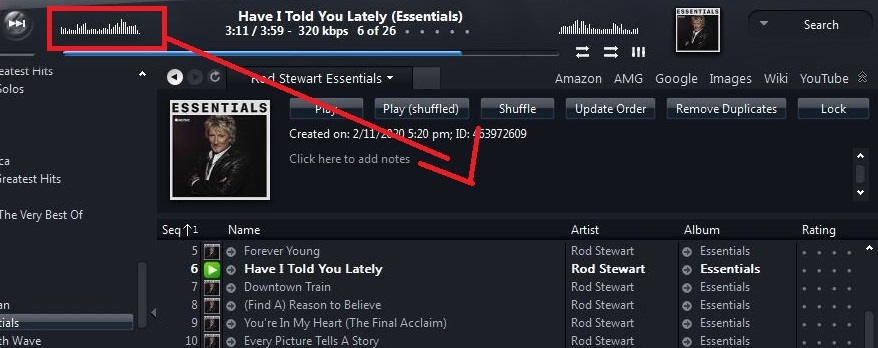keith_correa
Well-Known Member
It's a Windows security feature.While trying this feature I'm getting a driver signing error. In the driver the notes show
"Windows cannot verify the digital signature for the drivers required for this device. A recent hardware or software change might have installed a file that is signed incorrectly or damaged, or that might be malicious software from an unknown source. (Code 52)"
The jriver media is sitting in the device manage with a yellow exclamation mark and is unusable at this point! .Am in trail period,is this the problem.
Any solution.
Thanks and regards.
Open JRiver and uncheck install WDM driver from Options>General
Delete this file: C:\Windows\system32\drivers\JRiverWDMDriver.sys
Try this to turn driver digital signature enforcement off: https://windowsreport.com/driver-signature-enforcement-windows-10/
Open JRiver and check install WDM driver from Options>General
Now open Device Manager to see if it installed OK.