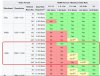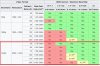Are you saying there are people out there who reviewed the Sony 4k projector (a consumer projector) with DCI 4k (4096x2160) test material? 4k is always 2 times the vertical and horizontal resolution. For consumer use it will be (1920X2 = 3840) x (1080x2 = 2160), for pro use it will be twice the height and width of DCI 2k (2048x2 = 4096) x (1080x2 = 2160). So consumer 4k is going to be 3840x2160, thats the 4k output consumer sources put out.
Yes that's correct. Material with both 4096x2160 & 3840 x 2160 resolution. Why do you think its difficult ? They were feeding the projector from a camcorder.
And as for HDMI, it remains a consumer standard and while it might have enough bandwidth to handle 4096x2160 there is no need for vendor implementations to support it. For example 2560×1440 is a commonly used resolution for gaming (as it doesnt tax GPU's as much as 4k and looks better than Full HD) and HDMI can fully support the bandwith but you will find many instances where it wont work through HDMI, but will work fine through Display port (but consumer displays aka 4k TV's dont have display port). A another example is all the consumer equipment thats in the signal path (AVRs primarily) can only do consumer 4k so if you try sending a 4096x2160 signal it will just become a black screen in most cases anyway.
HDMI is not working with 2560×1440 resolution content ? then it must be a faulty HDMI cable/ you may be the HDMI port on your system may not be capable of resolution above 1080p. I have my fiber HDMI cable working at 50 Feet for 3840 x 2160 60hz content
Going by your logic nobody can use Sony 4K projector along with AVR coz its native resolution is 4096x2160 and the AVR will not pass this resolution to projector ?
Black screen with 4096x2160 signal ? then whats the use of HDMI pass through ?
Finally whats your point here ?
see the below specs sheet for Sony projector see the maximum resolution this projector can support
https://www.sony.com/electronics/projector/vpl-vw285es/specifications
The extra 256 lines of resolution that the Sony has (because Sony didn't want to invest money developing a consumer 4k chip) is just going to be black bars on the top and bottom in the consumer world and it wont make a difference. And so I still dont understand why you would want to mix DCI 4k with 4K UHD, unless of course we are talking about setting up a movie theater in which case the Sony 4k consumer line up wont be a great choice.
IF you think Sony didn't want to invest the money for consumer 4k, the same goes with other manufacturers too - they don't want to invest money for a Native 4K chip.
Its the aspect ratio (17:9) pushing everyone to follow the consumer standard UHD4K - Which is 16:9
I wasn't mixing anything. Just pointing out the Native 4K isn't just a marketing gimmick and both are available (DCI 4K & 4kUHD) in Projectors but not in TV's