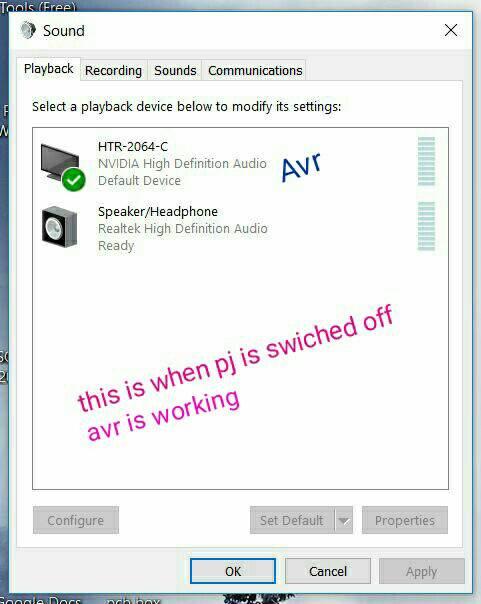Dear all,
When i connect pj to avr, Audio is coming from projector. But it is not coming from avr. Can you help please...my setup is like this.
Laptop--yht196avr--egate p513 PJ (all connections through hdmi)
If I swich off the PJ, the laptop is detecting my avr in audio devices. If I switch on the Pj, immediately the avr is disappearing from audio devices, and pj is appearing in its place.
Can you help me to get audio from my avr please...
When i connect pj to avr, Audio is coming from projector. But it is not coming from avr. Can you help please...my setup is like this.
Laptop--yht196avr--egate p513 PJ (all connections through hdmi)
If I swich off the PJ, the laptop is detecting my avr in audio devices. If I switch on the Pj, immediately the avr is disappearing from audio devices, and pj is appearing in its place.
Can you help me to get audio from my avr please...