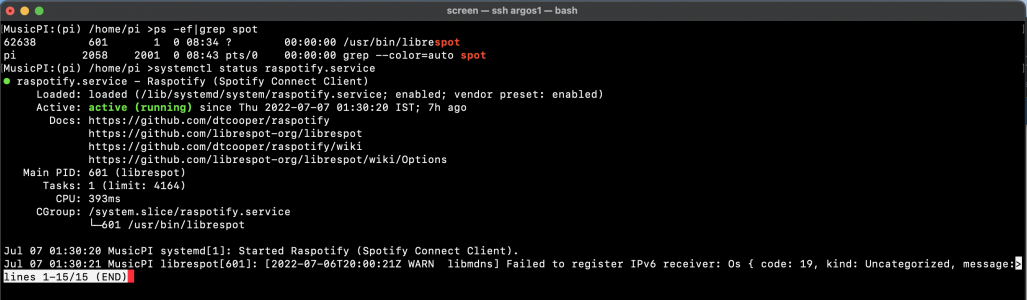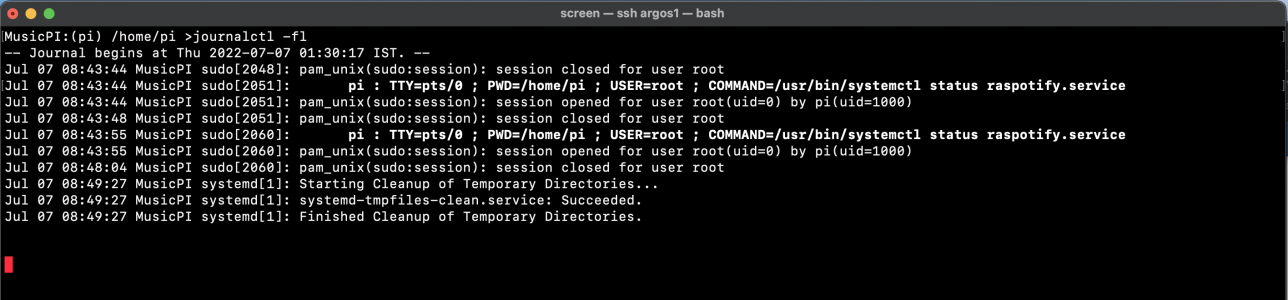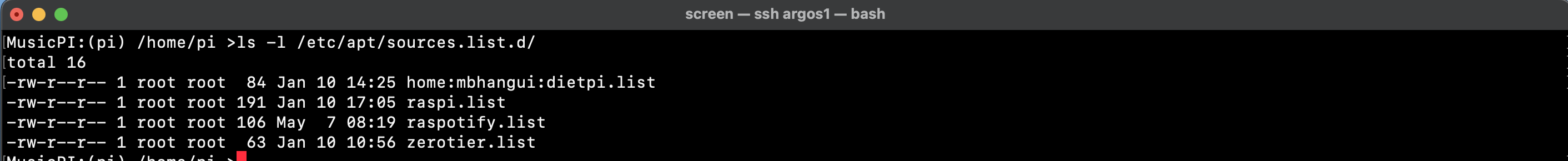Mine is a Digione Signature in an open transparent case. I reflashed the OS and that seems to have solved the disconnection issue. However, now my dac is not getting a signal. Troubleshooting that now.The android phone as no role to play other than sending command to librespot on the pi to play a song. So if android phone shows disconnected it means that the pi is getting disconnected for some reason.
Is this by any chance the allo boss player with the metal case?
Also, I thought wifi 5Ghz was a Volumio issue, but even Moode is not seeing it, Looks like its a Pi3 limitation then. Only 2.4Ghz signal is seen.
MaSh