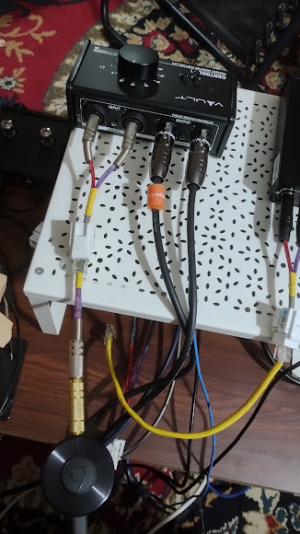rwnano
Well-Known Member
https://medium.com/@gamunu/enable-high-quality-audio-on-linux-6f16f3fe7e1f
@mbhangui
If you are switched to Linux from Windows you will feel some of the Linux features is much worse than the Windows. One of the best example is sound.
When I compare the sound from Google Play music, YouTube and there is no doubt, music is so much better in the Windows OS because of drivers. In Linux the music sounds like from a can. There is no advanced sound panel to tweak, or is it?
At first, this is what I thought. But actually this is not true, Linux is much more capable and flexible. It happens to be that distribution maintainers of Ubuntu, Arch like distros have configured the default configuration of sound, graphics and fonts to work with all the computers that you can find on the market, or for at least work with most of them.
So, How can you configure the channels, audio depth or Hz, like in windows? It is quite simpler process than you think.
First you have to do little bit of tweaking of the Pulse configuration
FYI
@mbhangui
If you are switched to Linux from Windows you will feel some of the Linux features is much worse than the Windows. One of the best example is sound.
When I compare the sound from Google Play music, YouTube and there is no doubt, music is so much better in the Windows OS because of drivers. In Linux the music sounds like from a can. There is no advanced sound panel to tweak, or is it?
At first, this is what I thought. But actually this is not true, Linux is much more capable and flexible. It happens to be that distribution maintainers of Ubuntu, Arch like distros have configured the default configuration of sound, graphics and fonts to work with all the computers that you can find on the market, or for at least work with most of them.
So, How can you configure the channels, audio depth or Hz, like in windows? It is quite simpler process than you think.
First you have to do little bit of tweaking of the Pulse configuration
FYI