rwnano
Well-Known Member
1 hr of music no issues on windows with the same laptop.
That's what I suspect. The ubuntu will be having an old driver from 2019. There have been many bug fixes in the kernel since then. Update the OS and post thatUPDATE: WINDOWS!
I HAVE A WINDOWS SYSTEM AS WELL, ..it's actually dual booted with the Ubuntu partition on the same Thinkpad T530. So..same hardware same USB ports as earlier. SO LOGGED INTO WINDOWS 10/11 AND THEN INSTALLED THE TOPPING DRIVER AND AM RUNNING A PLAYLIST FROM THAT.
To test whether the issue may be with Ubuntu and how it deals with the Topping USB DAC.
Just started the music, five minutes in so far so good.
Will be playing music for a few hours and reporting back as to how the stability is with windows.
Banghui Sir - it may be that the topping auto installed driver on Ubuntu is not as good and probably need to reinstall the Topping Ubuntu driver
i wonder which one i need from here:
Install ubuntu. I will guide you step by step. After this you will haveMy upgrade to Ubuntu 22.04 failed in the middle of the process, so will have to get my hands a little dirtier than i have time for now...will report back. Device is working alright on windows it seems.
thanks for MPD etc, will run that as well. I have an old 11.6 inch Samsung laptop which I wanted to repurpose as a media playing machine...what OS should I run on it, apart from MPD etc....Volumio? Daphile? Ubuntu? LUbuntu? Mint?
thanks for your guidance mr banghui. very grateful.
Install strawberry first and go to settings and select ALSA. I will edit this post and put the screenshot later. Install it from the ubuntu software menu itself.UPDATE:
Got Ubuntu 22.04, kernel 5.4 Linuz,
Topping DAC D10s is detected better and stabler on Ubuntu now.
However, nothing plays on it.
Will debug futher.
Windows is working well -- same FLAC files are playing well.
Additionally a note:
The digital display read 44.1PCM on Ubuntu 22.04 and 48 PCM when i run Windows 10, on the Topping DAC.
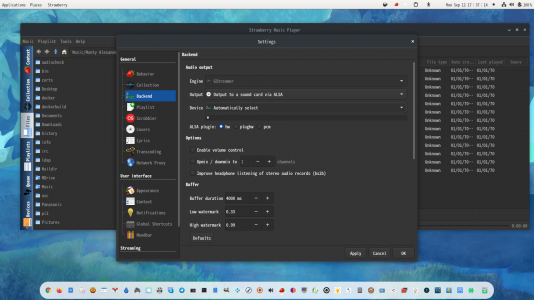
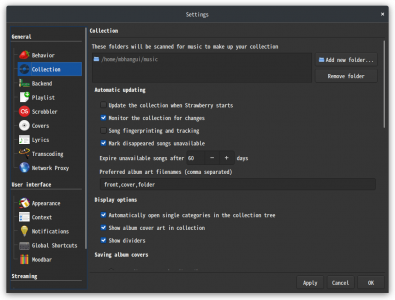
UPDATE:
Got Ubuntu 22.04, kernel 5.4 Linuz,
Topping DAC D10s is detected better and stabler on Ubuntu now.
However, nothing plays on it.
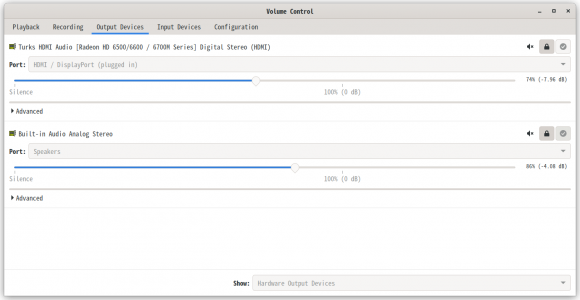
If you are using bit-perfect playback, then the display will change based on the sampling rate of the song you play. If you are using pulseaudio, then it will always show 44.1 PCM. Same holds true for windows. If the sound goes through the windows mixer then the display will show the sampling rate set in sound settings.Additionally a note:
The digital display read 44.1PCM on Ubuntu 22.04 and 48 PCM when i run Windows 10, on the Topping DAC.
I will be back around 12ish.banghui sir, I am ready to do this today...please take out some time. I will follow your instructions in this thread given previously. Strawberry has been installed and so has MPD - MPD not successfully.
View attachment 71979
So in PulseAudioVolControl - I have this section of the options. How do I increase the quality of my FLAC files using these options for the Topping DAC?
Does your DAC have SPDIF out?

