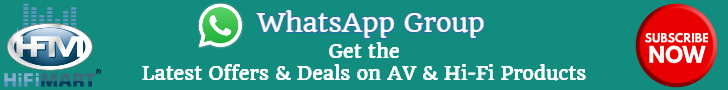Folks -
I've been using an Optoma HD20 for about 60 hours with stunning results. I finally setup my home theater and mounted it on the ceiling. The other day I tried to adjut the PJ position to align the image on the screen and I started getting thin vertical lines on the screen. Its one pixel thick black line that runs the entire height. There are about 15 odd lines spaced 2" apart across the entire screen.
I turned of the PJ and checked the next morning and the lines were gone. The next time I turned it on, they were back.
A day later, I turned on the PJ and the lines were back, but they went away on thier own after a few minutes of viewing.
When the lines come on, its irrespective of source and even when there's no signal.
Question:
1. Could my adjusting the PJ have inadvertantly caused mechanical failure somewhere? I think these DLP boxes are very sturdy and since I've not bumped it or dropped it, I suspect mere hand adjustments cannot be the cause.
2. Is this a firmware issue which I can resolve by simply upgrading the firmware (through the service port? Is it user upgradable?)
3. Could there be a grounding problem that has caused this?
4. Can I use a voltage stabilizer/ power conditioner/ spike buster to clean up the power if thats what's causing the problem?
Thanks for helping me here... Its a $1000 purchase and with less than 60 hrs on the lamp, I just dont want a DMD failure!
Regards,
navinmra
I've been using an Optoma HD20 for about 60 hours with stunning results. I finally setup my home theater and mounted it on the ceiling. The other day I tried to adjut the PJ position to align the image on the screen and I started getting thin vertical lines on the screen. Its one pixel thick black line that runs the entire height. There are about 15 odd lines spaced 2" apart across the entire screen.
I turned of the PJ and checked the next morning and the lines were gone. The next time I turned it on, they were back.
A day later, I turned on the PJ and the lines were back, but they went away on thier own after a few minutes of viewing.
When the lines come on, its irrespective of source and even when there's no signal.
Question:
1. Could my adjusting the PJ have inadvertantly caused mechanical failure somewhere? I think these DLP boxes are very sturdy and since I've not bumped it or dropped it, I suspect mere hand adjustments cannot be the cause.
2. Is this a firmware issue which I can resolve by simply upgrading the firmware (through the service port? Is it user upgradable?)
3. Could there be a grounding problem that has caused this?
4. Can I use a voltage stabilizer/ power conditioner/ spike buster to clean up the power if thats what's causing the problem?
Thanks for helping me here... Its a $1000 purchase and with less than 60 hrs on the lamp, I just dont want a DMD failure!
Regards,
navinmra