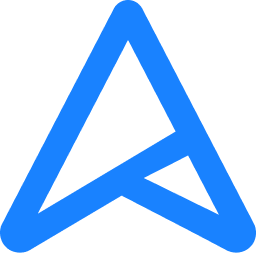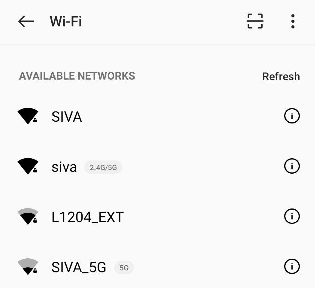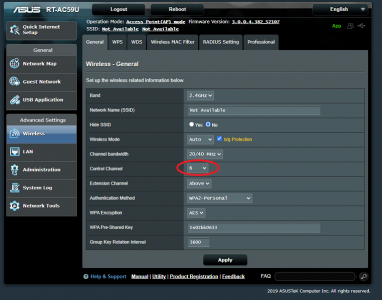I have set my home up that way - wired APs in every room with the same SSID.
However, to avoid WiFi channel conflict, I have configured every AP to a different set of WiFi channels.
It works really well, but requires a lot of manual configuration.
A mesh system with a wired backend does the same thing in an automated way.
I am not advocating buying a mesh system - they are really expensive.
Asus routers have an option to work together as a mesh - which is a very low cost way to setup a mesh network.
Even their inexpensive routers have this option.
Have a look at these :
AiMesh lets you mix different routers to create whole home mesh WiFi system for for fast and stable WiFi. Learn more about AiMesh vs mesh, and how to set up AiMesh.
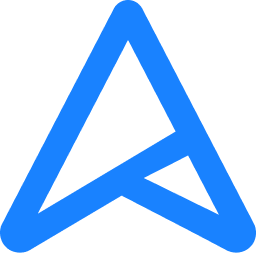
www.asus.com