The first link from pimylifeup installs raspotify, which is nothing but a systemd script to start librespot automatically on boot. librespot is the actual thing that runs in the background. It doesn't give you any UI. But you can use the spotify app on your windows, android, ios, macbook to play music. If you have a DAC connected to your RPI (usb or I2s), all that is required is to configure the device name in the file /etc/raspotify/confSo with volumio being out - the following are my options - request FMs with experience to comment on the ease of setup with the following; keeping in mind - touch screen compatibility via HDMI & currently the only requirement being Spotify connect.
moodeaudio.org
www.moodeaudio.org
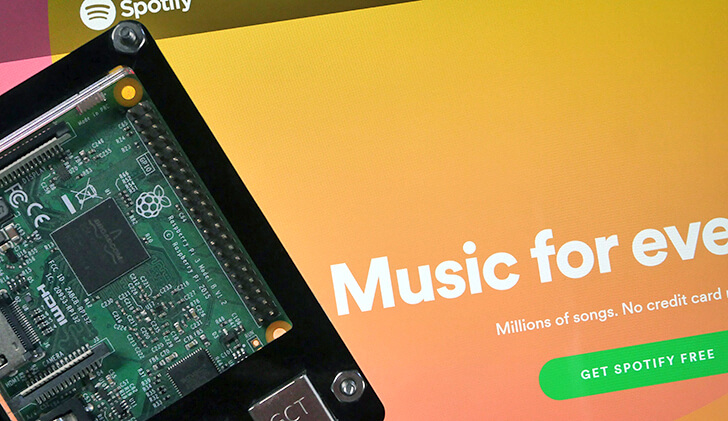
How to Setup Spotify Connect on the Raspberry Pi
Setup your Pi as a Spotify connect device.pimylifeup.com

Install spotify-qt on Raspberry Pi using the Snap Store | Snapcraft
Get the latest version of spotify-qt for on Raspberry Pi - Lightweight Spotify client using Qtsnapcraft.io
Please guide! thanks!
# the name that will appear in spotify connect
LIBRESPOT_NAME="MusicPI"
# Bitrate (kbps) {96|160|320}. Defaults to 160.
LIBRESPOT_BITRATE="320"
# Output format {F64|F32|S32|S24|S24_3|S16}. Defaults to S16.
LIBRESPOT_FORMAT="S32"
# DAC device name
LIBRESPOT_DEVICE="alsa device name"
To get your ALSA device name for your dac you need to run the command
librespot --device ?

