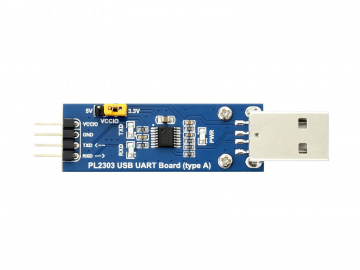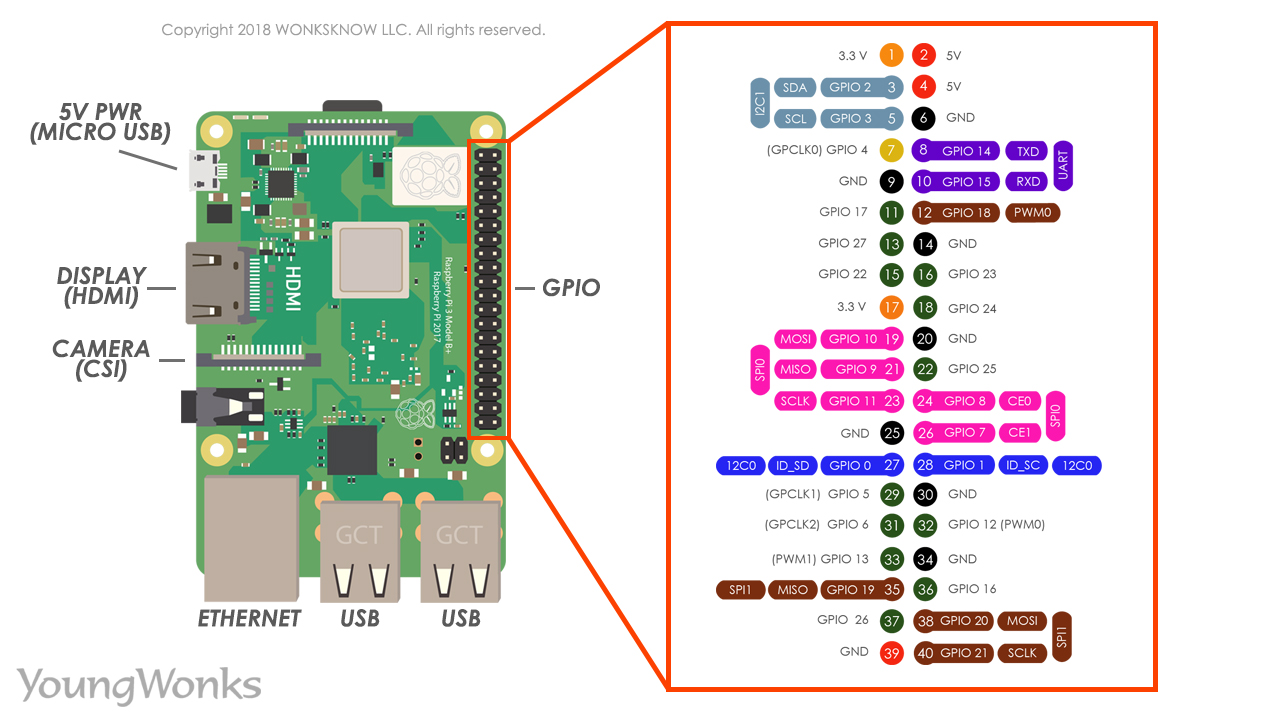You don't require sudo, I can see that you are already root. Just run the two commandsAlso this OS - doesn't allow Sudo commands.So that is out.
This is what I am getting - none of these work!
# apt update
-bash: apt: command not found
# apt upgrade
-bash: apt: command not found
# apt-get update
-bash: apt-get: command not found
# apt-get upgrade
-bash: apt-get: command not found
ls -l /etc/debian_version /usr/bin/apt* /bin/apt* /usr/sbin/apt* /sbin/apt*