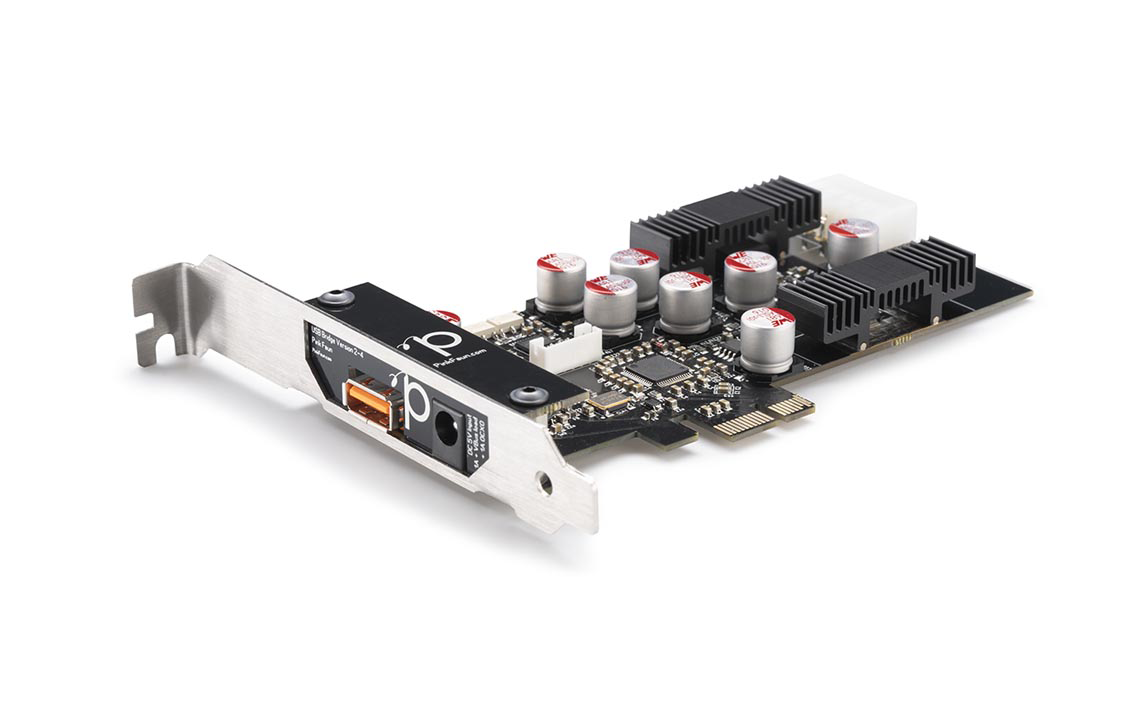Odroid n2+ is available on a few e-commerce sites fabtolab@venkatcr: What do you think of these mini PCs at least for audio?

SMART 9550 i5 7360U MINI PC
Intel Core i5 7360U Processor based Mini PC. Smart 9550 are verity robust mini pc can serve all applications which require good processing power, it is fan less design with aluminum alloy shell body, enables good heat dissipation, allowing usage in industrial environment it can also be used for...www.smartstation.in

SMART STATION 9550 Mini PC Intel Core i5 - Linux, Intel Core i5, Core i5 7th Gen, 4 DDR4, 500 GB Serial ATA Mini PC Price in India - Buy SMART STATION 9550 Mini PC Intel Core i5 - Linux, Intel Core i5, Core i5 7th Gen, 4 DDR4, 500 GB Serial ATA Mini
Buy SMART STATION 9550 Mini PC Intel Core i5 - Linux, Intel Core i5, Core i5 7th Gen, 4 DDR4, 500 GB Serial ATA Mini PC for Rs. online. SMART STATION 9550 Mini PC Intel Core i5 - Linux, Intel Core i5, Core i5 7th Gen, 4 DDR4, 500 GB Serial ATA Mini PC at best prices with FREE shipping & cash on...www.flipkart.com
Alternately:
Something like this. It has an X86 (Intel Celeron J4105, is a Quad-Core 1.5GHz CPU) with an ARM Cortex-M0+ MCU (making the board Android compatible). Plus it has an RPi compatible GPIO (so maybe one can add a FiFo Recloker HAT or an I2S LVDS Transport HAT or a SDPIF HAT like Allo's DigiOne Signature).
Buy Odyssey Blue J4105 Windows 10 Mini PC Onliine in India | Fab.to.Lab
Odyssey Blue J4105 128 GB is a powerful mini PC with super low power consumption. It’s a perfect device for industrial and commercial applications.www.fabtolab.com
Buy ODYSSEY - X86J4105800 / X86J4105864 Win10 Mini PC Online in India | Fab.to.Lab
ODYSSEY is a series of SBC, allowing you to build Edge Computing applications with ease. The ODYSSEY - X86J4105, based on Intel Celeron J4105, is a Quad-Core 1.5GHz CPU that bursts up to 2.5GHz.www.fabtolab.com
X86 details here: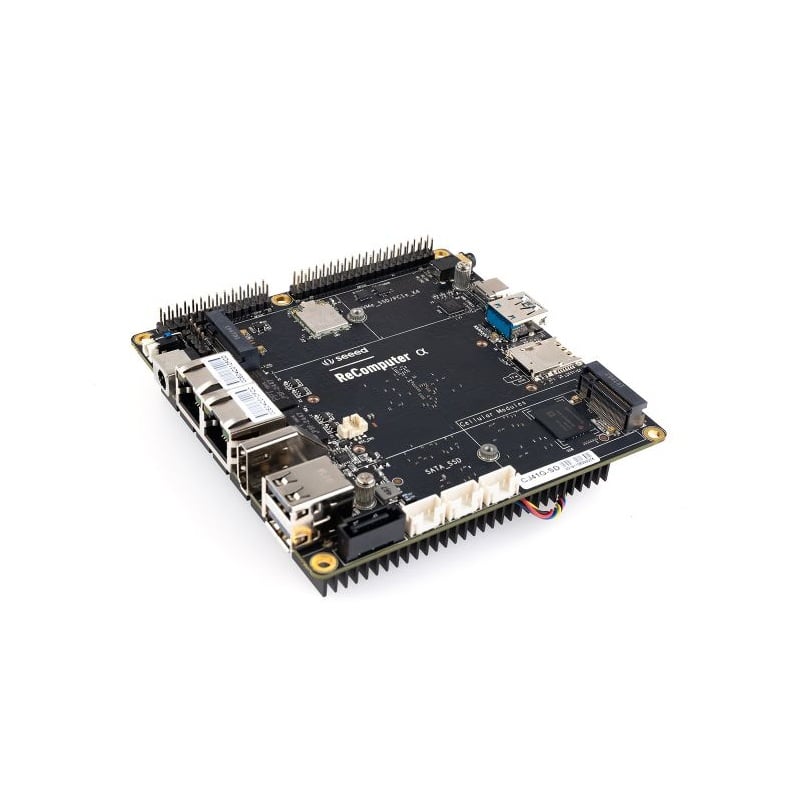
Buy the all new ODYSSEY - X86J4105800 with 8GB RAM | Robu.in
ODYSSEY - X86J4105800 Most Expandable Win10 Mini PC (Linux & Arduino Core) with 8GB RAM. It allows you to simply build Edge Computing applications with powerful CPU...robu.in
ARM Cortex details here
Or you could run Plex on it
You can even configure it to be a NAS using FreeNAS
Another option (at least for audio) is to install Daphile on any Mini PC (NUC). I have a pair of Asus Vivo PCs that I upgraded to 8GB and 6TB some years back. I might experiment with installing Daphile on them. The PC even has an SD card slot so I might even be able to run Daphile off that slot. Let's see. https://www.asus.com/in/Mini-PCs/VivoPC_VM40B/
For video, it will mostly be an Nvidia TV Shield Pro or an Amlogix S912X based media player.
What is this product? Which can play all video formats? Will it also play all Dolby formats wrt to surround sound? I am looking for a device which can play all 4k formats along with atleast 5.1 surround formats
@Yaridu
I just saw it. It is basically an Amlogic S912X based streamer with some secret sauce poured on top. It will do 4K, it will do 5.1 or even 7.4.1. It will play any video format at least it can do Dolby Vision. It even has DLNA. But... its availability is restricted as there are a limited number of S912X boards available.
An alternate: Get an Nvidia TV Shield Pro and install Logitech Media Server on it. Its the next best thing.
@amitk777 RPis do not have the horsepower to transcode 4k or HD to 720p. For that, you need something along the lines of an Amlogic S922X. I have been looking for these boards (Odroid N2+ is one) but they are not available in India.
RPis are problematic as @venkatcr has explained above. My initial thoughts were to use Allo's USBridge Signature + DigiOne Signature + Shanti Power supply and build a music server but there are several issues including DLNA susceptibility especially for always connected USB drives.
A NAS or a device that has room for a big (4TB+) SATA drive make more sense. Since my rack does do not have room for a traditional NAS (aka Synology DS220), my best options is a mini PC with a built-in SATA drive.

Download Center - download | Synology Inc.
Centralize data storage and backup, streamline file collaboration, optimize video management, and secure network deployment to facilitate data management.www.synology.com
Odroid fabtolab
and one more, just search for odroid n2+ india or visit hardkernel and look at their retailers/distributer for India.
Is Odroid n2+ the most powerful AM sbc out there? Either way it is lot cheaper than nvidia shield pro.
I think I will get this, still researching, what's the pros and cons b/w Coreelec and libreelec?