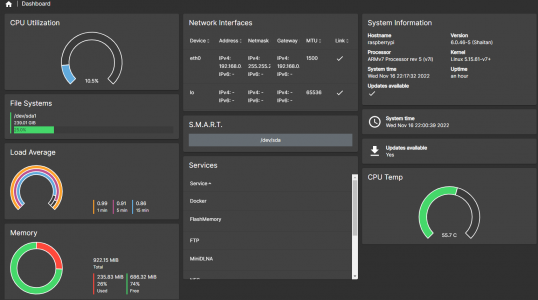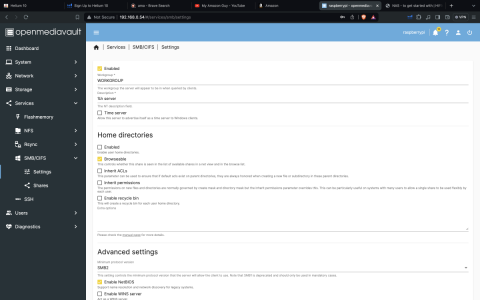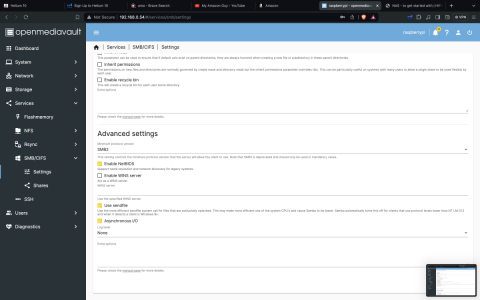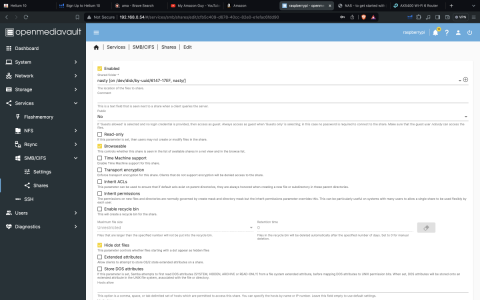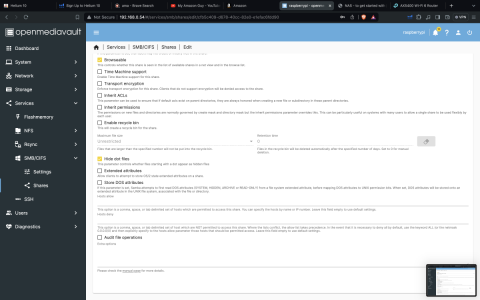# This file is auto-generated by openmediavault (
https://www.openmediavault.org)
# WARNING: Do not edit this file, your changes will get lost.
#======================= Global Settings =======================
[global]
workgroup = WORKGROUP
server string = %h server
dns proxy = no
log level = 0
log file = /var/log/samba/log.%m
max log size = 1000
logging = syslog
panic action = /usr/share/samba/panic-action %d
passdb backend = tdbsam
obey pam restrictions = no
unix password sync = no
passwd program = /usr/bin/passwd %u
passwd chat = *Enter\snew\s*\spassword:* %n\n *Retype\snew\s*\spassword:* %n\n *password\supdated\ssuccessfully* .
pam password change = yes
socket options = TCP_NODELAY IPTOS_LOWDELAY
guest account = nobody
load printers = no
disable spoolss = yes
printing = bsd
printcap name = /dev/null
unix extensions = yes
wide links = no
create mask = 0777
directory mask = 0777
use sendfile = yes
aio read size = 1
aio write size = 1
time server = no
wins support = no
disable netbios = no
multicast dns register = no
server min protocol = NT1
ntlm auth = ntlmv1-permitted
# Special configuration for Apple's Time Machine
fruit:aapl = yes
fruit:copyfile = yes
fruit:nfs_aces = no
#======================= Share Definitions =======================
[nasty]
path = /srv/dev-disk-by-uuid-6147-17EF/nasty/
guest ok = no
guest only = no
read only = no
browseable = yes
inherit acls = no
inherit permissions = no
ea support = no
store dos attributes = no
vfs objects =
printable = no
create mask = 0664
force create mode = 0664
directory mask = 0775
force directory mode = 0775
hide special files = yes
follow symlinks = yes
hide dot files = yes
valid users = "pi",@"pi"
invalid users =
read list =
write list = "pi",@"pi"