I will be getting Squeezebox touch and a 2Tb network hard drive (Seagate STAM2000100 2TB GoFlex Home Network Storage System) from US next week..I dont know how to configure Squeezebox to play music from that harddrive..I will be highly obliged if somebody can help me..Thanx in advance..
You are using an out of date browser. It may not display this or other websites correctly.
You should upgrade or use an alternative browser.
You should upgrade or use an alternative browser.
Plz help me to configure Squeeze box touch
- Thread starter umapati
- Start date
Squeezebox touch is known to have problems with big size hard disk drives if connected directly through the USB port. Ofcourse the problem is not there if the HDD is connected to the computer and you use SBT to stream it. Lot of info on configuration may be found in:
http://www.logitech.com/assets/30072/documentation.pdf
Please let us know your experience once you get it. How much did you pay for it?
http://www.logitech.com/assets/30072/documentation.pdf
Please let us know your experience once you get it. How much did you pay for it?
anm
Well-Known Member
you need some hardware to run squeezebox server.
vasishta.sushant
Active Member
If you can wait for a while, I'll get my Touch soon and after its with me, I'll be able to guide you.
Sorry I forgot to add my hardware details: I have One desktop PC windows 7 Os with Altec lancing 2.1 speaker set, with Airtel supplied Beetel wifi router thru which i will connect this network drive. I also have a Macbook pro laptop..
I am worried about- how to get my Squeezebox to play music from the entire collection stored on my above mentioned Network connected wifi 2Tb hard drive..
I am worried about- how to get my Squeezebox to play music from the entire collection stored on my above mentioned Network connected wifi 2Tb hard drive..
install the squeezebox server from the squeezebox server.
Connect the harddrive to the pc. Store the music files on teh hard drive.
Set the paths of the music files in teh squeezebox server.
from then on it very easy to set it up. Squeezebox recognizes the wifi names. Pick your one and log on.
I would not worry for now. Wait until sb arrives.
Thanks
Pandu
Connect the harddrive to the pc. Store the music files on teh hard drive.
Set the paths of the music files in teh squeezebox server.
from then on it very easy to set it up. Squeezebox recognizes the wifi names. Pick your one and log on.
I would not worry for now. Wait until sb arrives.
Thanks
Pandu
install the squeezebox server from the squeezebox server.
Connect the harddrive to the pc. Store the music files on teh hard drive.
Set the paths of the music files in teh squeezebox server.
from then on it very easy to set it up. Squeezebox recognizes the wifi names. Pick your one and log on.
I would not worry for now. Wait until sb arrives.
Thanks
Pandu
I will be connecting the Seagate hard drive thru wifi router and my desk top pc is connected by LAN cable to that router.
1 - Will i need to connect this harddrive thru USB cable to my PC ? &
2- Will I need to keep my PC ON every time when i listen music stored on Harddrive or I can access files remotely thru Squeeze box & browse my network hard drive even if the PC is off ?
Thad E Ginathom
Well-Known Member
First comes reading the manual for which the link was given above. I'm a great believer in manuals as an indicator of what a device can or can't do, and just how easy or difficult it is. Far, far superior to anything put out by marketing departments!
Second, you need to know about the Slim Devices forums. When it comes to Squeezebox devices, this is even more important than the manual. Whatever it is, supported by Logitech or not, if it can be done you will be able to read it here. If it can't, you will very likely find that information too. Despite what I just said, Squeezeboxes are very hackable and will do stuff that isn't in the manual ... Repeat: that forum is vital to Squeezebox users!
I think you will have to reconsider your storage plans. I don't have any sort of Network Attached Storage, or a router that will take a USB drive, so can't help any further, I'm afraid (and mine's a Duet) but I hope I've managed to point you in a useful direction.
Second, you need to know about the Slim Devices forums. When it comes to Squeezebox devices, this is even more important than the manual. Whatever it is, supported by Logitech or not, if it can be done you will be able to read it here. If it can't, you will very likely find that information too. Despite what I just said, Squeezeboxes are very hackable and will do stuff that isn't in the manual ... Repeat: that forum is vital to Squeezebox users!
I think you will have to reconsider your storage plans. I don't have any sort of Network Attached Storage, or a router that will take a USB drive, so can't help any further, I'm afraid (and mine's a Duet) but I hope I've managed to point you in a useful direction.
anm
Well-Known Member
You did not need the network hdd, but now that you have it, let us understand what you want, and then let us understand what you should do.
You want to store all your music on your network drive, right?
So you can do that. Then you mount your shared drive as E: or something on your windows PC. Add this path to library of your squeezerbox server running on PC.
Similarly, you can mount the same path to your laptop and add to itunes library.
Problem with this is the amount of data trips that would happen on your network. Network drive to PC, PC to squeezebox. Unfortunately, for squeezebox to stream your music, it needs a squeezebox server, which means you need to switch your PC on when u want to listen to your music. AFAIK, it can't just play from a network location, even though it has a squeezebox server kind of stuff in-built.
Though there are some "network drives" that can run squeezebox server on them. This one doesn't seem to do that.
You want to store all your music on your network drive, right?
So you can do that. Then you mount your shared drive as E: or something on your windows PC. Add this path to library of your squeezerbox server running on PC.
Similarly, you can mount the same path to your laptop and add to itunes library.
Problem with this is the amount of data trips that would happen on your network. Network drive to PC, PC to squeezebox. Unfortunately, for squeezebox to stream your music, it needs a squeezebox server, which means you need to switch your PC on when u want to listen to your music. AFAIK, it can't just play from a network location, even though it has a squeezebox server kind of stuff in-built.
Though there are some "network drives" that can run squeezebox server on them. This one doesn't seem to do that.
anm
Well-Known Member
See if you can ssh to your device, mount the network drive and then play files as if they were locally available.
Thanx a lot for your help..Actually I wanted my other family members to enjoy music & movies individually from their rooms thru wifi from their laptops and simultaneously play music thru squeezebox..That was the reason that I selected netwrok storage hard drive..
Thad E Ginathom
Well-Known Member
You can still do all that, as you probably know, by making the appropriate folders/directories on the PC-attached HDD (internal or external). They can then play whatever media is on that disc with whatever software they want --- whilst, at the same time, squeezebox server is playing music to the squeezebox.
Even running Windows, your PC will be quite capable of all this.
The deal breaker, for some, is that, of course ...it has to be switched on.
Even running Windows, your PC will be quite capable of all this.
The deal breaker, for some, is that, of course ...it has to be switched on.
anm
Well-Known Member
The deal breaker, for some, is that, of course ...it has to be switched on.
LoL - that's one big deal breaker.
LoL - that's one big deal breaker.
Big +1. Which is why Sonos is so attractive - no need for a PC. Much more expensive though, of course. But pretty much perfect if you can get past the expense..
Kevian
New Member
Though there are some "network drives" that can run squeezebox server on them. This one doesn't seem to do that.
which ones ANM??
cheers!!
Kevian
Added Later:
I am looking for something like this on which SB server can be installed
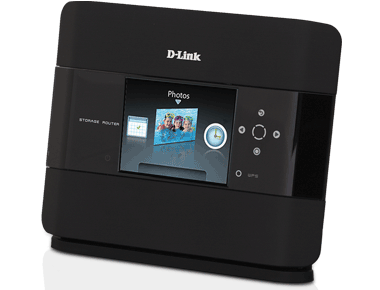
http://www.dlink.com/products/default.aspx?pid=695
Last edited:
Kevian
New Member
Big +1. Which is why Sonos is so attractive - no need for a PC. Much more expensive though, of course. But pretty much perfect if you can get past the expense..
Yes, Sonos may not need a PC but it needs a NAS which ought to be "on" all the time.
Yes, Sonos may not need a PC but it needs a NAS which ought to be "on" all the time.
True, of course, but thats how most NAS operate, and they use much lesser power that a PC/laptop and not near as noisy. Also, most decent NAS (or green drives) idle down after few minutes of inactivity, thus further reducing power usage. Sonos wakes them up without issues when required.
Many routers these days come with a USB port that you can attach a USB drive to and use that as a pseudo, but less powerful, NAS.
Kevian
New Member
In that case people can install SB server on a NAS and use stock remote or Android application to access the music library. It is not a deal breaker.
JMT
Kevian
JMT
Kevian
Thad E Ginathom
Well-Known Member
I think that Logitech have captured the mid-range audio streaming market. There are cheaper gadgets, and Sonos is very much more expensive. I don't think that Sonos and Logitech compete.
Given the amount of forum time that I put in, you can imagine that there is just-about-always a pc turned on in this house. My Squeezebox was bought to link that PC to the hifi. Actually, I'd rather do that with a cable, but that is not possible here.
So, having a PC on is a deal reason, rather than a deal breaker, for me.
More and more commercial kit seems to be hitting the domestic market. I do feel that a lot of that is marketing rather than necessity (eg how many NAS makers remind you that your PC is a perfectly good file server before you buy?) but hey, if that's what we want to buy...
It looks as if there is need for research if anyone wants to buy NAS to work with a squeezebox, before spending the money.
Given the amount of forum time that I put in, you can imagine that there is just-about-always a pc turned on in this house. My Squeezebox was bought to link that PC to the hifi. Actually, I'd rather do that with a cable, but that is not possible here.
So, having a PC on is a deal reason, rather than a deal breaker, for me.
More and more commercial kit seems to be hitting the domestic market. I do feel that a lot of that is marketing rather than necessity (eg how many NAS makers remind you that your PC is a perfectly good file server before you buy?) but hey, if that's what we want to buy...
It looks as if there is need for research if anyone wants to buy NAS to work with a squeezebox, before spending the money.
Follow HiFiMART on Instagram for offers, deals and FREE giveaways!
Similar threads
- Replies
- 31
- Views
- 12K
- Replies
- 43
- Views
- 8K
- Replies
- 47
- Views
- 14K
- Replies
- 73
- Views
- 17K

