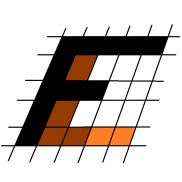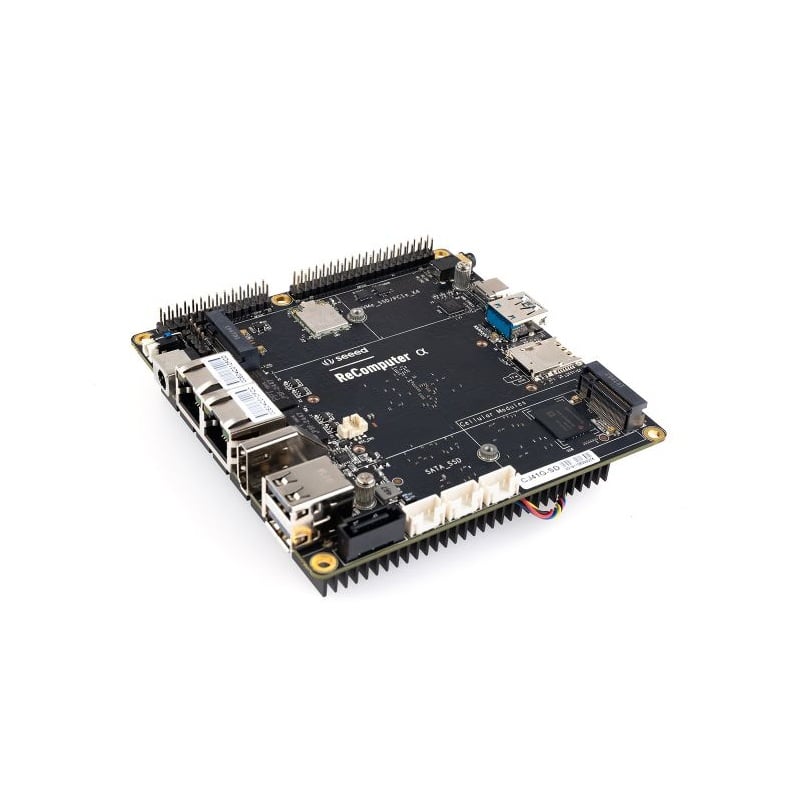navin advani
Well-Known Member
We have about 3000 CDs and about 1000 DVDs and Blu Ray discs. Yeah, it occupies a whole wall in our apartment.
In addition to that, we also watch Amazon Prime and Netflix and recently my nephew set me up with a Spotify and Tidal account (don't ask how I don't know). We have a Marantz Pearl CD player and a similar-looking DVD/Blu Ray player, in addition, we watch Netflix via an Apple TV box, Amazon Prime is via some USB thing, ... you get the picture. We have way too many boxes and sources.
To reduce the boxes I decided to Rip all my CDs to Lossless (almost 2TB) and all the DVDs and Blu Ray to MOV (about 3TB). All this "data" fit on a 6TB hard disk.
Now I need your help.
We need to get a Media Server / Streamer that can play all the "data" from the hard disk, as well as stream Netflix, Amazon Prime, Tidal, Spotify, etc from the internet but there are so many options that we got confused.
We are looking for a media server/streamer that can be operated like a CD player or Set-Top box and has a simple interface like Apple TV. A friend set up a small PC with Kodi but it took many seconds to boot and was too complicated.
Options we have heard of (but not experienced):
1. Odroid N2+ with Logitech Media Server (see links below)
 rikiheck.blogspot.com
rikiheck.blogspot.com
 mysqueezebox.com
mysqueezebox.com
2. Raspberry Pi4 with Jellyfin (no transcoding available).
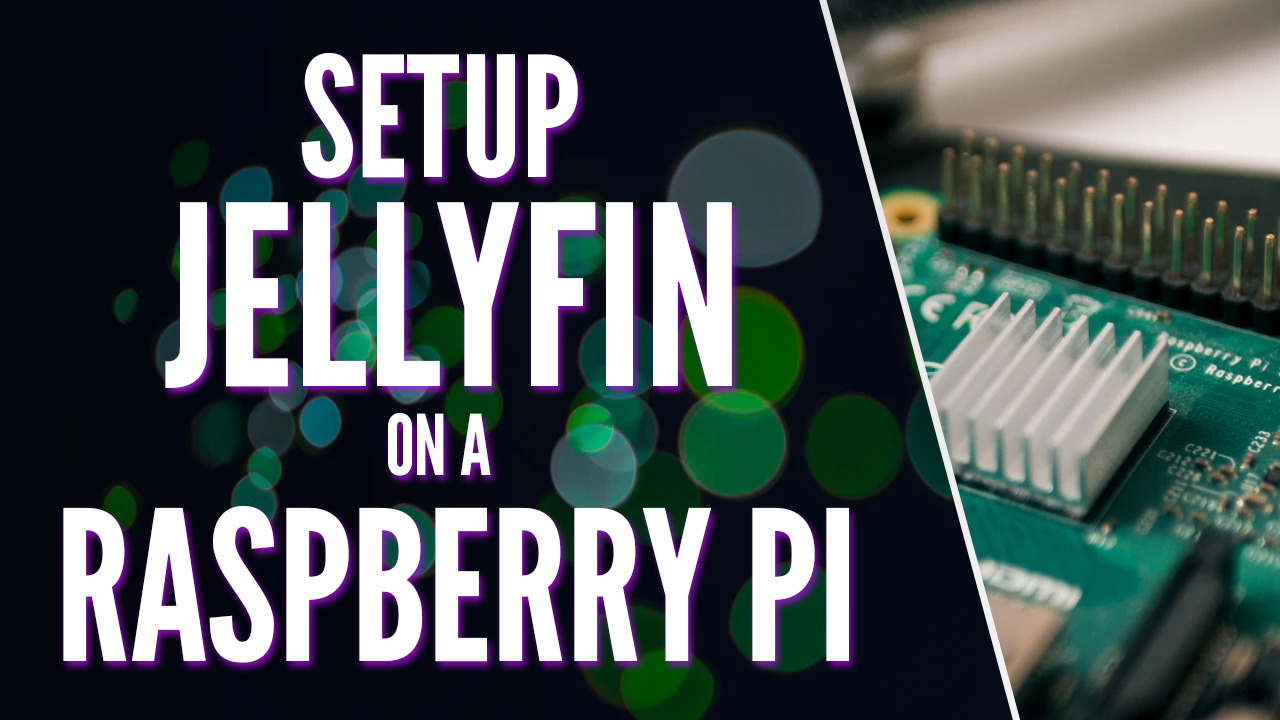
 www.wundertech.net
www.wundertech.net

3. NVidia Sheild Pro (I can't find one) with Emby
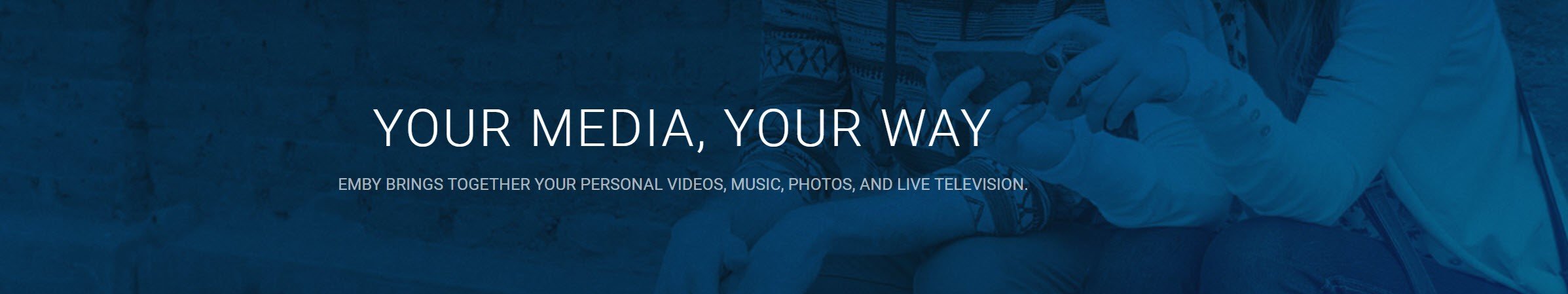
 emby.media
emby.media
In addition to these "all in one" boxes, there is the option of using dedicated audio and video solutions for example an SMSL DP5 for audio and a Zidoo Z10 for video.

 apos.audio
apos.audio

 avstore.in
avstore.in
Budget: Rs. 100,000 for audio and video but if the audio quality justifies (better DAC etc) we can stretch to Rs. 150,000 and are ok with having a 3 box solution (audio player, video player and DAC such as the Topping D70 MQA).

 www.headphonezone.in
www.headphonezone.in
In addition to that, we also watch Amazon Prime and Netflix and recently my nephew set me up with a Spotify and Tidal account (don't ask how I don't know). We have a Marantz Pearl CD player and a similar-looking DVD/Blu Ray player, in addition, we watch Netflix via an Apple TV box, Amazon Prime is via some USB thing, ... you get the picture. We have way too many boxes and sources.
To reduce the boxes I decided to Rip all my CDs to Lossless (almost 2TB) and all the DVDs and Blu Ray to MOV (about 3TB). All this "data" fit on a 6TB hard disk.
Now I need your help.
We need to get a Media Server / Streamer that can play all the "data" from the hard disk, as well as stream Netflix, Amazon Prime, Tidal, Spotify, etc from the internet but there are so many options that we got confused.
We are looking for a media server/streamer that can be operated like a CD player or Set-Top box and has a simple interface like Apple TV. A friend set up a small PC with Kodi but it took many seconds to boot and was too complicated.
Options we have heard of (but not experienced):
1. Odroid N2+ with Logitech Media Server (see links below)
ODroid Music Streamer (and FREE Roon Replacement)
Richard Kimberly Heck's blog about feminism, sexuality, gender, Linux, and a bit of Frege or philosophy of language, logic, mind, or mathematics.
Logitech Media Server Downloads
Download Logitech Media Server to feed music to your Squeezebox, Squeezelite based players or SqueezePlay and compatible software packages. Free the Music!
2. Raspberry Pi4 with Jellyfin (no transcoding available).
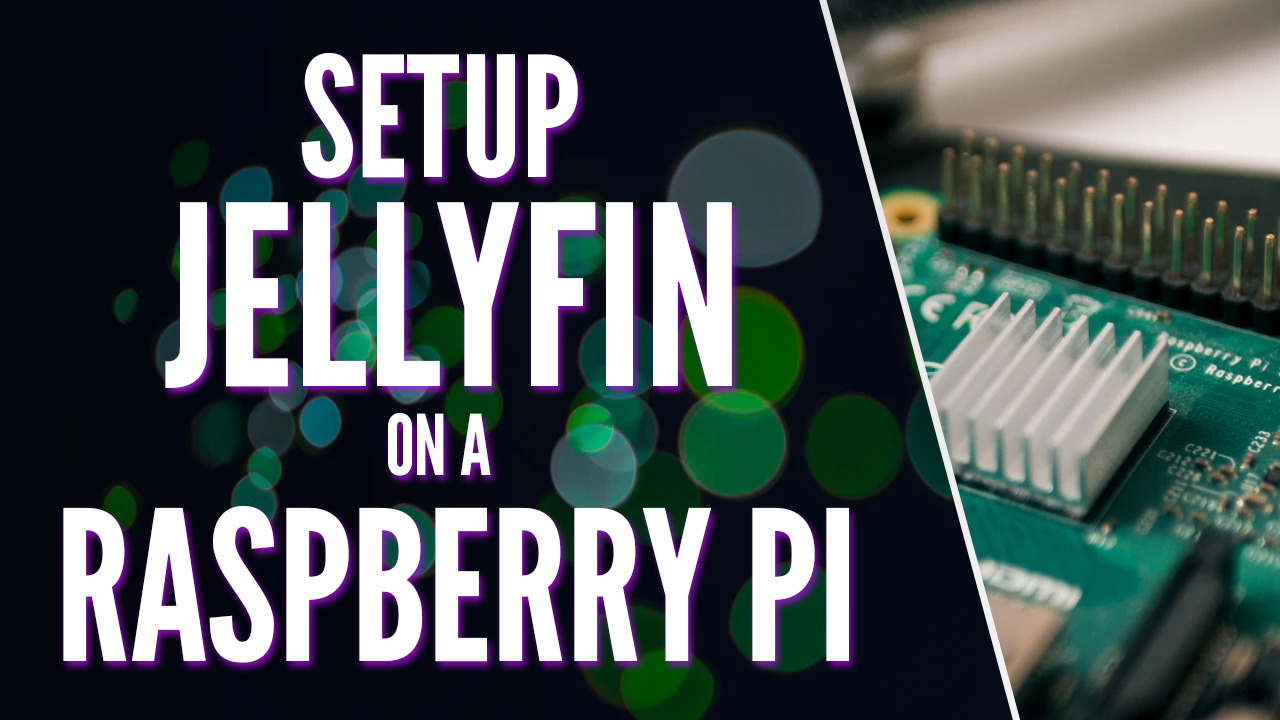
How to Setup Jellyfin on a Raspberry Pi | WunderTech
This tutorial will show you how to setup Jellyfin on a Raspberry Pi! Full setup instructions that guide you through the whole process!

3. NVidia Sheild Pro (I can't find one) with Emby
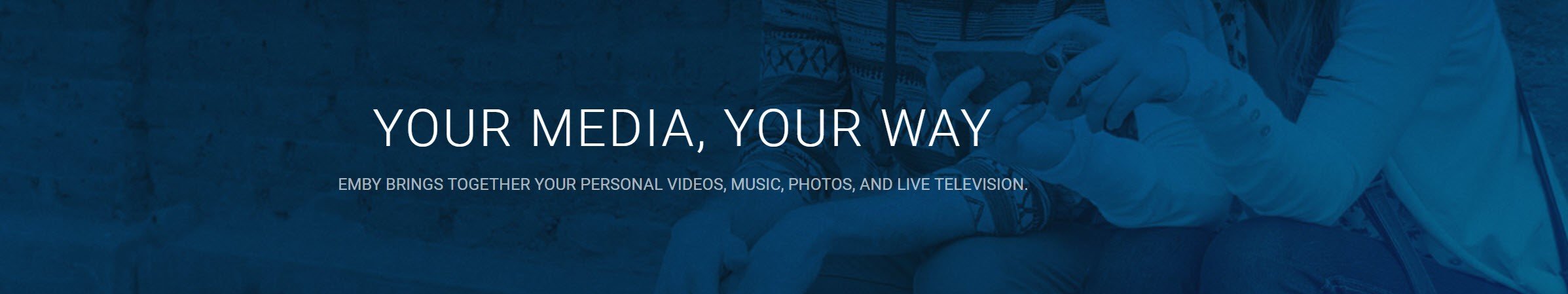
Emby Server Now Available for NVIDIA Shield !
We're pleased to announce Emby Server is now available for NVIDIA Shield. Please see the Emby website to learn how to download and install Emby Server onto your Shield: https://emby.media/server-android.html Once installed, the on-screen interface will direct you to the Emby web app to run the se...
 emby.media
emby.media
In addition to these "all in one" boxes, there is the option of using dedicated audio and video solutions for example an SMSL DP5 for audio and a Zidoo Z10 for video.

SMSL DP5 MQA High-Fi Network-Enabled DAC Amp
With a total of ten ins and outs, plus Bluetooth and dual-band WiFi support, the SMSL DP5 is an all-in-one digital-analog converter (DAC) amp that can handle virtually any home theater scenario. ES9038PRO SABRE DAC Beneath the SMSL DP5’s handsome hood lies a ES9038PRO SABRE DAC, the vanguard of...

Zidoo Z10 - 4K Streaming Media Player
Customized Android OS media player that supports HDR10, and also supports Ycbcr/4:4:4/12 bits/4K@60HZ outputs. Powerful decoding capability and supports 4K UHD H.265/10bit with 400Mbps streams. Supports all 3D formats playback with appropriate depth, adjustable depth of field and support for 3D...
Budget: Rs. 100,000 for audio and video but if the audio quality justifies (better DAC etc) we can stretch to Rs. 150,000 and are ok with having a 3 box solution (audio player, video player and DAC such as the Topping D70 MQA).

TOPPING - D70s MQA
Buy TOPPING D70s MQA DAC Online: Shop for DACs at the best prices in India. Choose from Chord Electronics, iFi Audio, Aune Audio DACs at Headphone Zone.