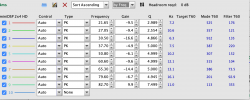Yes I have it installed and have imported the EQ generated in REW. However I am not clear on phase and time alignment. Is that done in REW itself or in the minidsp plugin?Minidsp is provided with a software in which the features are available ,First you may need to install the software in your PC,then through the sotware u can adjust ,it has good GUI which can be easily understandable.
You can able to adjust for each single sub individually.
Yes ,House curve is set in REW and filters are genereated in that.
MaSh