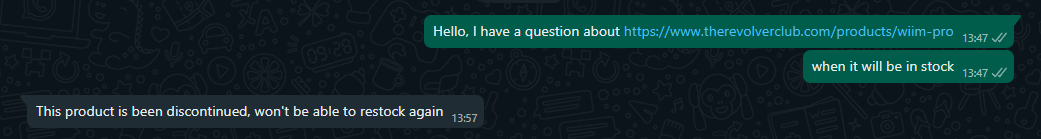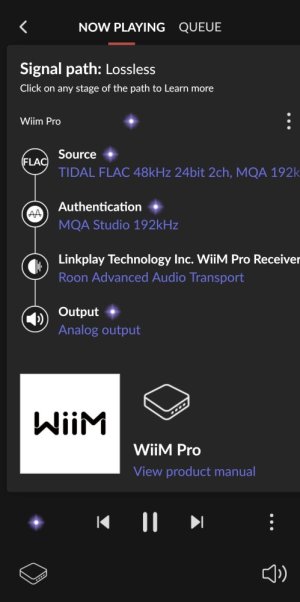Check with therevolverclub.comHi..
Where can i purchase wiim pro in india/online
pls help
You are using an out of date browser. It may not display this or other websites correctly.
You should upgrade or use an alternative browser.
You should upgrade or use an alternative browser.
WiiM PRO
- Thread starter SiR
- Start date
Not an idiotic question. ROON is a somewhat complex system to understand, and unless we quite start using it (or read up quite a bit on it), it is quite confusing.Sorry for the idiotic question - does it mean that one still requires a roon core? Or the WiiM acts as a roon core? Thanks
"ROON Ready" certification means that the Wiim Pro will be able to act as a ROON Endpoint with full benefits of the ROON streaming system/protocol (what they call the RAAT - Roon Advanced Audio Transport).
The Wiim Pro will not be able to act as a ROON Core/Server. But it will act as a Client unit that will receive streams from the ROON Core, which it can then play via the 3.5mm output, or via one of its digital outputs. To use ROON, we will still need a ROON Core/Server in addition to the Wiim Pro.
The Wiim Pro was usable (with limitations) with ROON even before the ROON Ready certification, as all Chromecast enabled units can be used to stream music from the ROON Core, via the Chromecast protocol (but with bit rate restrictions, and without the advantage of the RAAT).
Thanks @hydra for the explanation! I read up a bit and got a vague-ish answer; hence I edited my previous post, but this makes things a lot clearer.Not an idiotic question. ROON is a somewhat complex system to understand, and unless we quite start using it (or read up quite a bit on it), it is quite confusing.
"ROON Ready" certification means that the Wiim Pro will be able to act as a ROON Endpoint with full benefits of the ROON streaming system/protocol (what they call the RAAT - Roon Advanced Audio Transport).
The Wiim Pro will not be able to act as a ROON Core/Server. But it will act as a Client unit that will receive streams from the ROON Core, which it can then play via the 3.5mm output, or via one of its digital outputs. To use ROON, we will still need a ROON Core/Server in addition to the Wiim Pro.
The Wiim Pro was usable (with limitations) with ROON even before the ROON Ready certification, as all Chromecast enabled units can be used to stream music from the ROON Core, via the Chromecast protocol (but with bit rate restrictions, and without the advantage of the RAAT).
Thanks!
Nero9
Active Member
If I'm not mistaken, the Wiim Pro will now be the cheapest/least-expensive (take your pick) off-the-shelf ROON Ready endpoint. The only other way at these prices would be to use a Raspberry Pi running RoPiee, with a USB DAC (or DAC HAT). (And if i'm not mistaken RPi prices have doubled lately).
It is definitely not discontinued as a product, maybe TRC will not stock this again!
I got my Wiim Pro today. I'd bought it on Amazon and shipped it to a friend's friend. He brought it over on his trip from the US.
Setup was fast and super easy. I enabled Chromecast on the Wiim Pro, and the device showed up on my ROON devices list right away. I enabled it as an endpoint, and started playing to it right away. Seamless!
My use case is a bit unorthodox. I'm using the Wiim Pro to play tunes from ROON to a Marshall Acton III, via an RCA to 3.5mm cable that's been in my cable bin since 2010. This is my "portable" (within the home) setup that gets moved between the kitchen and the terrace (two places I spend plenty of time in).
So far, I'd been streaming Spotify to the Marshall from my phone via Bluetooth. The ROON Android app tends to go to sleep and shut off, so streaming from that has not been working for me at all. (I checked all battery saver settings and background app settings).
Compared to that, ROON straight to the Marshall via Analog output is a BIG step up in usability (and library unification) for me. I also get to use the superb prediction engine of ROON Radio. This setup also sounds noticeably better, so that's a very welcome bonus. I'm using Wifi and it is super stable in all the places I want to use this combo in.
I really wish the Wiim Pro had a USB output, so I could use it in my home office system (with an Audient Evo4). I guess that would have made it more expensive, so well, I'll settle for this. If I get to pick up a used Topping E50 or something like that (that has SPDIF/Coaxial input and Balanced analog outputs) I'll probably try it out in the home office.
Wiim will be enabling the Pro with ROON Ready this month end, so I look forward to streaming ROON to it via their superior RAAT protocol (for whatever it's worth with the Marshall, audio-quality-wise).
I tried out Spotify Connect also, and it works like a charm.
Here are a few pics.
Setup was fast and super easy. I enabled Chromecast on the Wiim Pro, and the device showed up on my ROON devices list right away. I enabled it as an endpoint, and started playing to it right away. Seamless!
My use case is a bit unorthodox. I'm using the Wiim Pro to play tunes from ROON to a Marshall Acton III, via an RCA to 3.5mm cable that's been in my cable bin since 2010. This is my "portable" (within the home) setup that gets moved between the kitchen and the terrace (two places I spend plenty of time in).
So far, I'd been streaming Spotify to the Marshall from my phone via Bluetooth. The ROON Android app tends to go to sleep and shut off, so streaming from that has not been working for me at all. (I checked all battery saver settings and background app settings).
Compared to that, ROON straight to the Marshall via Analog output is a BIG step up in usability (and library unification) for me. I also get to use the superb prediction engine of ROON Radio. This setup also sounds noticeably better, so that's a very welcome bonus. I'm using Wifi and it is super stable in all the places I want to use this combo in.
I really wish the Wiim Pro had a USB output, so I could use it in my home office system (with an Audient Evo4). I guess that would have made it more expensive, so well, I'll settle for this. If I get to pick up a used Topping E50 or something like that (that has SPDIF/Coaxial input and Balanced analog outputs) I'll probably try it out in the home office.
Wiim will be enabling the Pro with ROON Ready this month end, so I look forward to streaming ROON to it via their superior RAAT protocol (for whatever it's worth with the Marshall, audio-quality-wise).
I tried out Spotify Connect also, and it works like a charm.
Here are a few pics.
Attachments
Last edited:
Added another input to my Wiim Pro a couple of days ago. My Local music content via DLNA. Its so good to listen to FLACs, WAVs and other local formats. I have been 100% streaming past few years.
Installed https://www.universalmediaserver.com/ (Free) application on the PC and connected my 1 TB hdd to it. Wiim Pro app picked it up right away as both are on the same network. Yes the sorting and categorizing is how one saves the content on the disk. I like it like that as I have saved the tracks how I want it.
There is absolutely no lag while playing the tracks. ISO files need to be converted to one of the common formats such as flac, dsf, etc.
In the end it was great to be able to listen the tracks I had collected and also bring back the old computer to life.
MaSh
Installed https://www.universalmediaserver.com/ (Free) application on the PC and connected my 1 TB hdd to it. Wiim Pro app picked it up right away as both are on the same network. Yes the sorting and categorizing is how one saves the content on the disk. I like it like that as I have saved the tracks how I want it.
There is absolutely no lag while playing the tracks. ISO files need to be converted to one of the common formats such as flac, dsf, etc.
In the end it was great to be able to listen the tracks I had collected and also bring back the old computer to life.
MaSh
spirovious
Well-Known Member
Their reviews are not good There is already a thread running with issues.Check with therevolverclub.com
amrutmhatre90
Well-Known Member
Installed https://www.universalmediaserver.com/ (Free) application on the PC and connected my 1 TB hdd to it. Wiim Pro app picked it up right away as both are on the same network. Yes the sorting and categorizing is how one saves the content on the disk. I like it like that as I have saved the tracks how I want it.
There is absolutely no lag while playing the tracks. ISO files need to be converted to one of the common formats such as flac, dsf, etc.
Hi MaSh,
Are you able to play DSD files via WiiM ? dsf or dsd ?
Yes DSD and DSF files play very well. Only .iso it cannot. However, another free tool such as https://www.sonore.us/iso2dsd.html can easily convert iso files.Hi MaSh,
Are you able to play DSD files via WiiM ? dsf or dsd ?
MaSh
amrutmhatre90
Well-Known Member
Yes DSD and DSF files play very well. Only .iso it cannot. However, another free tool such as https://www.sonore.us/iso2dsd.html can easily convert iso files.
MaSh
How are you playing them?
I am able to find the files in WiiM App but cannot play.
Cannot Play as in? Once you see the tracks, you can just select them and they start to play. Do you see an error message ?How are you playing them?
I am able to find the files in WiiM App but cannot play.
MaSh
amrutmhatre90
Well-Known Member
Cannot Play as in? Once you see the tracks, you can just select them and they start to play. Do you see an error message ?
MaSh
I can play them but the slider doesn't move past 0 sec, no sound.
As far as I knew, DSD is the only limitation I had on Wiim Pro, Hence I use a mini PC
Can you post a screengrab is possible what u see on app ?
Hmm at work right now. I will try to check on it later tonight. If it is staying at 0:00 then could it be buffering?I can play them but the slider doesn't move past 0 sec, no sound.
As far as I knew, DSD is the only limitation I had on Wiim Pro, Hence I use a mini PC
Can you post a screengrab is possible what u see on app ?
MaSh
WiiM pro presently is restricted to 24bit 192khz for native playback . But you can use any app like USB Audio Pro or Power Amp to stream higher resolution and DSD files which offer PCM conversion on the fly and stream it to WiiM pro via Chromecast..
Nero9
Active Member
if anyone willing to help me to get this. let me know. thanks
The Wiim Pro got updated to the latest firmware with ROON Ready today.
Streaming music via RAAT sounds better to me (as compared to streaming via Chromecast). Noticeably smoother highs are what I noticed right away.
Streaming music via RAAT sounds better to me (as compared to streaming via Chromecast). Noticeably smoother highs are what I noticed right away.
Attachments
Join WhatsApp Channel to get HiFiMART.com Offers & Deals delivered to your smartphone!
Similar threads
- Replies
- 6
- Views
- 11K
- Replies
- 23
- Views
- 17K
- Replies
- 3
- Views
- 16K
- Replies
- 0
- Views
- 1K