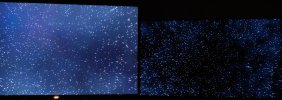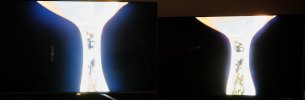It wasn't working fine. What the firestick was doing was upscaling SDR/HDR content to Dolby Vision. It wasn't real Dolby Vision. Even the firestick homepage will be in Dolby Vision. Also, resolution at Auto will never trigger 4k for you and will be limited to 1080p in both NetFlix and YouTube.
There's nothing wrong with Firestick. If you tried what I suggested, you might find the bug fix. I have firestick 4k and it works fine on 4k/60 with HDR supported.
I'm not talking about using it as a desktop, but an HTPC. An HTPC is only used for media and maybe a multimedia server, with you having a separate desktop.
There's no official seller of Shield in India. Either you can import it, get it from a friend/relative in US when lockdowns are lifted or buy it from someone in India.
There's an FM selling the 2017 version right now:
** sold outside the forum ** Putting up my Shield TV pro 2017 on sale. its in FULLY functional condition (cosmetic condition - 8/10) and Remote is also absolutely functional (cosmetic condition 7/10). Reason for sale - I purchased it for streaming downloaded content but lately I am not using...

www.hifivision.com
There's also one guy selling on techenclave (since you're in Delhi and he only does face to face sale):
Nvidia shield specs Bought in December 2020. Bill, Original Box, remote, power adapter in mint condition. This is the tube version NOT the pro version. I have mentioned warranty as zero even though I bought it a few months ago and I have the bill because this device is not officially...

techenclave.com
I think the latter is a much better deal. The 2019 version has AI upscaling too and is in a much better physical condition.
You can import from here:
https://www.tanotis.com/products/nv...MIxvvJwP-J8QIV0DMrCh3eiwtTEAYYASABEgKvK_D_BwE
or here for the pro version:
https://www.tanotis.com/products/nvidia-shield-tv-pro-hdr-4k-uhd-streaming-media-player