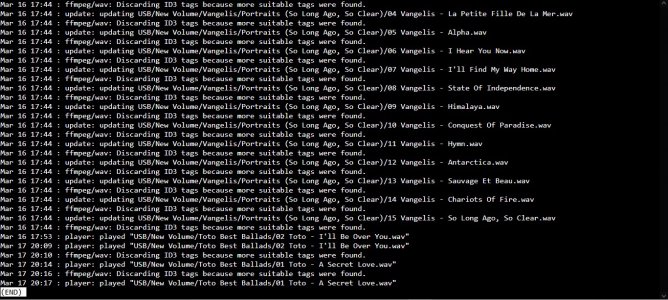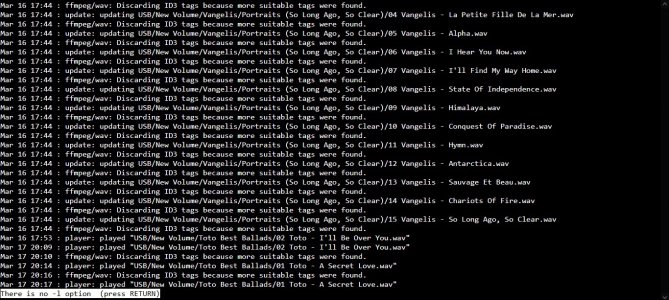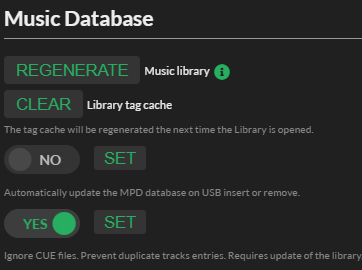You are using an out of date browser. It may not display this or other websites correctly.
You should upgrade or use an alternative browser.
You should upgrade or use an alternative browser.
ALLO BOSS 2 PLAYER
- Thread starter Sean de Silva
- Start date
Sean de Silva
Well-Known Member
You are still inside the pager. Type the letter q to quit.
So mpd is actually playing the song. But is it playing on the correct device?
Once your quit the less pager by typing the letter q, you will come to the shell prompt.
Type the following command
aplay -l
The above command will show list of all ALSA sound devices on your system.
Maybe your mpd.conf is screwed up. First type the above 'aplay -l' command. Then I will tell you how to look at mpd.conf
Sean de Silva
Well-Known Member
typed q to go to shell promptYou are still inside the pager. Type the letter q to quit.
So mpd is actually playing the song. But is it playing on the correct device?
Once your quit the less pager by typing the letter q, you will come to the shell prompt.
Type the following command
aplay -l
The above command will show list of all ALSA sound devices on your system.
Maybe your mpd.conf is screwed up. First type the above 'aplay -l' command. Then I will tell you how to look at mpd.conf
in shell prompt entered aplay -l
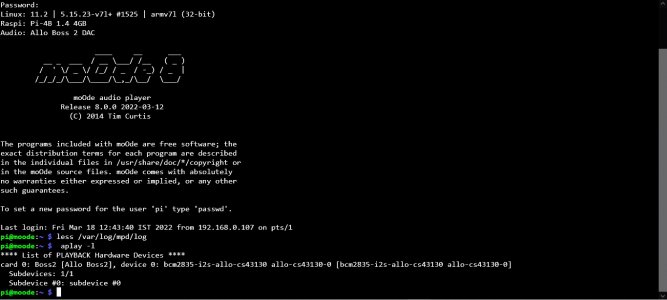
This shows that there is nothing wrong with the setup. Your allo boss2 card is recognized and working. Now let us see the file /etc/mpd.conf.
This is a large file.
So again use the less command. type the following command
less /etc/mpd.conf
Once you do that, it will show you mpd configuration one page at a time. Pressing the space bar will move the display forward.
Keep obvserving the lines. Once you see the entry starting with audio_output, observe the lines after that.
paste that section here.
To help you understand what we are looking for, I'm pasting screenshot of my mpd.conf. It is configured for multiple devices and hence has
multiple audio_output lines as below.
Another thing that is possible is the the volume control is at zero. To confirm everything is fine with volume control you can run the command
alsamixer
The above command will show you volume control. You can use the up and down arrow keys to increase decrease volume. But we will examine the alsamixer command later. First let us confirm that your mpd.conf is fine
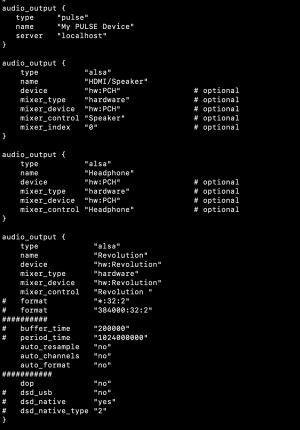
Sean de Silva
Well-Known Member
REGENERATE didn't work as mentioned earlierIn the meantime can you do "Clear Library tag cache" and "Regenerate your music library" ?
View attachment 68088
Sean de Silva
Well-Known Member
This shows that there is nothing wrong with the setup. Your allo boss2 card is recognized and working. Now let us see the file /etc/mpd.conf.
This is a large file.
So again use the less command. type the following command
Once you do that, it will show you mpd configuration one page at a time. Pressing the space bar will move the display forward.
Keep obvserving the lines. Once you see the entry starting with audio_output, observe the lines after that.
paste that section here.
To help you understand what we are looking for, I'm pasting screenshot of my mpd.conf. It is configured for multiple devices and hence has
multiple audio_output lines as below.
Another thing that is possible is the the volume control is at zero. To confirm everything is fine with volume control you can run the command
The above command will show you volume control. You can use the up and down arrow keys to increase decrease volume. But we will examine the alsamixer command later. First let us confirm that your mpd.conf is fine
View attachment 68087
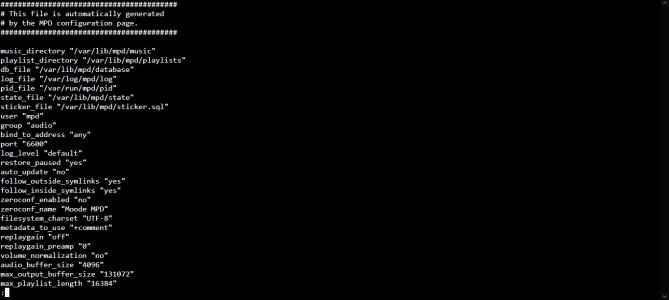
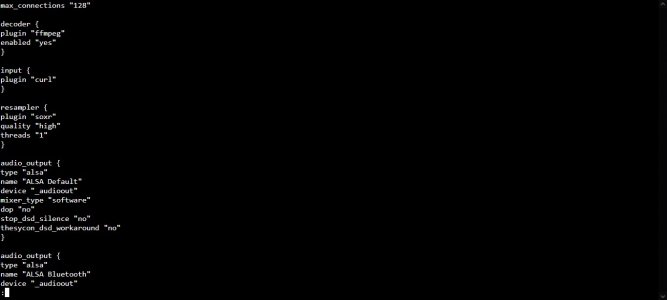
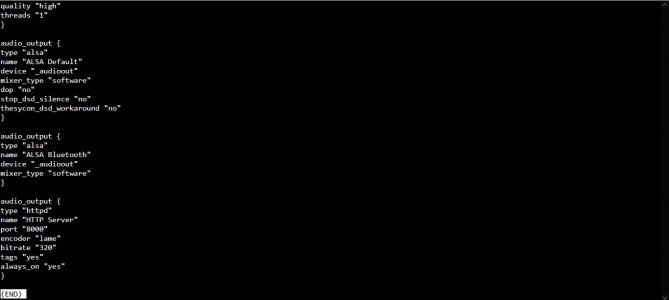
Your boss2 device is not listed here. It is impossible for mpd to play to your boss2 card with this configuration. Let me take a look at what you did in your earlier messages. It is something to do with the moode config. But we can fix this. Give me few minutes to look at your earlier posts.
MoOde OS has released their latest version 8.0.0 However unlike earlier versions which could be updated via MoOde browser local UI, this release is only available as an ISO image download.
View attachment 68054
View attachment 68055
View attachment 68056
Did the Backup of existing settings via System Config.
After Backup, removed the micro SD card from Allo Boss 2 and inserted into card reader connected to pc.
Downloaded ISO image zip file (~1gb) and extracted .img to desktop (~3gb).
Downloaded Raspberry Pi Imager for Windows.
Opened Imager and wrote MoOde to card.
View attachment 68057
View attachment 68058
View attachment 68059
Inserted the card into Boss 2 and switched on player.
The screen didn't come on, pointed to IP address on browser and rotating spinner near m started.
I assumed the attached usb hdd library is getting automatically updated as hdd light kept flashing continuously.
After rotating spinner stopped, did a Restore of existing settings via System Config and checked MoOde version info.
View attachment 68060
Tried playing a wav file from hdd, the track progress counter is displayed but no sound. Hence clicked on update library and retried playing from hdd but same result.
Hence clicked on REGENERATE Music Library under Library Config and that took quite some time to complete. Still no sound.
However, MoOde Spotify Connect connects to MoOde Spotify Renderer and plays songs.
I am unable to pinpoint the reason for no sound output from usb hdd and cannot ask for help on MoOde forum as their admin has disabled new account registrations.
Could there be some setting under Audio Config that is preventing sound output from hdd ?
View attachment 68062
In the ALSA options screen
This shouldn't be plughw. It should be Direct. Change it and see if it solves your problem You will have to restart mpd after this
Are you able to stream music from spotify or something else and see if sound comes..Tried playing a wav file from hdd, the track progress counter is displayed but no sound. Hence clicked on update library and retried playing from hdd but same result.
I once faced issue with moode USB audio output...in my case I just changed output to 3.5mm once, heard it is working and changed back to USB sound output...then it started working
Might not harm to try it as it takes just 2 mins
Sean de Silva
Well-Known Member
alsamixer command
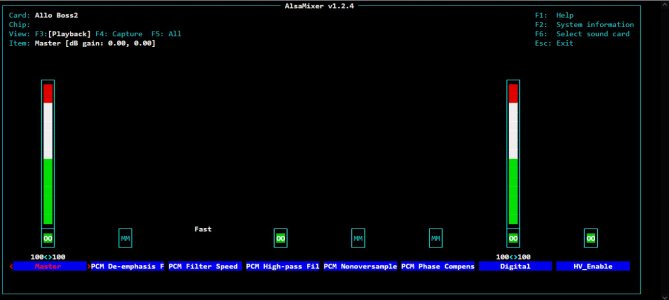
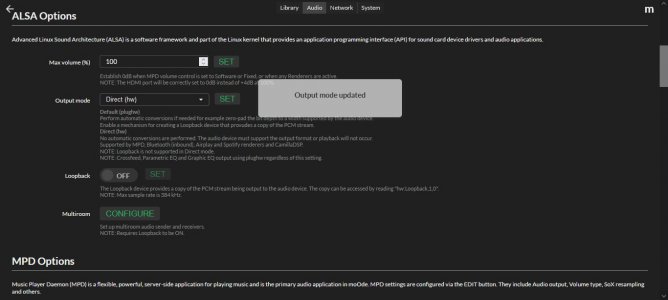
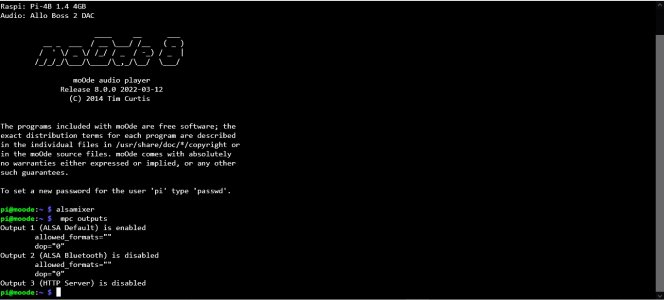
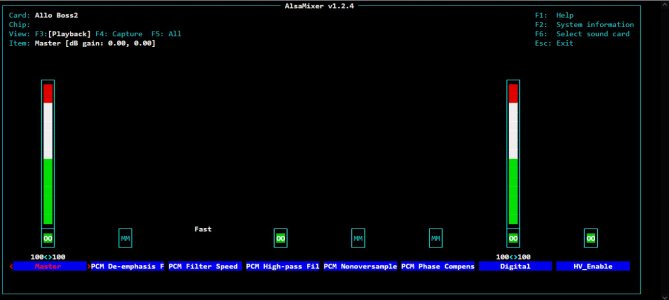
changed to Direct (hw) and restarted but still no sound from hdd playback. Should I change it back to plughw ?In the ALSA options screen
This shouldn't be plughw. It should be Direct. Change it and see if it solves your problem You will have to restart mpd after this
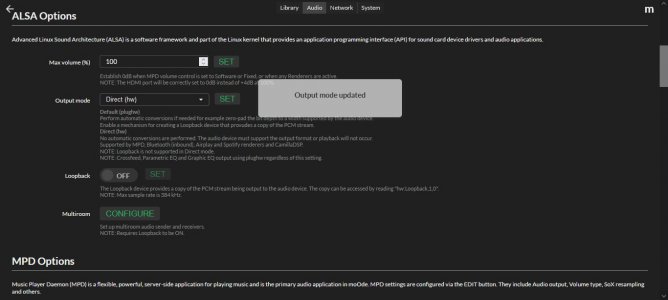
The following command will show to which output mpd is sending audio
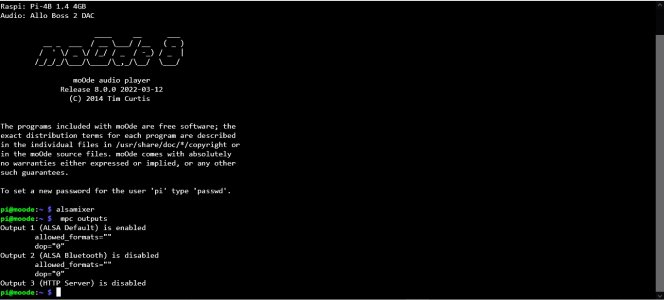
Your mpd.conf still doesn't have boss2. In the ALSA screen, I saw an option 'volume control' set to software. Set that to hardware and see.alsamixer command
View attachment 68092
changed to Direct (hw) and restarted but still no sound from hdd playback. Should I change it back to plughw ?
View attachment 68093
View attachment 68094
mpd will not be able to play to boss2 as long as you don't see boss2 in the 'mpc outputs' command. You said you took a backup. Where is the backup. We can add the boss2 in the audio output. But that will require some editing skills.
Keep on trying varoius options in the moode settings and after earch setting, restart mpd. After that use the mpc outputs command to see if boss2 appears in the output
There is another option. I can login to your device if you install zerotier and fix it. But let's see if this can be solved by some moode settting.
We can carry the troubleshooting on whatsapp if you like.
@premoddev can you login to your boss2 and paste the output of the command 'mpc outputs'
pi@moode:/etc $ mpc outputs@premoddev can you login to your boss2 and paste the output of the command 'mpc outputs'
Output 1 (ALSA Default) is enabled
allowed_formats=""
dop="0"
Output 2 (ALSA Bluetooth) is disabled
allowed_formats=""
dop="0"
Output 3 (HTTP Server) is disabled
Ok. Then it is going to some thing like graphic equalizer or some software.pi@moode:/etc $ mpc outputs
Output 1 (ALSA Default) is enabled
allowed_formats=""
dop="0"
Output 2 (ALSA Bluetooth) is disabled
allowed_formats=""
dop="0"
Output 3 (HTTP Server) is disabled
Is there a graphic equalizer on moode?
Wharfedale Linton Heritage Speakers in Walnut finish at a Special Offer Price. BUY now before the price increase.
Similar threads
- Replies
- 17
- Views
- 4K
- Replies
- 33
- Views
- 19K
- Replies
- 159
- Views
- 25K
- Replies
- 3
- Views
- 17K