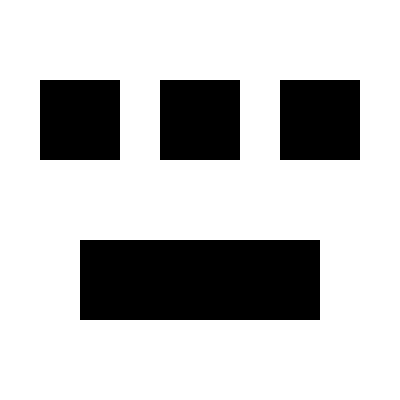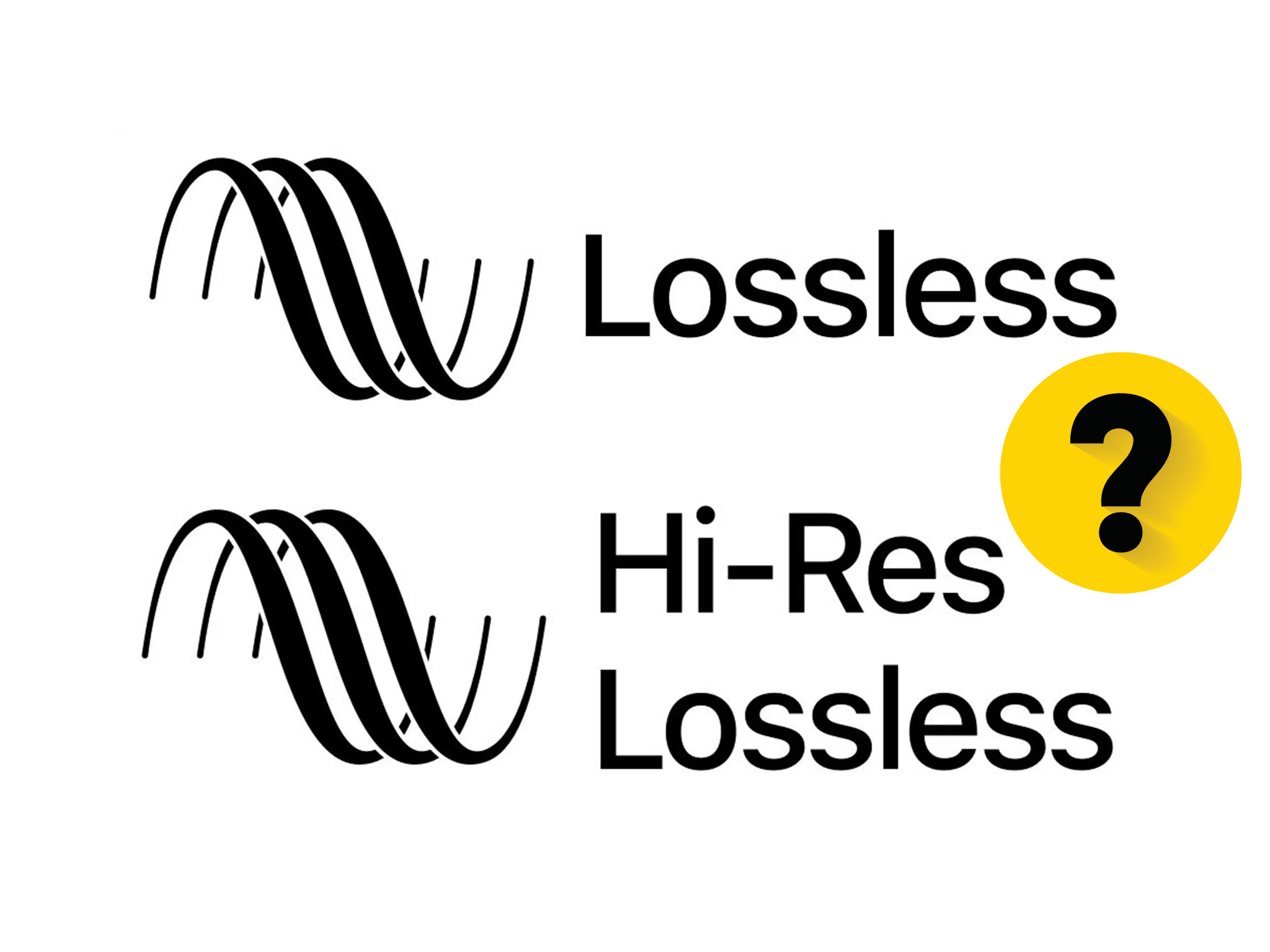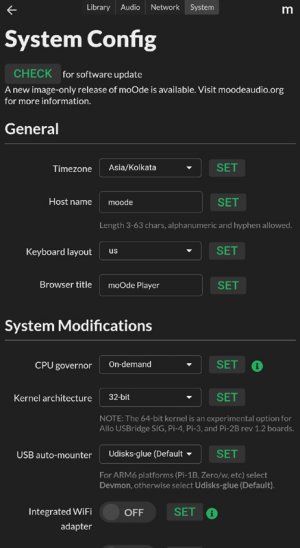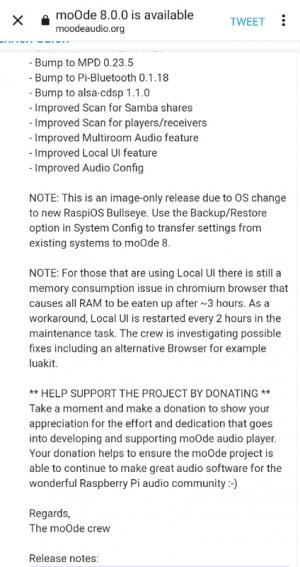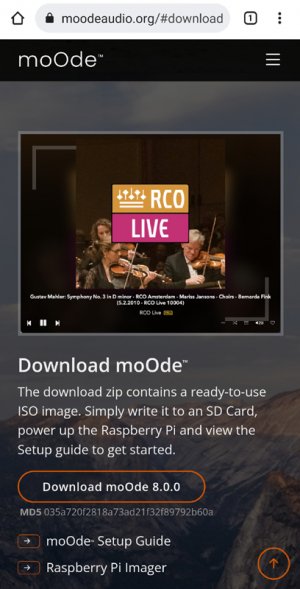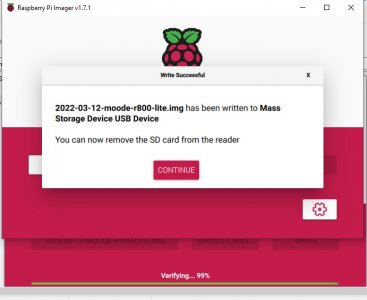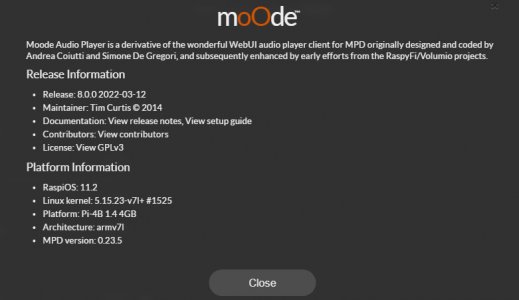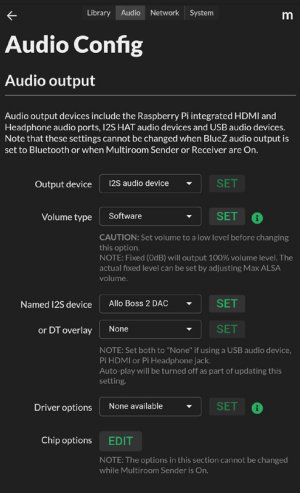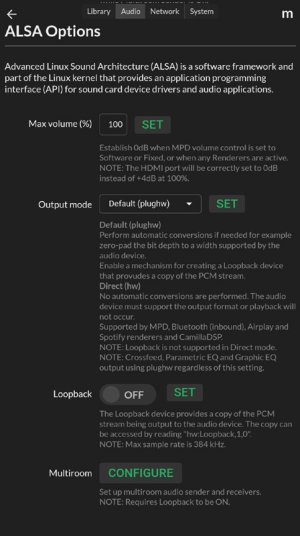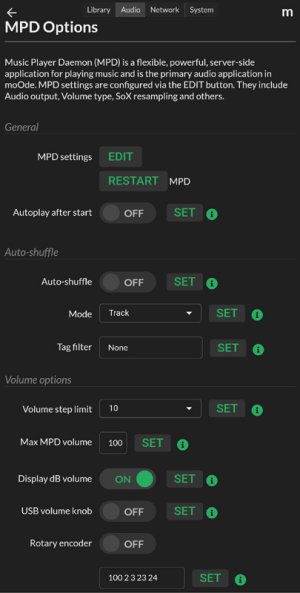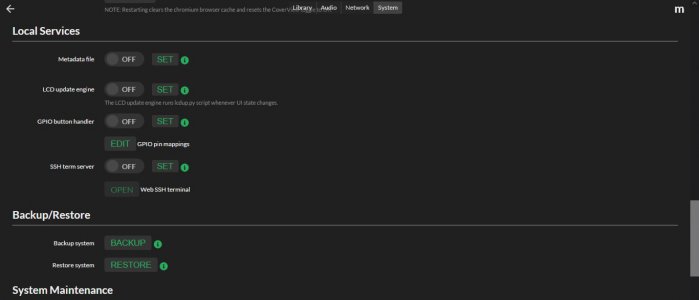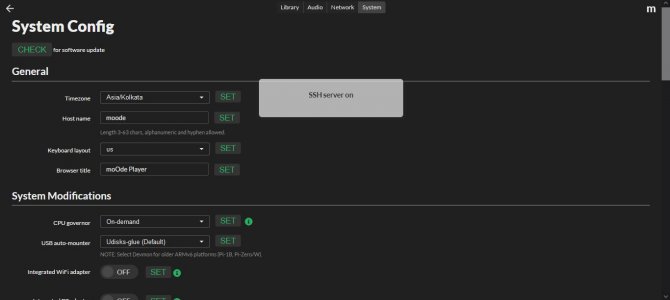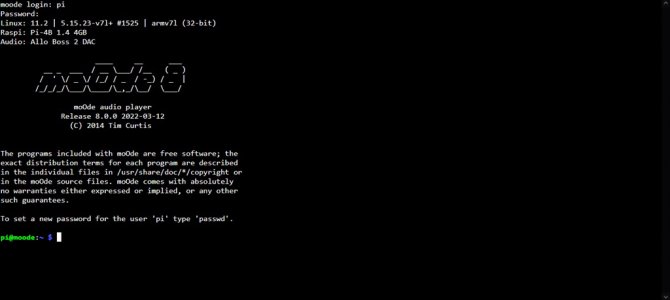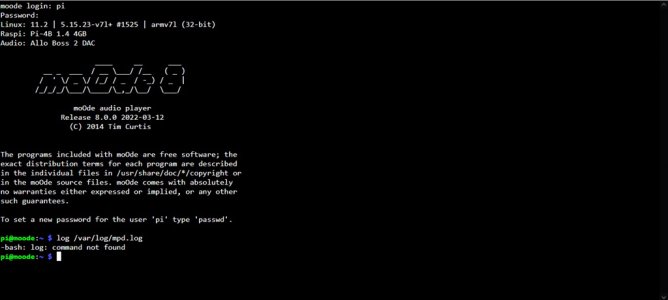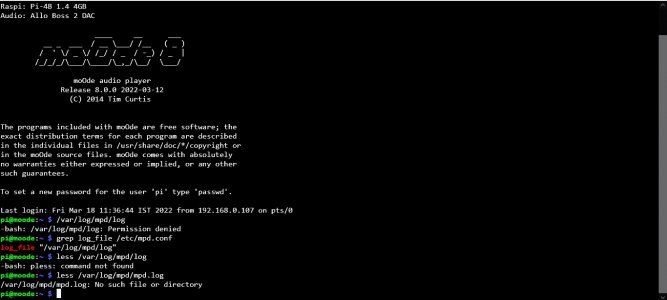I don't use moode or volumio, but definitely the apps used for spotify will be totally different on volumio and moode. That's what I found with a cursory google search. volumio uses volumio-spotifyconnect while moode uses a spotify renderer which will allow the official spotify app on your android to connect and display albumart.@Sean de Silva @Kannan @amrutmhatre90 @mbhangui , Hi All , I have installed moode Audio on my pi4 , connected over usb to dac, works like a charm , have connected a screen to it as well. When I play spotify over moode audio, the song covers doesn't appear on screen , it just says spotify connected.
In volumio , since spotify is integrated inside, we get to see song cover and it's details on screen.
is there a way to get song details on screen while playing on spotify over moode audio?
Thanks,
Chandu
See the section "streaming Spotify" in the link below. The other thing is to go to the moode audio forum and just ask this question there. Tim Curtis always responds if there is a way to display albumart on the primary screen.
Stream music with Raspberry Pi and MoOde Audio - Techzle
With the help of a Raspberry Pi and the free software MoOde Audio you can make a versatile audio streamer yourself at low cost. Stream music files in high resolution with it, get Spotify streams and listen to your favorite radio stations. We walk you through the entire installation and...
Last edited: