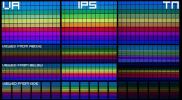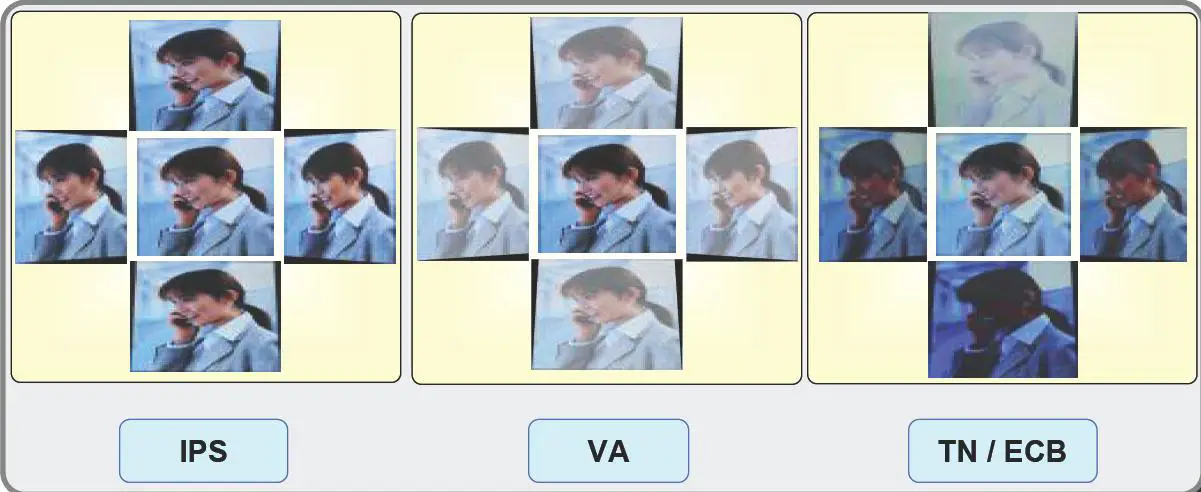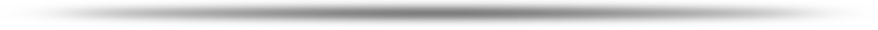LCD Panel Types Explored
Author: Adam Simmons
Last updated: November 3rd 2020
Table of Contents
Introduction
Most people are familiar with the fact that monitors come in various resolutions and screen sizes, can have a matte or glossy screen surface and can offer specific features such as 120Hz refresh rates and 3D capabilities. The range of displays and variation in specification can be rather daunting and what’s more; you can’t necessarily trust the ‘on paper’ figures in the first place. One fundamentally important aspect of an LCD monitor which will dictate how it performs and what kind of tasks it would be best at performing is the panel type. Although there are various sub-divisions all modern screens will generally fall into one of three categories with distinct performance characteristics.
TN (Twisted Nematic) panels
For several years now the TN panel monitor has been the most ubiquitous on the market. Manufacturers will often be keen to point out in their specifications whether an ‘alternative’ kind of panel is used; if in doubt assume its TN. General attributes include a relatively low manufacturing cost and a relatively high level of responsiveness; the pixels change their state quickly which helps make moving images appear smoother. Some Twisted Nematic displays have double the usual refresh rate (120Hz instead of 60Hz) allowing them to take advantage of ‘active 3D shutter’ technologies and allowing them to display twice as much information every second for a smoother gaming experience. This has gone further now, with more recent releases featuring a 144Hz or higher refresh rate and aiming this purely at a fluid 2D rather than 3D (stereoscopic glasses) experience.

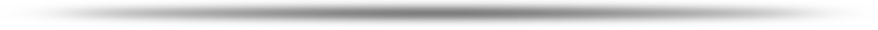
Although it has improved leaps and bounds in this department over the years the image performance is often considered a relative weakness of TN technology. A good TN monitor can provide a crisp and vibrant image with respectable contrast – typically 1000:1 with any ‘dynamic contrast’ mode disabled. The main drawback comes with relatively restricted viewing angles. These are often quoted as 170° horizontal and 160° vertical which is only marginally lower than that quoted for other panel technologies. In actuality you will see a marked change in colour and even ‘inversion’ if you view the screen from the side but also from above or below, in particular. You can see this shift demonstrated in the video below on what is regarded as one of the more capable TN monitors (the
Dell S2719DGF).
Particularly but not exclusively on larger TN models, the relatively restricted viewing angles actually affect the performance if you are sitting directly in front as well. Your eyes subtend different viewing angles if you observe the centre of the screen compared to observing peripheral regions. You will see a given shade represented differently depending on its position on the screen – most notably being darker (more saturated and higher perceived gamma) towards the top of the screen and lighter (less saturated and lower perceived gamma) towards the bottom. Because of this, the colour accuracy and consistency suffers making them a poor choice for ‘colour critical work’ such as design and photography. You can see this in the image below, captured on the
ASUS PG278Q in a way that is fairly representative of what you would see when observing the monitor from a normal viewing position at a desk.

The image below shows the
Dell S2716DG, another TN model, displaying the Datacolor SpyderCHECKR 24 test patches. There is a printed sheet of shades, all of which are contained within the sRGB colour space. The screen is displaying a reference photograph of the printed shade board, provided by Datacolor. This should match the printed shade quite closely if the monitor is accurately outputting shades within the sRGB colour space. Although there is always some disparity between how emissive objects (monitor) and non-emissive objects (printed sheet) appear. The shades are displayed in the same order as the printed sheet on the right of the screen, whilst the order is inverted on the left side of the screen. Whilst the exact shades you see will differ from those you’d see in real life, due to the camera used and the screen you’re viewing this photo on, it still gives a good idea of the relative differences. It also provides a very clear visual demonstration of the colour consistency issues described earlier. The light chocolate brown shade and golden yellow (gamboge) shade next to it, for example, look far deeper when displayed near the top of the screen. The golden yellow shade is actually a fairly close match to the printed shade at this point. When displayed near the bottom, the brown shade appears far more clay-like. And the golden yellow a brighter yellow shade, more closely matching the other yellow shade on the printed sheet. The shades have what should be a very subtle texture to them due to the material they’re printed on. This is captured in the reference photographs and is most obvious for the black block. It’s brought out far too strongly when the shade is displayed lower down the screen and is much better-blended when it’s displayed further up the screen, due to the perceived gamma shifts.

VA (Vertical Alignment) panels
If an LCD monitor is trying to display black then the colour filter will be positioned such that as little light as possible (of any colour) from the backlight will get through. Most LCD monitors will do a reasonable job at this but the filter isn’t perfect and so the blacks may not appear as deep as they should. A definite strength of the VA panel is its efficiency at blocking light from the backlight when it’s not wanted. This gives deeper blacks and higher contrast ratios of around 2000:1 – 5000:1 with ‘dynamic contrast’ modes disabled – several times higher than that of the other LCD technologies. They are also less susceptible to ‘bleed’ or ‘clouding’ towards the edges of the screen, which can make such screens good candidates for movie lovers and nice to use for general purpose work. Such issues still can, unfortunately, still plague some units of any panel type.

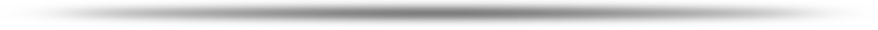
Another key advantage of VA is the improved viewing angles and colour reproduction compared to TN. The shift in colour across the screen and ‘off angle’ is less pronounced, whilst shades can be produced with greater precision. In this respect they are better candidates for colour critical work, but they are not as strong in this area as the IPS and related technologies explored subsequently. There is a weakening of saturation when comparing a shade in the centre of the screen vs. that same shade towards the edges or bottom of the screen, from a normal viewing angle. There is also a shift in gamma that is most noticeable on greys or pastel shades but can also be observed elsewhere, with said shade appearing to lighten or darken quite readily with even slight head movement. Some VA models almost have a ‘cone’ or ‘tunnel’ effect due to these shifts, with the peripheral regions appearing noticeably duller than the central mass of the screen. This also masks dark detail centrally (‘black crush’, high perceived gamma) and can reveal extra unintended detail peripherally (low perceived gamma). The image shows the same SpyderCHECKR 24 system used for the TN example earlier, this time on the
AOC CQ27G2(U) with VA panel. The vertical shifts in saturation and colour representation are less extreme, but certainly still there.

A common weakness with VA models is with their relatively low level of pixel responsiveness in places. Pixels transitioning from one state to another relatively slowly when certain shades are displayed – leading to more pronounced blurring during motion on the screen. In some severe cases things can appear to ‘smear’ into a smoke-like trail as demonstrated in the video below, taken on the
AOC Q3279VWF. This is a fairly extreme example, some VA models (as we explore shortly) do not tend to exhibit this degree of pixel response time weakness.
Some of the modern VA panel types used on PC monitors include SVA (‘Super’ Vertical Alignment), MVA (Multi-domain Vertical Alignment) and AAS (Azimuthal Anchoring Switch) VA-type panels. Recent models using AU Optronics VA and Samsung SVA panels generally use effective pixel overdrive and don’t suffer from these extensive ‘smoke-like’ trails. They are actually on par with modern IPS models for some pixel transitions, which is something manufacturers will latch onto by giving misleading and overly optimistic specified response times. 4ms is commonly specified, as some pixel transitions can be expected to be performed at this kind of speed. Other pixel transitions, particularly where darker shades are involved in the transition, are still relatively slow. Enough to significantly increase perceived blur with some smeary-looking trailing – although not always to the extent demonstrated in the video above.
There has been an increasing drive towards high refresh rate VA panels, including 34″-35″ ‘UltraWide’ VA panels with 100Hz+ refresh rates and various sizes of screen with 144Hz+ 16:9 VA panels. Models such as the
AOC C24G1 and
LG 32GK850G employ effective and flexible pixel overdrive and can deliver a decent 144Hz – 165Hz experience. Users benefit from the decreased perceived blur of running the high refresh rate at suitably high frame rates, with many pixel transitions performed fast enough for a decent performance there. But there are still some weaknesses, with some pixel responses substantially slower than optimal and giving some ‘heavy powdery’ or ‘smeary’ trailing in places. Some models, including the AOC C24G1, have another trick up their proverbial sleeves. They include
strobe backlight modes (called MBR or ‘Motion Blur Reduction’ on the AOC) which can greatly reduce perceived blur caused by eye movement, provided the frame rate matches the refresh rate. This concept and related aspects are explored in detail in our
article on responsiveness.
IPS (In-Plane Switching), PLS (Plane to Line Switching) and AHVA (Advanced Hyper-Viewing Angle) panels
When it comes to the end result these three technologies are essentially very similar; the key differences being that IPS technology is developed chiefly by LG Display, PLS technology by Samsung and AHVA by AUO. These are sometimes simply referred to collectively as ‘IPS-type’ panels.
Other panel manufacturers have their own ‘IPS-type’ technologies, including Innolux with their AAS (Azimuthal Anchoring Switch) technology – which, confusingly, also has VA-type iterations. And BOE with their IPS-ADS technology. The real selling point of these is their superior colour accuracy, consistency and viewing angles when compared to the other LCD technologies.
Each shade remains distinct with its own ‘identity’ regardless of its position on the screen. This is combined with
extended colour gamuts (increasing potential shade range and saturation) on some models for a vibrant and saturated look throughout the screen.
Gamma consistency is also strong, ensuring dark shades appear largely appropriate throughout the screen rather than appearing too visible in some regions of the screen and far too masked in other regions. This consistency in both gamma and saturation makes IPS-type panels particularly good candidates for ‘colour critical’ work.
Those who appreciate colour-richness that’s well-maintained throughout the screen may enjoy using them for gaming, movies and general desktop work as well.
The image shows the same SpyderCHECKR 24 system used for the TN and VA examples earlier, this time on the
ASUS PA278QV with IPS-type panel. The consistency is far superior to the TN example and improved compared to the VA example as well, with the shade sets on the left and right of the screen appearing relatively similar to one another.

There is a very good range of affordable IPS-type monitors available from most major manufacturers, including Dell, LG, Acer, AOC and ASUS. This means that photographers, designers or just regular users on a lower budget can take advantage of the technology too.
Many modern IPS-type monitors are also far more responsive than their VA counterparts and in some cases are effective rivals to many TN monitors. Responsiveness was traditionally an area of significant weakness for IPS panels. Due to dramatic improvements in pixel responsiveness and refresh rate, some modern models have found favour amongst gamers who take advantage of the colour performance in their favourite titles without lots of unsightly trailing. 144Hz+ panels of this type are now common.
Another area of traditional weakness was contrast. There have been some improvements there, with most panels of this type similar to their TN counterparts in that department now (around 1000:1 contrast ratio without dynamic contrast). Some are a bit stronger, some a bit weaker. One troublesome issue that some people have noticed is a sheen or ‘glow’ when viewing dark content that is caused by the behaviour of light in these panels. This is typically most obvious when viewing ‘off angle’ as shown on the
BenQ PD2705Q in the video below. You will generally be able to observe this on the corners of 21.5″+ models whilst viewing from directly in front, unless you are sitting quite far back from the screen. The majority of time you will be looking at brighter and more colourful shades where these displays excel but it is always worth looking beyond figures on paper.
Conclusion
There are three main categories of panel used on modern LCD monitors; TN, VA and IPS-type. Up until quite recently TN was the most prevalent, offering decent image performance and high responsiveness at a decent price. VA sacrifices responsiveness, generally being the slowest current panel type but offering relatively strong contrast and improvements in colour performance over TN technologies. IPS, PLS and AHVA are the kings of colour offering the most consistent and accurate performance in this area whilst sporting excellent viewing angles, respectable responsiveness and reasonable contrast. Really it is up to the individual user to weigh up the advantages and disadvantages of the monitors they are comparing; understanding the general performance characteristics of different panels is a great starting point.
Further reading
- This post explores some of the key points of comparison between IPS and VA panels. Further discussion is included later on in that thread. The video below, taken from this thread, offers a good summary of these key differences.
- The video below offers a visual comparison between an IPS-type panel and a TN panel. First perceived contrast differences are discussed and demonstrated, then colour performance is analysed in a similar way.