Seen a few used Silverline series for sale. They keep shuffling betwen the resellers in various cities especially Mumbai Bangalore and Chennai.Silverline series were excellent. I wonder who is selling them NOS or used. If they are grab it.
You are using an out of date browser. It may not display this or other websites correctly.
You should upgrade or use an alternative browser.
You should upgrade or use an alternative browser.
NAD OWNERS THREAD
- Thread starter Kumar442244
- Start date
reubensm
Well-Known Member
sorry, i missed your queryHi Reuben what about NAD 3240 PE.?
I havent used this particular model but as with all the post-3020 NAD integrated amps of the 1980s and early 1990s, they all had very good phono stages, lovely tone controls, had great reserve power and were very good sounding. There are some adverse remarks online about Power Envelope technology (the PE which you see with the model number) but personally i think its just branding as standard NAD designs feature in all these amps. This amp has the bass eq and loudness switches. Many audiophiles will laugh at this but I think these features are really very useful. On the flip side, my personal opinion is that it is from an era when NAD amps looked quite ugly. The combination of volume and balance control could also be a headache if not maintained properly. Imagine adjusting the volume control only to find the balance control moving along with it in tandem
reubensm
Well-Known Member
in my opinion, the silverlines were not that popular as I felt the S100 preamp was the weak-link. As they are always positioned as high end NAD products, listners are more accustomed to using the S100 preamp and S200 poweramp together. When I was purchasing the 218thx poweramp, the same seller offered me the S200 power amp, with a very high five-figure INR price tag. I listened to both the S200 and 218thx, and could not find any difference in my set up with a NAD C160 preamp, so I chose the 218thx. I am sure that if the S200 poweramp is paired with other preamps, it would be an outstanding poweramp.Seen a few used Silverline series for sale. They keep shuffling betwen the resellers in various cities especially Mumbai Bangalore and Chennai.
PS: The NAD 218thx is one of the all-time classic poweramps from NAD. These were part of what is known as NAD's golden era for Poweramps with the 214thx, 216thx, 218thx and 208thx. The unique aspect of this range is that they were pure power amp designs. Poweramp designs from the NAD stable before and after this range, were mostly poweramp stages of existing NAD integrated amplifiers with a few mods to the power supply (eg - 3150 and 2150, C370 and C270, C372 and C272, C375BEE and C275BEE, etc). The S200 is a pure power amp design like the 218thx. The 208thx is considered to be NAD's best ever power amp by many.
Folks, need an help
All my Gear is NAD and unfortunately my NAD 356BEE stereo Amp is not powering up
I approached local Bangalore dealer (Music Ranch), from whom I got this in 2016 for repair, he was citing Spare Parts difficulties in sourcing and then now says it can't be repaired.
I doubt they have put much efforts.
it was a great Amp and want to fix it.
Any suggestions you folks have
All my Gear is NAD and unfortunately my NAD 356BEE stereo Amp is not powering up
I approached local Bangalore dealer (Music Ranch), from whom I got this in 2016 for repair, he was citing Spare Parts difficulties in sourcing and then now says it can't be repaired.
I doubt they have put much efforts.
it was a great Amp and want to fix it.
Any suggestions you folks have
Shammi Dang
Active Member
Approach Lacozy (Mumbai). I think they are national distributor for NAD. They have a repair shop. Once I got my NAD amp repaired from them (out of warranty) routed through a pune dealer. The cost of repairs is enormous as the Handling & courier to be taken into consideration. Get their no. from website and talk to them.Folks, need an help
All my Gear is NAD and unfortunately my NAD 356BEE stereo Amp is not powering up
I approached local Bangalore dealer (Music Ranch), from whom I got this in 2016 for repair, he was citing Spare Parts difficulties in sourcing and then now says it can't be repaired.
I doubt they have put much efforts.
it was a great Amp and want to fix it.
Any suggestions you folks have
Please check with Anil @+919845006909..Folks, need an help
All my Gear is NAD and unfortunately my NAD 356BEE stereo Amp is not powering up
I approached local Bangalore dealer (Music Ranch), from whom I got this in 2016 for repair, he was citing Spare Parts difficulties in sourcing and then now says it can't be repaired.
I doubt they have put much efforts.
it was a great Amp and want to fix it.
Any suggestions you folks have
who is Anil and where is he from?Please check with Anil @+919845006909..
reubensm
Well-Known Member
What were the circumstances that resulted in this situation? Also is the amp totally dead or is it going into standby mode and refusing to turn on?Folks, need an help
All my Gear is NAD and unfortunately my NAD 356BEE stereo Amp is not powering up
I approached local Bangalore dealer (Music Ranch), from whom I got this in 2016 for repair, he was citing Spare Parts difficulties in sourcing and then now says it can't be repaired.
I doubt they have put much efforts.
it was a great Amp and want to fix it.
Any suggestions you folks have
Anil is a known person in the electronics repair field in Bangalore, he is based at Sarjapur road. You can find his name in various threads here only.who is Anil and where is he from?
Before giving it for repair, just do few basic checksFolks, need an help
All my Gear is NAD and unfortunately my NAD 356BEE stereo Amp is not powering up
I approached local Bangalore dealer (Music Ranch), from whom I got this in 2016 for repair, he was citing Spare Parts difficulties in sourcing and then now says it can't be repaired.
I doubt they have put much efforts.
it was a great Amp and want to fix it.
Any suggestions you folks have
If you have a multimeter put it in resistance measure mode and see the the resistance of the two terminals on the plug (neutral and phase). If it shows open, it either means fuse, power switch or the transformer primary winding
Open the cover and do a visual inspection and see if you see/smell anything burnt.
spirovious
Well-Known Member
They are not anymore since 2 yes l guess. Distributor has changed.Approach Lacozy (Mumbai). I think they are national distributor for NAD.
Hi reubensmWhat were the circumstances that resulted in this situation? Also is the amp totally dead or is it going into standby mode and refusing to turn on?
The Amp Powers on but no output from speakers, from any of the sources Analog & Digital DAC (my Amp is DAC version)
Only problematic behaviour I have seen since 3 months before this total break down was
- Once in a while the output used to be a bit noisy/distorted (not to great extent, like u hear audio from radio, when signal is bad )
- if I switch off power completely and switch on, it used to work fine
- problem used to resurface again randomly after 10 days etc.
Now the Amp powers on, and when its finishes its start up, a slight "Thud" / "Pop" sound comes from speakers and that's it
No Audio output.
The Amp is purchased in 2016 so 6 yrs old, very heavily used, as its used in living room for Music and TV/Movies.
Did not have a stabiliser connects, in case power caused any issues.
This rules out the primary winding of the transformer. Both the left and right channel going down at the same time points to a common circuit. The power supply is a common circuit. If you can open the case and do a visual inspection, especially for leaking capacitors. Let me check later if I can find the service manual for this amp. The service manual is most useful to find how things work inside.Hi reubensm
The Amp Powers on but no output from speakers, from any of the sources Analog & Digital DAC (my Amp is DAC version)
Only problematic behaviour I have seen since 3 months before this total break down was
- Once in a while the output used to be a bit noisy/distorted (not to great extent, like u hear audio from radio, when signal is bad )
- if I switch off power completely and switch on, it used to work fine
- problem used to resurface again randomly after 10 days etc.
Now the Amp powers on, and when its finishes its start up, a slight "Thud" / "Pop" sound comes from speakers and that's it
No Audio output.
The Amp is purchased in 2016 so 6 yrs old, very heavily used, as its used in living room for Music and TV/Movies.
Did not have a stabiliser connects, in case power caused any issues.
This rules out the primary winding of the transformer. Both the left and right channel going down at the same time points to a common circuit. The power supply is a common circuit. If you can open the case and do a visual inspection, especially for leaking capacitors. Let me check later if I can find the service manual for this amp. The service manual is most useful to find how things work inside.

NAD C 356BEE SERVICE MANUAL Pdf Download
View and Download NAD C 356BEE service manual online. STEREO AMPLIFIER. C 356BEE amplifier pdf manual download.

NAD C 356BEE SERVICE MANUAL Pdf Download
View and Download NAD C 356BEE service manual online. STEREO AMPLIFIER. C 356BEE amplifier pdf manual download.www.manualslib.com
The microprocessor section and the power supply is common. First thing I would do is to measure the voltages on CB53. You say you were not using stabilizer. Most of these equipments are designed for 110 - 240v. But the voltage we get now is 240 volts with 10% tolerance. Earlier it was 230v with 5% tolerance. At Pune itself I have myself seen voltages cross 250v and lost power supplies of quite a few equipments. The first thing to blow off in such cases are the fragile made in China SMPS ics. No surprise I find a made in china TNY274 offline switcher from a company known as Power Integrations. It supplies the power supply for the standby circuit and the microprocessor board. The board has power protection circuit and may be shutting down because of incorrect (mostly low) voltage being supplied by the SMPS circuit.
Exactly the same thing happened with my Yamaha AVR, my computer SMPS, my water purifier SMPS and every time the IC was from a company called Power Integrations China.
If you have a friend and ask him/her to check the voltages on CB53, it will not be difficult to repair. I just checked. The IC TNY274 is easily available even now. If it is the microprocessor board, then it could be difficult to obtain parts, etc. But one will have to check the service manual to find that out.
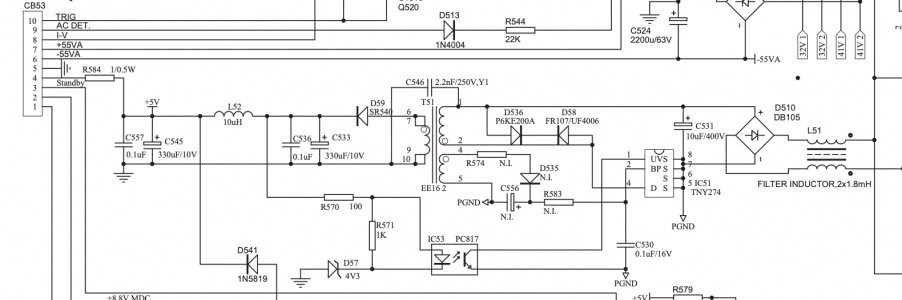
Last edited:
I keep on stressing. Please don't run your equipment, if your equipment is still alive after 2019, without stabilizer anywhere in India, especially now that private players have entered power generation business.
This is from https://www.myelectrical2015.com/2019/04/standard-alternating-voltage-and.html
Please see the line "But due to economic advantage" below. The only economic advantage is for the private players to increase the power generation capacity by putting lower cost equipment with higher tolerance. You can easily guess who the private player/players are
These voltage variations have no concerned with permissible voltage variations.
This is from https://www.myelectrical2015.com/2019/04/standard-alternating-voltage-and.html
Please see the line "But due to economic advantage" below. The only economic advantage is for the private players to increase the power generation capacity by putting lower cost equipment with higher tolerance. You can easily guess who the private player/players are
Standard Alternating Voltage in India
The standard voltage ( in India ) for low and medium line distribution was 230 V for single phase and 230 / 400 V for three phase system but due to economic advantage IEC recommended 240 Vfor single phase and 240 / 415 V for three phase system voltage with ± 6% voltage variation.- The IEC decided ± 10% voltage variation allowed for 240 V for single phase and 240 / 415 V for three phase system voltage in the year 2009.
- The 110 kV is not standard transmission voltage but it is included due to sake of equipment which are already used for 110 kV.
- The standard DC distribution voltage is 220 / 440 V.
Standard Alternating voltage Line to Line
- 240 V ( Line to Neutral )
- 415 V
- 3.3 kV
- 11 kV
- 22 kV
- 33 kV
- 66 kV
- 110 kV
- 132 kV
- 220 kV
- 400 kV
Voltage Variations Limits
- 10% for low voltage
- 6% for higher side and 9% on lower side in the high voltage transmission
- 12.5% for extra high voltage transmission
| System voltage | Lowest voltage | Highest voltage |
240 V | 216 V | 264 V |
415 V | 374 V | 457 V |
3.3 kV | 3.0 kV | 3.6 kV |
6.6 kV | 6.0 kV | 7.2 kV |
11 kV | 10 kV | 12 kV |
22 kV | 20 kV | 24 kV |
33 kV | 30 kV | 36 kV |
66 kV | 60 kV | 72.5 kV |
132 kV | 120 kV | 145 kV |
220 kV | 200 kV | 245 kV |
440 kV | 380 kV | 420 kV |
Thank you sir,The microprocessor section and the power supply is common. First thing I would do is to measure the voltages on CB53. You say you were not using stabilizer. Most of these equipments are designed for 110 - 240v. But the voltage we get now is 240 volts with 10% tolerance. Earlier it was 230v with 5% tolerance. At Pune itself I have myself seen voltages cross 250v and lost power supplies of quite a few equipments. The first thing to blow off in such cases are the fragile made in China SMPS ics. No surprise I find a made in china TNY274 offline switcher from a company known as Power Integrations. It supplies the power supply for the standby circuit and the microprocessor board. The board has power protection circuit and may be shutting down because of incorrect (mostly low) voltage being supplied by the SMPS circuit.
Exactly the same thing happened with my Yamaha AVR, my computer SMPS, my water purifier SMPS and every time the IC was from a company called Power Integrations China.
If you have a friend and ask him/her to check the voltages on CB53, it will not be difficult to repair. I just checked. The IC TNY274 is easily available even now. If it is the microprocessor board, then it could be difficult to obtain parts, etc. But one will have to check the service manual to find that out.
View attachment 71333
let me approach Anil from Bangalore, who is referenced above, will pass on your analysis and see how this goes.
I will put my efforts to resurrect this amp as much possible.
There was a repair shop closer to home in chennai I believe that serviced only foreign AV equipment. They were good and did NAD as well. Dont remember the name anymore.Folks, need an help
All my Gear is NAD and unfortunately my NAD 356BEE stereo Amp is not powering up
I approached local Bangalore dealer (Music Ranch), from whom I got this in 2016 for repair, he was citing Spare Parts difficulties in sourcing and then now says it can't be repaired.
I doubt they have put much efforts.
it was a great Amp and want to fix it.
Any suggestions you folks have
Someone on the forum may know about this service center.
A couple of people you may want to get in touch with to find good service/repair places could be Acoustic Portrait and diyaudiocart guys. Maybe they know a few reliable sources.
reubensm
Well-Known Member
The 356BEE is a nice amplifier and sits between the 326BEE and 375BEE. These amplifiers are not difficult to fix but when you decide on a mech, ensure that she/he has experience with NAD component-level repairs. The design of NAD PCBs are such that they are not easy to work with as lot of tracking and tracing would be required.Hi reubensm
The Amp Powers on but no output from speakers, from any of the sources Analog & Digital DAC (my Amp is DAC version)
Only problematic behaviour I have seen since 3 months before this total break down was
- Once in a while the output used to be a bit noisy/distorted (not to great extent, like u hear audio from radio, when signal is bad )
- if I switch off power completely and switch on, it used to work fine
- problem used to resurface again randomly after 10 days etc.
Now the Amp powers on, and when its finishes its start up, a slight "Thud" / "Pop" sound comes from speakers and that's it
No Audio output.
The Amp is purchased in 2016 so 6 yrs old, very heavily used, as its used in living room for Music and TV/Movies.
Did not have a stabiliser connects, in case power caused any issues.
Even if you are not comfy with doing repairs yourself, some preliminary checks can help you appear knowledgeable when approaching a mech (which can also impact what she/he charges you at the end of the saga).
Check#1
Connect your headphones to the NAD amplifier and play it, if sound comes out perfectly through your headphones but you dont get sound through your speakers, the speaker relays are suspect.

However a point to note is that the 356BEE uses separate speaker relays for each channel and it is unlikely that both relays will fail together. The key aspect here is when you turn on the amp, listen carefully for 2 sets of clicks from the amplifier. The louder click in tandem (2 speaker relays) is from the speaker relays and the softer click is from the input selector relay (which switches the selector to CD mode by default). If you dont hear the loud speaker relays clicking, then it means that there may be something wrong with the protection stage of the amp which powers the coils of both relays, thereby activating them (a relay is essentially a electromagnetic switch). Again, it is unlikely that your speaker relays are out as if these are faulty, the usual symptoms are the music cutting out while playing or the headphones working with no sound coming via the speakers when the headphones are unplugged. However, an amp with faulty speaker relays is likely to go into protection mode. The preliminary symptoms which you faced with distorted sound and sound fading away are not symptoms of a faulty speaker relay.
Check#2
Remove the jumpers from the rear of the amplifier, thus isolating the preamplifer and power amplifier sections of the amplifier

Connect the preamplifier output into any other amplifier, turn on the NAD, feed a source into the NAD and check if the preamplifier section is giving you output through the other amplifier. If it does, then the preamp section of the NAD is functioning fine. If you dont get any sound, feed any of the tape outputs into an amp and ascertain whether you hear music. If you do, then the issue is with the end stages of the preamplifier.
Similarly, you can feed something directly into the NAD's poweramplifier section and check if you are getting output in the speakers connected to the NAD. A word of caution here as you will need to connect something with a volume control, so you can reduce the volume (or you'd essentially get a blast of loud volume out of your NAD via its speakers, which can damage your speakers
Check#3
And this is where you will need to get slightly adventerous, and dont worry, you'll be perfectly safe and fine (and you wont damage anything in the amp). However please ensure that you use the right type of screw driver head in order to avoid damaging the screws. Also when unscrewiing screws, keep them in labled packets to avoid losing them. Also when putting them back, dont over tighten them, just screw them in until they stop turning.
Now to the check. The 32x, 35x and 37x series of NAD integrateds feature class-A circuts in the preamp section and hence run rather hot. It is a common sense thing that if anything runs hot, something is bound to get burnt or damaged over time. Not that the NAD design is bad, but this is the case with all electrical and electronic equipment.
So carefully remove the top lid of the amplifier (there are screws on the sides and back) and take a look inside. What you should be looking for is discolouration of the PCB (like a browish water mark or worse still, visible burn marks) which indicates overheating of that section. If you can recognize electrolytic caps (if you've never seen them before, do some googling before the adventure), observe them carefully across the amp, look out for expanded top sections, bloated side sections and worse still, for liquid oozing out of them (dont confuse this with glue used to hold some of the bigger caps in place). Also look for discouloured or burnt resistors (these are the source of smoke coming out of NAD amps when they fail) and check the transistors mounted to heatsinks for cracks. If you have positive identification for any of these, you can easily point your mech towards the fault (together with those symptoms which you mentioned in your post).
The turn the amp upside down and uncrew the bottom panel which will expose the bottom part of the PCB. If there are signs of over heating or burn marks on the top side of the PCB, you can look straight at the corresponding area below the PCB. Look for breaks in the copper strips. If all the strips are fine, check the solder joints of all the components. You will need a bright light and a magnifying glass to do this. Most faults in NAD amplifiers are the result of burnt components, failing capacitors and transistors, and in most cases, failing solder joints. Do a little googling on failed solder joints and dry solder joints before you have a look at your NAD's solder joints. It will help you easily identify these.
If you find something, you will be better prepared to advise your mech. Also based on the symptoms which you've mentioned, it is possible that the amp has failing coupling capacitors or semiconductors in the amplification sections or failing capacitors in the power supply section.
Caution:
- Never attempt to do any work inside the amp if you are not familiar with electronics DIY. You may damage something further which may result in expensive repair. Also understanding of NAD's PowerDrive logic is a must for power amplifier section repairs. An experienced mech would be able to refer to the schematics and work on this technology.
- Never attempt to bypass the protection circuitry of a NAD amp. These are designed to protect your amp. If your amp does not switch on as it is expected to, by the NAD factory, then there is something wrong with the amp which needs to be addressed. Not addressing the root cause will result in escallation of the issue, over time (even if the amp seems to work with some coaxing) and total failure will happen, eventually
- Do some due dillegence on the mech before giving her/him your NAD amp. It is common for NAD amps to be returned by mechs only to fail a few days or weeks after working well. This is as most mechs these days, dont bother (or have the time) for thorough checks. They just locate failed components, replace them and return the amp. An experienced NAD mech will be able to identify the reason behind the failure and address that as well. Ask the mech to show you around her/his work bench. A mech who works with just a multimeter and a soldering iron, has to be really experienced to tacle NAD repair. Having gear like an oscilloscope is really useful for post-repair calibration.
I would also suggest you have a look at this video for some tips. Again, dont worry too much about the tech-stuff if you are not familiar, but it will give you enough guidance to help you point your mech in the right direction.
Last edited:
thanks @reubensmThe 356BEE is a nice amplifier and sits between the 326BEE and 375BEE. These amplifiers are not difficult to fix but when you decide on a mech, ensure that she/he has experience with NAD component-level repairs. The design of NAD PCBs are such that they are not easy to work with as lot of tracking and tracing would be required.
Even if you are not comfy with doing repairs yourself, some preliminary checks can help you appear knowledgeable when approaching a mech (which can also impact what she/he charges you at the end of the saga).
Check#1
Connect your headphones to the NAD amplifier and play it, if sound comes out perfectly through your headphones but you dont get sound through your speakers, the speaker relays are suspect.
View attachment 71362
However a point to note is that the 356BEE uses separate speaker relays for each channel and it is unlikely that both relays will fail together. The key aspect here is when you turn on the amp, listen carefully for 2 sets of clicks from the amplifier. The louder click in tandem (2 speaker relays) is from the speaker relays and the softer click is from the input selector relay (which switches the selector to CD mode by default). If you dont hear the loud speaker relays clicking, then it means that there may be something wrong with the protection stage of the amp which powers the coils of both relays, thereby activating them (a relay is essentially a electromagnetic switch). Again, it is unlikely that your speaker relays are out as if these are faulty, the usual symptoms are the music cutting out while playing or the headphones working with no sound coming via the speakers when the headphones are unplugged. However, an amp with faulty speaker relays is likely to go into protection mode. The preliminary symptoms which you faced with distorted sound and sound fading away are not symptoms of a faulty speaker relay.
Check#2
Remove the jumpers from the rear of the amplifier, thus isolating the preamplifer and power amplifier sections of the amplifier
View attachment 71361
Connect the preamplifier output into any other amplifier, turn on the NAD, feed a source into the NAD and check if the preamplifier section is giving you output through the other amplifier. If it does, then the preamp section of the NAD is functioning fine. If you dont get any sound, feed any of the tape outputs into an amp and ascertain whether you hear music. If you do, then the issue is with the end stages of the preamplifier.
Similarly, you can feed something directly into the NAD's poweramplifier section and check if you are getting output in the speakers connected to the NAD. A word of caution here as you will need to connect something with a volume control, so you can reduce the volume (or you'd essentially get a blast of loud volume out of your NAD via its speakers, which can damage your speakers
Check#3
And this is where you will need to get slightly adventerous, and dont worry, you'll be perfectly safe and fine (and you wont damage anything in the amp). However please ensure that you use the right type of screw driver head in order to avoid damaging the screws. Also when unscrewiing screws, keep them in labled packets to avoid losing them. Also when putting them back, dont over tighten them, just screw them in until they stop turning.
Now to the check. The 32x, 35x and 37x series of NAD integrateds feature class-A circuts in the preamp section and hence run rather hot. It is a common sense thing that if anything runs hot, something is bound to get burnt or damaged over time. Not that the NAD design is bad, but this is the case with all electrical and electronic equipment.
So carefully remove the top lid of the amplifier (there are screws on the sides and back) and take a look inside. What you should be looking for is discolouration of the PCB (like a browish water mark or worse still, visible burn marks) which indicates overheating of that section. If you can recognize electrolytic caps (if you've never seen them before, do some googling before the adventure), observe them carefully across the amp, look out for expanded top sections, bloated side sections and worse still, for liquid oozing out of them (dont confuse this with glue used to hold some of the bigger caps in place). Also look for discouloured or burnt resistors (these are the source of smoke coming out of NAD amps when they fail) and check the transistors mounted to heatsinks for cracks. If you have positive identification for any of these, you can easily point your mech towards the fault (together with those symptoms which you mentioned in your post).
The turn the amp upside down and uncrew the bottom panel which will expose the bottom part of the PCB. If there are signs of over heating or burn marks on the top side of the PCB, you can look straight at the corresponding area below the PCB. Look for breaks in the copper strips. If all the strips are fine, check the solder joints of all the components. You will need a bright light and a magnifying glass to do this. Most faults in NAD amplifiers are the result of burnt components, failing capacitors and transistors, and in most cases, failing solder joints. Do a little googling on failed solder joints and dry solder joints before you have a look at your NAD's solder joints. It will help you easily identify these.
If you find something, you will be better prepared to advise your mech. Also based on the symptoms which you've mentioned, it is possible that the amp has failing coupling capacitors or semiconductors in the amplification sections or failing capacitors in the power supply section.
Caution:
- Never attempt to do any work inside the amp if you are not familiar with electronics DIY. You may damage something further which may result in expensive repair. Also understanding of NAD's PowerDrive logic is a must for power amplifier section repairs. An experienced mech would be able to refer to the schematics and work on this technology.
- Never attempt to bypass the protection circuitry of a NAD amp. These are designed to protect your amp. If your amp does not switch on as it is expected to, by the NAD factory, then there is something wrong with the amp which needs to be addressed. Not addressing the root cause will result in escallation of the issue, over time (even if the amp seems to work with some coaxing) and total failure will happen, eventually
- Do some due dillegence on the mech before giving her/him your NAD amp. It is common for NAD amps to be returned by mechs only to fail a few days or weeks after working well. This is as most mechs these days, dont bother (or have the time) for thorough checks. They just locate failed components, replace them and return the amp. An experienced NAD mech will be able to identify the reason behind the failure and address that as well. Ask the mech to show you around her/his work bench. A mech who works with just a multimeter and a soldering iron, has to be really experienced to tacle NAD repair. Having gear like an oscilloscope is really useful for post-repair calibration.
I would also suggest you have a look at this video for some tips. Again, dont worry too much about the tech-stuff if you are not familiar, but it will give you enough guidance to help you point your mech in the right direction.
saw the message late, so will do these trouble shooting steps tomorrow.
I have seen this you tube video already before your message and I opened up the amp to look inside (I am a tinkerer so not scared, just that I can't do complex fixes not so knowledgable, but can do basic solder and replace components, but I don't intend to do that myself on this Amp)
As seen in the video, I seem to have same problem as that Amp, its the same section which has overheated marks in mine as well.
looks to be a known problem in this amp, as per this video.
Buy from India's official online dealer!
Similar threads
- Replies
- 90
- Views
- 55K
- Replies
- 28
- Views
- 47K
D
- Replies
- 68
- Views
- 22K

