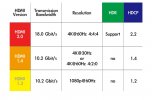Not me..Has anyone got the update?
You are using an out of date browser. It may not display this or other websites correctly.
You should upgrade or use an alternative browser.
You should upgrade or use an alternative browser.
Xiaomi to launch Mi TV Q1 75" on 23rd March - QLED, 192 Zones, 120Hz
- Thread starter aditya2603d
- Start date
I face this exact issue at times, if I am playing movies on Kodi on TV. However Kodi on FS works fine.Still doesn't work at start...I have to cycle between input once to make the SVR recognise the audio signal.
Still waitingHas anyone got the update?
vikrantxtrad
Well-Known Member
Yes, current build is 1328. Yes my patchwall is changed though.Current build is 1328? Correct.
Also, have they recently updated patchwall? I am seeing a different layout than before.
Attachments
Last edited:
manindra.mukherjee
Active Member
I face this exact issue at times, if I am playing movies on Kodi on TV. However Kodi on FS works fine.
Quick update....changed all HDMI ports to 2.1 , ARC enabled on TV , FireStick and Yamaha AVR. On FS , changed audio setting to Dolby Digital. Seems to be working for the time being. More of a workaround as PCM signal is also showing as DD in AVR. No DD+ though when playing thru FS. Still at times have to cycle between inputs to work. Thankfully when using native TV interface , the AVR seems to be working fine and picking up the correct source audio.
Seems to be a combination of TV ARC and incompatible AVR not being able to decode audio codecs from the FS. I did Google and do see a couple of users facing similar issues. Looks to be more of a Yamaha issue with FS specially the older ones
Not available online, but you can order it in store. One day shipment to your home in Bangalore.Did you order it from their website or directly contact a bangalore MI store? Their website still only shows the "notify me" option .
IonHawk
Active Member
I agree that this is probably it. I have a Yamaha HTR-2067 which does ARC but not eARC, for a few days everything was working fine with DD+, but today again DD+ just stopped working and I just don't feel like doing the whole HDMI power cycle thing and reconnect the cables one by one to see if that fixes the issue. Sound is fine with Dolby Digital.Quick update....changed all HDMI ports to 2.1 , ARC enabled on TV , FireStick and Yamaha AVR. On FS , changed audio setting to Dolby Digital. Seems to be working for the time being. More of a workaround as PCM signal is also showing as DD in AVR. No DD+ though when playing thru FS. Still at times have to cycle between inputs to work. Thankfully when using native TV interface , the AVR seems to be working fine and picking up the correct source audio.
Seems to be a combination of TV ARC and incompatible AVR not being able to decode audio codecs from the FS. I did Google and do see a couple of users facing similar issues. Looks to be more of a Yamaha issue with FS specially the older ones
Did turn off eARC on TV? I have done that and is working fine. BTW, I have HTR 3067.I agree that this is probably it. I have a Yamaha HTR-2067 which does ARC but not eARC, for a few days everything was working fine with DD+, but today again DD+ just stopped working and I just don't feel like doing the whole HDMI power cycle thing and reconnect the cables one by one to see if that fixes the issue. Sound is fine with Dolby Digital.
The issue clearly seems to be with the TV.
IonHawk
Active Member
It was on in the Tv, but I just tried it with eARC off and still no sound on DD+.Did turn off eARC on TV? I have done that and is working fine. BTW, I have HTR 3067.
The issue clearly seems to be with the TV.
sandeepmohan
Well-Known Member
Incorrect. A HDMI 1.4 cable cannot send a 4K video feed.Not sure what HDMI cable version means ...usually the HDMI ports are labelled as 1.4, 2.0 and 2.1. Any HDMI high speed cable should be able to carry signal
ARC on HDMI started only with version 1.4. If you are using a cable that is 1.3 or older, ARC won't work.
Just like you have HDMI versions 1.4, 2.0 and 2.1 for the receiver and TV, the HDMI cable you use should also support these standards. As an example, if your 4K Fire Stick is connected to the HDMI input of your AV receiver and the cable used to connect the AV receiver to the TV (via ARC) is HDMI 1.4, you won't get a 4K signal sent to the TV as HDMI 1.4 supports a maximum of 2K signals.
Buy a cheap Amazon Basics HDMI 2.0 or 2.1 cable and check.
What do you use the Fire Stick for, considering you have a Smart TV that can do everything?
For the purpose of investigating, ditch the Firestick. Check if you can get ARC to work with just Netflix or some streaming app playing on the TV and sending back audio to the avr reliably.
vikrantxtrad
Well-Known Member
I watch 4K using HDMI 1.4 only. I am pretty sure 4k@30hz works with 1.4.Incorrect. A HDMI 1.4 cable cannot send a 4K video feed.
ARC on HDMI started only with version 1.4. If you are using a cable that is 1.3 or older, ARC won't work.
Just like you have HDMI versions 1.4, 2.0 and 2.1 for the receiver and TV, the HDMI cable you use should also support these standards. As an example, if your 4K Fire Stick is connected to the HDMI input of your AV receiver and the cable used to connect the AV receiver to the TV (via ARC) is HDMI 1.4, you won't get a 4K signal sent to the TV as HDMI 1.4 supports a maximum of 2K signals.
Buy a cheap Amazon Basics HDMI 2.0 or 2.1 cable and check.
What do you use the Fire Stick for, considering you have a Smart TV that can do everything?
For the purpose of investigating, ditch the Firestick. Check if you can get ARC to work with just Netflix or some streaming app playing on the TV and sending back audio to the avr reliably.
sandeepmohan
Well-Known Member
What is the source? If its Netflix or Amazon Prime, the cable does not come in to the equation as its playing direct on the TV. Try UHD 4K. It won't work over HDMI 1.4.I am pretty sure 4k@30hz works with 1.4.
We are trying to solve the problem of ARC here. With the TV being HDMI 2.1 and the receiver being something else or lower than HDMI 2.0, there is some hand shake issue going on causing the audio to stutter.
vikrantxtrad
Well-Known Member
No it's not playing directly from TV . I use Jio TV box for prime video and Netflix as TV used to lag. And 1.4 does support UHD, been using it for years.What is the source? If its Netflix or Amazon Prime, the cable does not come in to the equation as its playing direct on the TV. Try UHD 4K. It won't work over HDMI 1.4.
We are trying to solve the problem of ARC here. With the TV being HDMI 2.1 and the receiver being something else or lower than HDMI 2.0, there is some hand shake issue going on causing the audio to stutter.
Attachments
vikrantxtrad
Well-Known Member
Just checked on the mi tv definition of hdmi 1.4. It says 1.4 does 4k@30What is the source? If its Netflix or Amazon Prime, the cable does not come in to the equation as its playing direct on the TV. Try UHD 4K. It won't work over HDMI 1.4.
We are trying to solve the problem of ARC here. With the TV being HDMI 2.1 and the receiver being something else or lower than HDMI 2.0, there is some hand shake issue going on causing the audio to stutter.
Attachments
sandeepmohan
Well-Known Member
I have a UHD Blu Ray Player and I could not get the Tenet UHD Blu Ray to output a UHD signal to the TV. Perhaps the lack of HDR support caused some issues.And 1.4 does support UHD, been using it for years.
More to the conversation here, I could not get ARC to work and the hdmi cable was the culprit.
vikrantxtrad
Well-Known Member
Yes, HDR is not possible using 1.4I have a UHD Blu Ray Player and I could not get the Tenet UHD Blu Ray to output a UHD signal to the TV. Perhaps the lack of HDR support caused some issues.
More to the conversation here, I could not get ARC to work and the hdmi cable was the culprit.
sandeepmohan
Well-Known Member
I suggest you read all about HDMI for your AVR. Page 58 to 60 (and some others) from the downloadable pdf manual talks a lot about how to set things up.
manindra.mukherjee
Active Member
I suggest you read all about HDMI for your AVR. Page 58 to 60 (and some others) from the downloadable pdf manual talks a lot about how to set things up.
Since cables donot mention HDMI version and I am using cables which were purchased recently , I assume it's not a problem with the cable. I did swap the cable to check and the problem persist. The DTH works fine with ARC and the AVR decodes the sound correctly. The problem arises only while using FireStick when AVR fails to detect sound
sandeepmohan
Well-Known Member
Even with the FireStick connected direct to the AVR?The problem arises only while using FireStick when AVR fails to detect sound
I can't say for sure what is going on.
In this case, its a HDMI 2.1 capable TV that is trying to communicate with a HDMI 1.4 capable receiver. We don't know what cable is in use. If the cable did not matter, I would not have mentioned it.
One a Sony TV, there is a Dolby Digital Plus Output setting in the Menu. Dolby Digital Plus is to be selected for audio systems supporting Dolby Digital Plus and Arc. If you use ARC and optical audio out, you are supposed to set it at Dolby Digital. This automatically mutes Dolby Digital Plus over optical audio out.
There are parameters to adjust for PCM, Compressed audio as well.
I had experienced ARC issues with my TV due to a old HDMI cable. Similar to your situation, I have an old AVR and a newer TV. I have no clue what version the HDMI cable was. In my case, there was no audio at all. Due to UHD requirements, I can't route the blu ray player to the AVR as it can't do over 2k or HDR. It would not work even with the Blu Ray player connected direct to the TV as my cable would not send a suitable stream. I got new HDMI 2.0 cables and that solved the problem. It could well be the same problem you are experiencing. Borrow a HDMI 2.0 or 2.1 cable if you can.
Last edited:
manindra.mukherjee
Active Member
Even with the FireStick connected direct to the AVR?
I can't say for sure what is going on.
In this case, its a HDMI 2.1 capable TV that is trying to communicate with a HDMI 1.4 capable receiver. We don't know what cable is in use. If the cable did not matter, I would not have mentioned it.
One a Sony TV, there is a Dolby Digital Plus Output setting in the Menu. Dolby Digital Plus is to be selected for audio systems supporting Dolby Digital Plus and Arc. If you use ARC and optical audio out, you are supposed to set it at Dolby Digital. This automatically mutes Dolby Digital Plus over optical audio out.
There are parameters to adjust for PCM, Compressed audio as well.
I had experienced ARC issues with my TV due to a old HDMI cable. Similar to your situation, I have an old AVR and a newer TV. I have no clue what version the HDMI cable was. In my case, there was no audio at all. Due to UHD requirements, I can't route the blu ray player to the AVR as it can't do over 2k or HDR. It would not work even with the Blu Ray player connected direct to the TV as my cable would not send a suitable stream. I got new HDMI 2.0 cables and that solved the problem. It could well be the same problem you are experiencing. Borrow a HDMI 2.0 or 2.1 cable if you caI
Even with the FireStick connected direct to the AVR?
I can't say for sure what is going on.
In this case, its a HDMI 2.1 capable TV that is trying to communicate with a HDMI 1.4 capable receiver. We don't know what cable is in use. If the cable did not matter, I would not have mentioned it.
One a Sony TV, there is a Dolby Digital Plus Output setting in the Menu. Dolby Digital Plus is to be selected for audio systems supporting Dolby Digital Plus and Arc. If you use ARC and optical audio out, you are supposed to set it at Dolby Digital. This automatically mutes Dolby Digital Plus over optical audio out.
There are parameters to adjust for PCM, Compressed audio as well.
I had experienced ARC issues with my TV due to a old HDMI cable. Similar to your situation, I have an old AVR and a newer TV. I have no clue what version the HDMI cable was. In my case, there was no audio at all. Due to UHD requirements, I can't route the blu ray player to the AVR as it can't do over 2k or HDR. It would not work even with the Blu Ray player connected direct to the TV as my cable would not send a suitable stream. I got new HDMI 2.0 cables and that solved the problem. It could well be the same problem you are experiencing. Borrow a HDMI 2.0 or 2.1 cable if you can.
I connected Firestick directly to AVR HDMI input port and it worked normal. However for all practical purposes since the AVR can't do 4K and is not HDCP certified, doesnot make sense to use FS directly hooked onto the receiver. To make things uniform , i changed the ARC port on TV to operate at HDMI 1.4 assuming that AVR will do 1.4 . That too doesnot resolve the issue
I have connect both the ARC port and Optical Port of TV to AVR. The optical port is AV1 and ARC is AV4 as displayed in Yamaha AVR. I have option to select in TV the sound output which is configured to ARC. If i need sound through optical , i need to change to SPDIF. I hope having both ARC and optical connected with AVR is not causing issue
Last edited:
Buy from India's official online dealer!
Similar threads
- Replies
- 40
- Views
- 14K