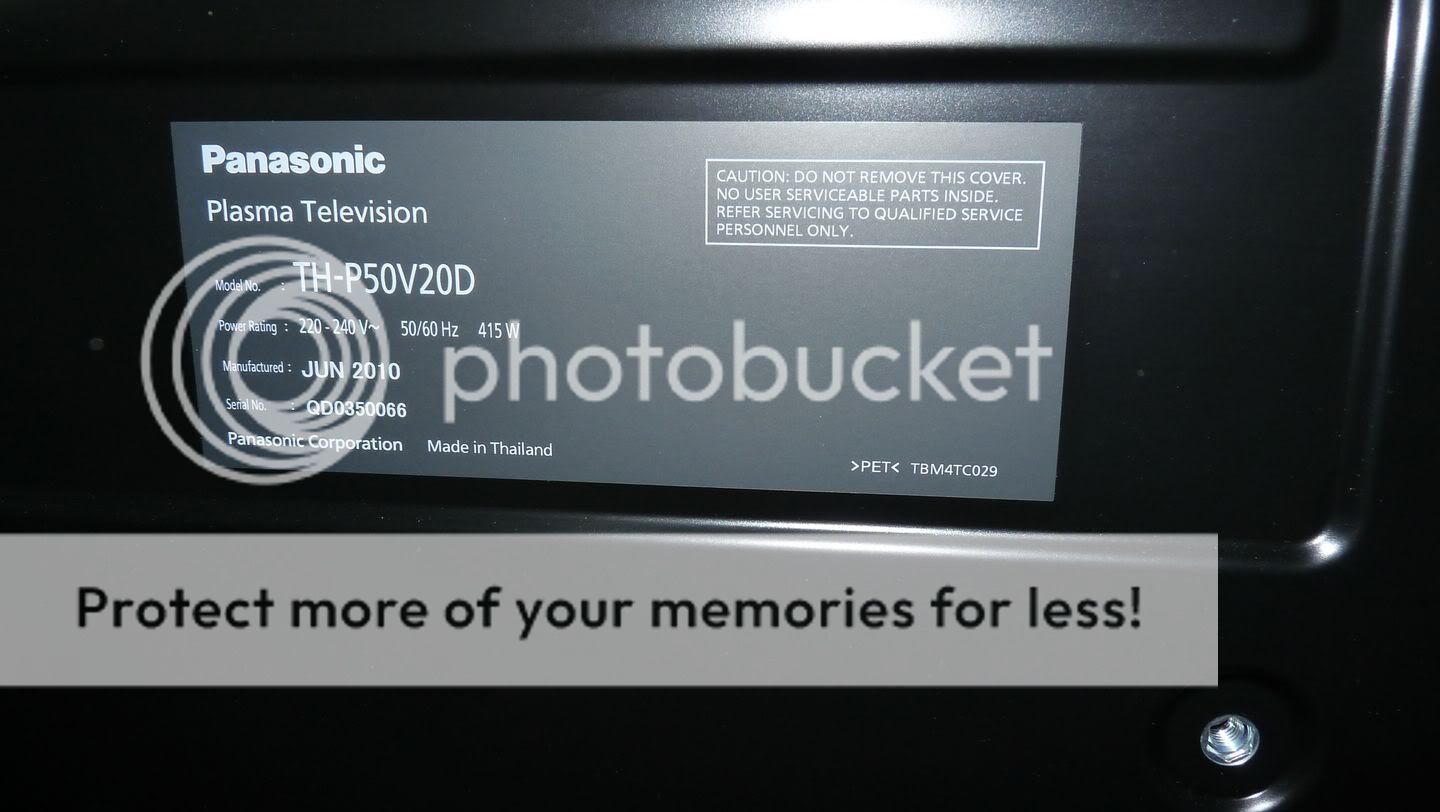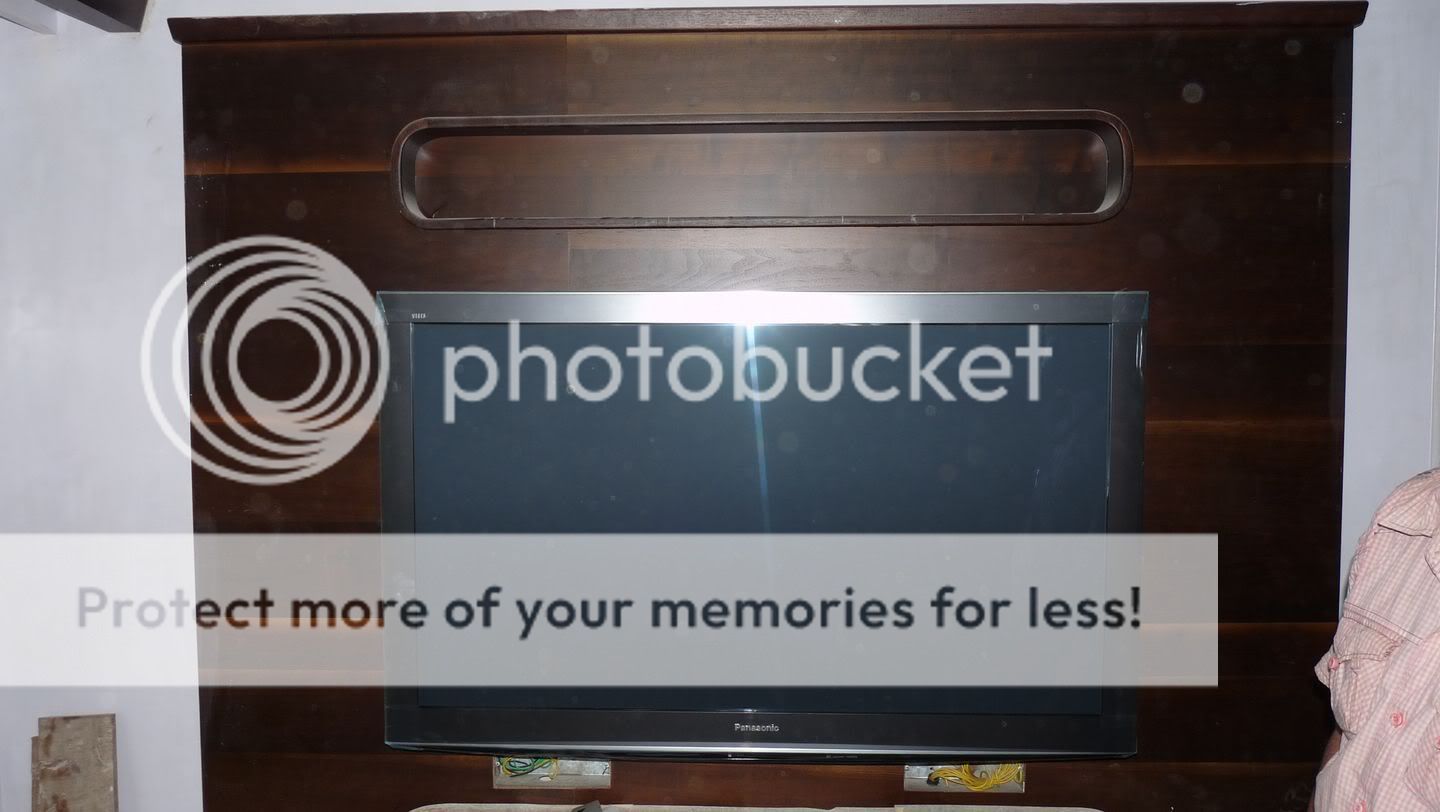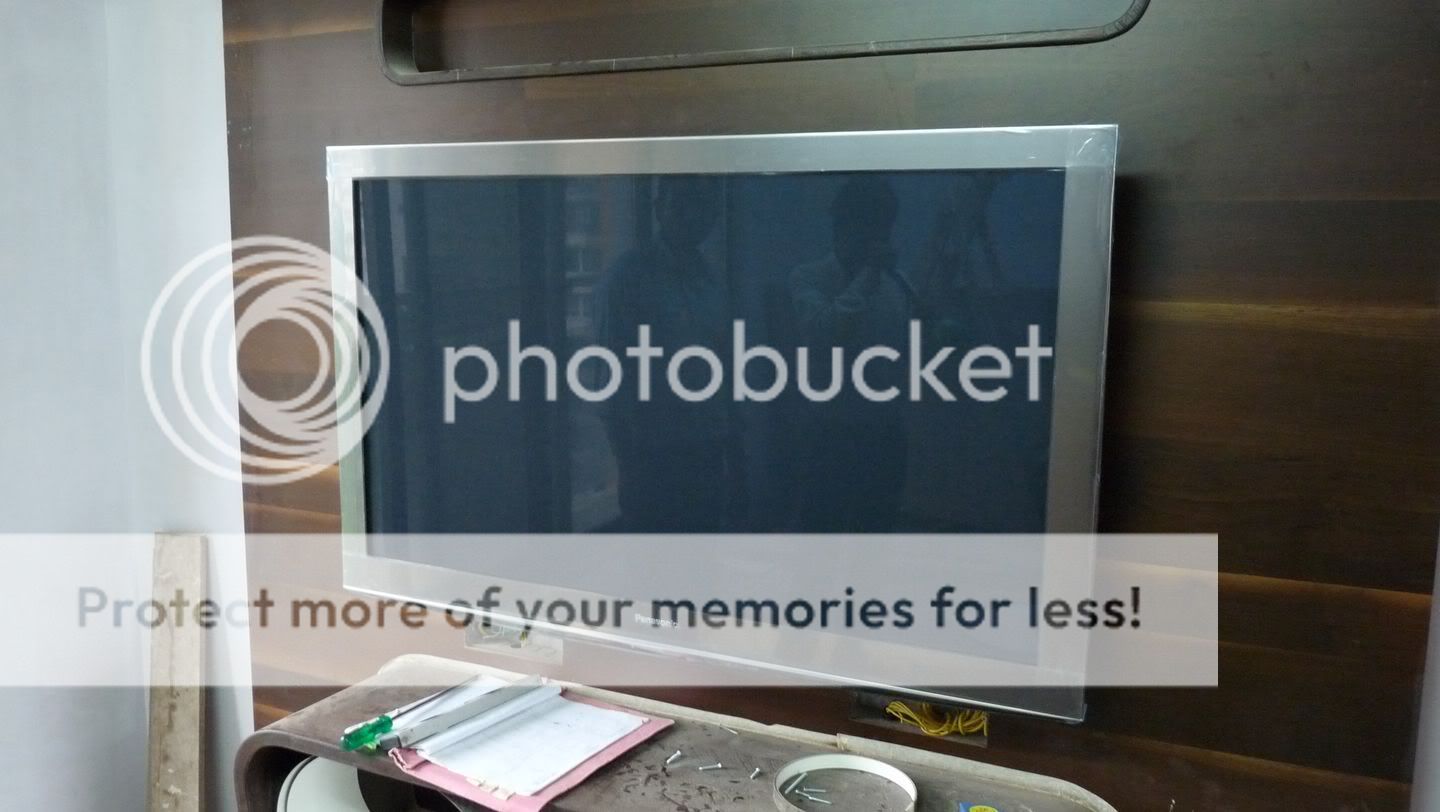Yes, it's a good idea to know what to expect from this TV. Someone in this forum was very disappointed after upgrading from LG LH90.
BTW, I have a question for V20 owners.
Have you tried playing movies through USB? I tried but I couldn't play video files through USB. The manual isn't of much help either.
I also tried encoding a file in DIVX format and tried it. But it never played